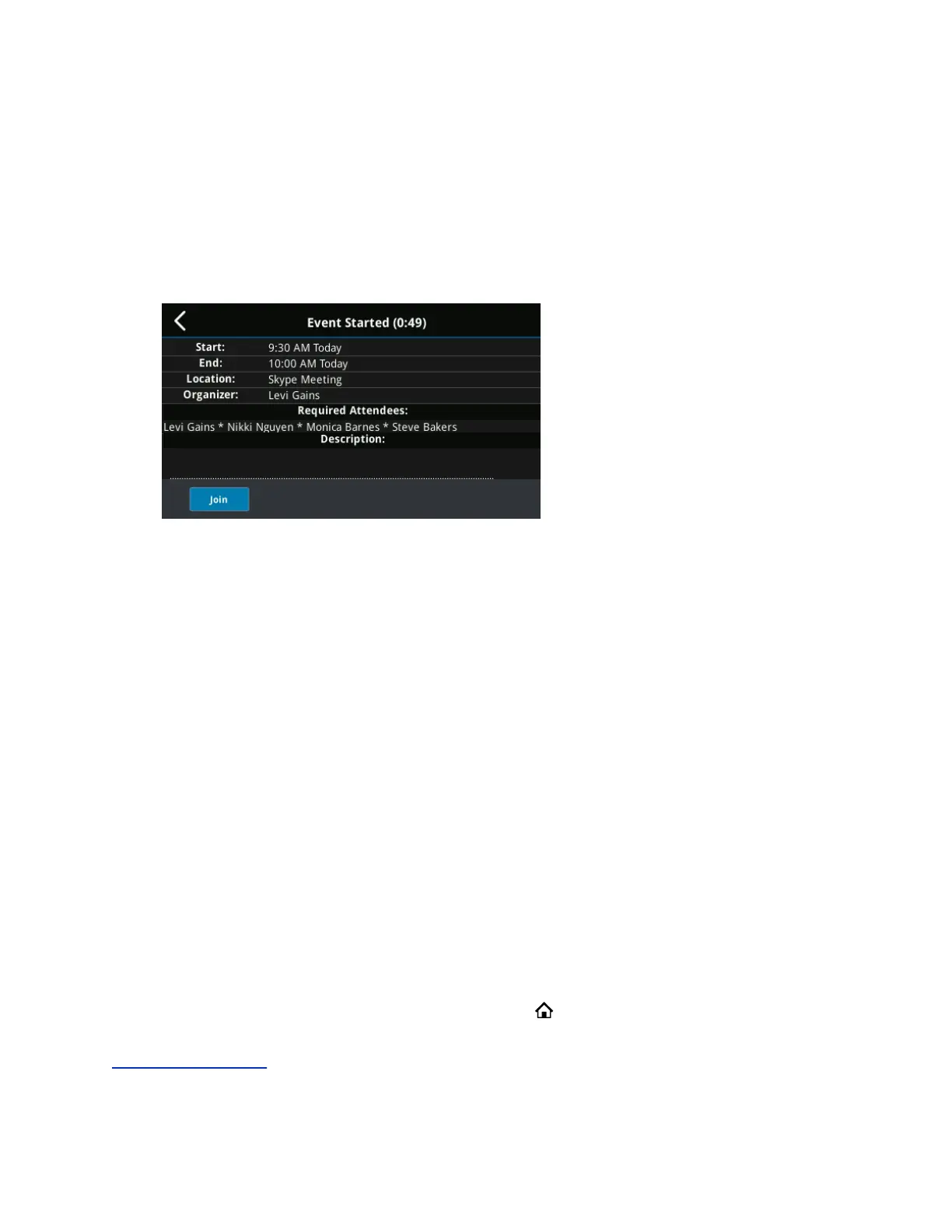Join Skype for Business Meetings from the Calendar
You can join Skype for Business meetings from the Calendar either from meeting reminders or Meeting
view.
Procedure
1. From Day view, select the meeting.
2. In Meeting view, select Join, as shown next.
Navigating the Web and Idle Browsers
VVX phones support the following types of browsers:
• Idle Browser—Displays non-interactive web content
The Idle Browser shows non-interactive web content on the Lines screen when your phone doesn't
have any calls in progress. Your system administrator determines what displays on the Idle Browser
for your phone.
• Web Browser—Enables you to search and navigate web pages
The Web Browser is an interactive browser that you can use to search the Internet and view web
pages. From the Web Browser, you can select hyperlinks to view more web pages, enter
information into text boxes, and scroll through web pages. There are scrolling indicators on the
screen that indicate your position on the web page.
Ask your system administrator if the Idle and Web browsers are available on your phone.
View the Idle Browser
When your phone is idle, you can view an Idle Browser when you switch between the Home and Lines
screens. To see the Idle Browser, you need to enable the screen saver.
Procedure
1. When your phone is not in a call, press the Home key .
Related Links
Enable Screen Savers on page 128
Phone Applications
Polycom, Inc. 118