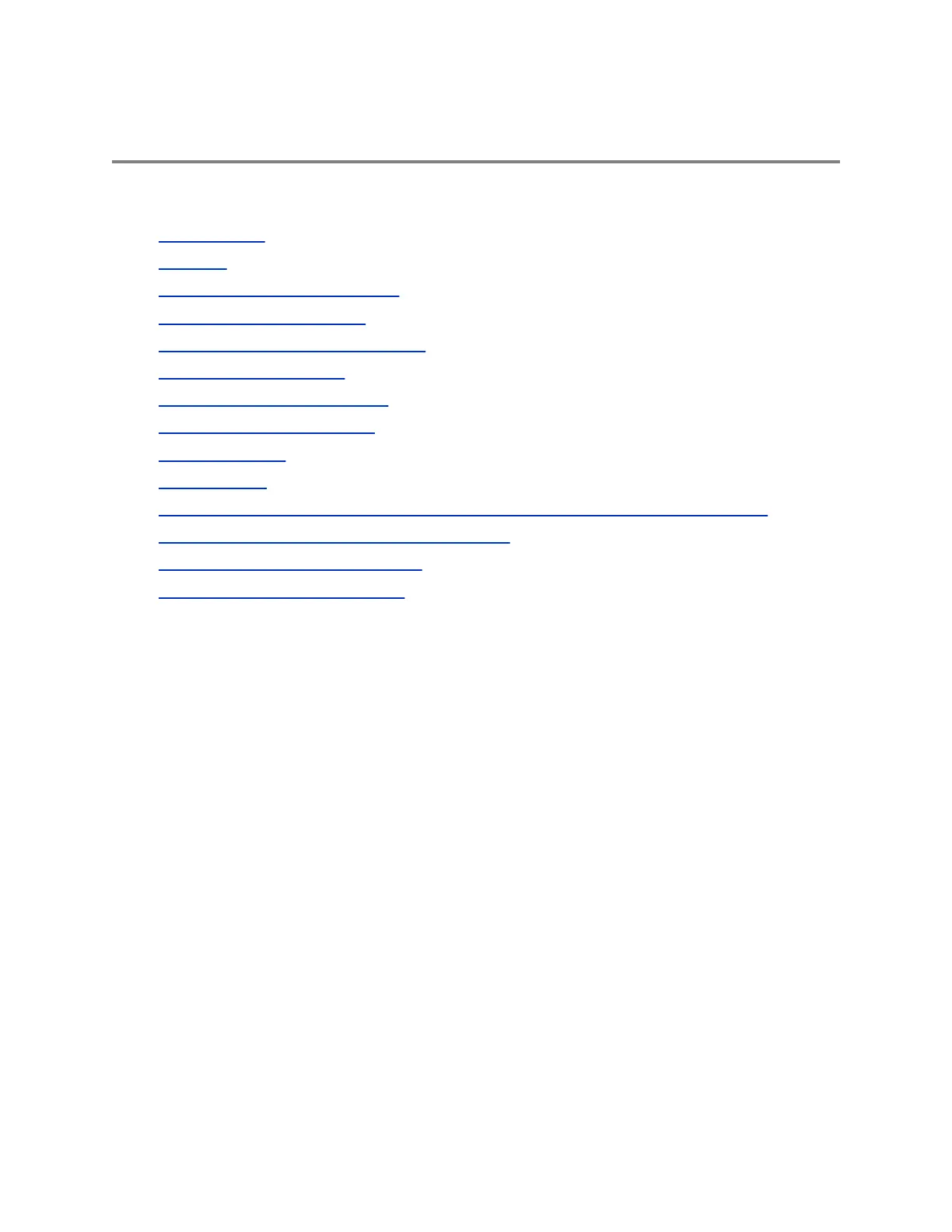Troubleshooting
Topics:
• Speakerphone
• USB Port
• Check the Status of the Calendar
• Polycom Desktop Connector
• Troubleshoot Audio and Echo Issues
• Bluetooth Headset Issues
• Recording Issues and Solutions
• Better Together over Ethernet
• Login Credentials
• Set Log Levels
• Send Log Files to the Skype for Business Server Using the Web Configuration Utility
• Send Log Files to the Skype for Business Server
• Reset the Phone to Factory Defaults
▪ Using an Approved Power Source
If you are having issues with your Polycom phone, you can try the troubleshooting options and solutions
in the following topics to resolve certain issues.
Speakerphone
If your speakerphone doesn't work, your system administrator may have disabled it. If this is the case, a
message displays after you press the speakerphone key informing you that Handsfree mode is disabled.
In this case, use the handset or a headset to handle calls.
USB Port
If you attach a USB device to your VVX 401/411, 500/501, or 600/601 phone, and the phone does not
detect the attached USB device, your system administrator may have disabled the USB port on your
phone.
In this case, you cannot attach a USB device to your phone to use the following features:
• Call recording
• Picture frame
• USB headset
• USB charging device on the VVX 600/601 phones
Contact your system administrator for help on enabling the USB port on your phone.
Polycom, Inc. 172