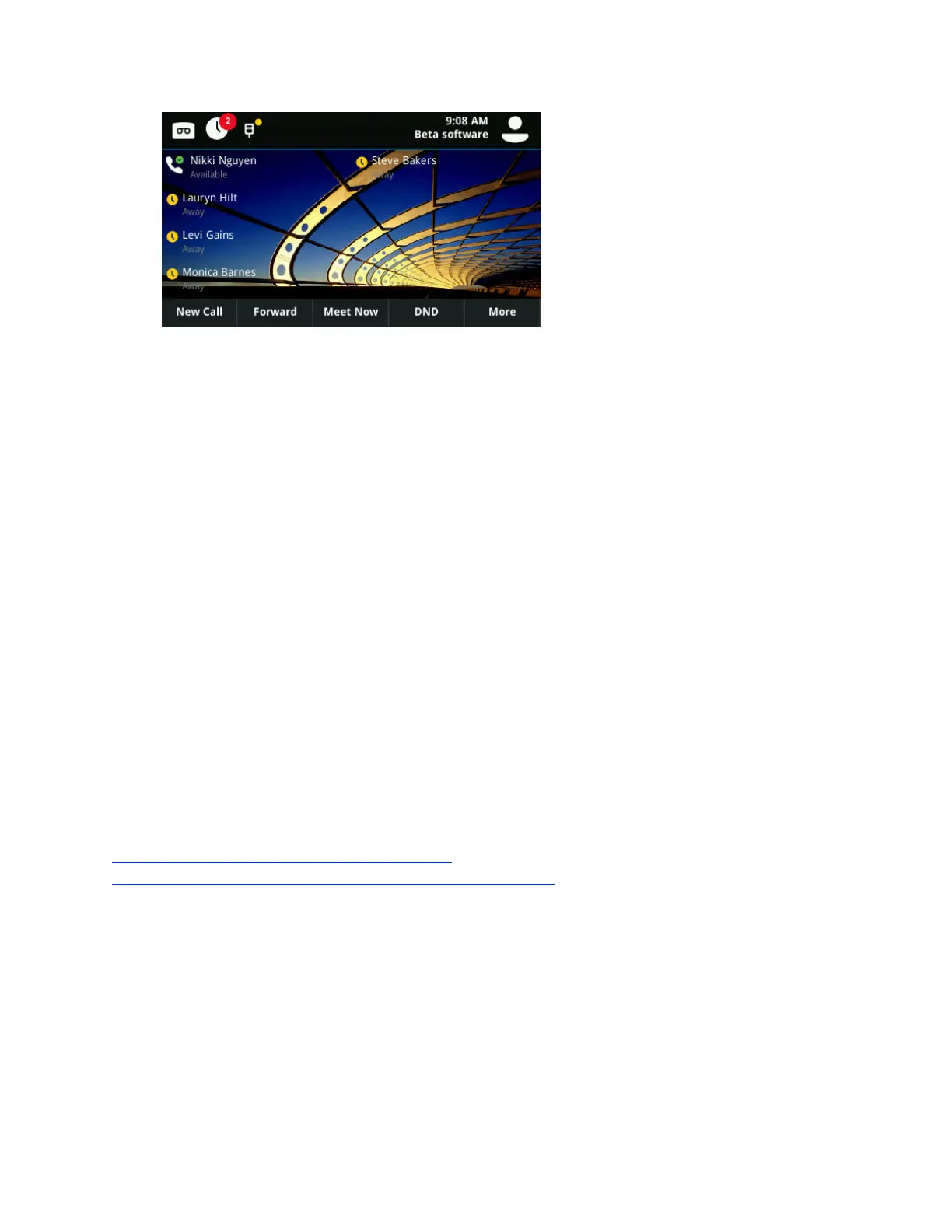Show Only Your Line Registration
By default, your line registration and any Skype for Business contacts or favorites you add on the phone
display on the Lines screen. You can choose to set your phone to only display your line registration on
the Lines screen.
If you have a VVX Expansion Module connected to your phone, your contacts and favorites are moved
onto the expansion module.
Procedure
1. Navigate to Settings > Basic > Preferences.
2. Select Idle Screen SettingsShow only registration and select Enabled.
Enable Line Key Customization
When you are signed in to Skype for Business on your VVX phone, you can enable the Line Key
Customization feature and choose which contacts are assigned to which line keys on the phone or VVX
Expansion Module.
Procedure
1. Navigate to Settings > Features > Line Key Customization.
2. Select Customize Line Keys: Disabled and select Enabled.
Related Links
Assign Skype for Business Contacts to Line Keys on page 100
Assign Skype for Business Contacts to VVX Expansion Modules on page 144
Insert an Empty Line Key
By default, the phone inserts new or empty lines below previously added lines. If you want to place space
between line keys, you can insert an empty line key above or below other line keys on the phone or
expansion module.
When you insert an empty line, all following line keys are moved down a line and the last contact is
removed from the Lines screen.
VVX Business Media Phones Settings
Polycom, Inc. 126