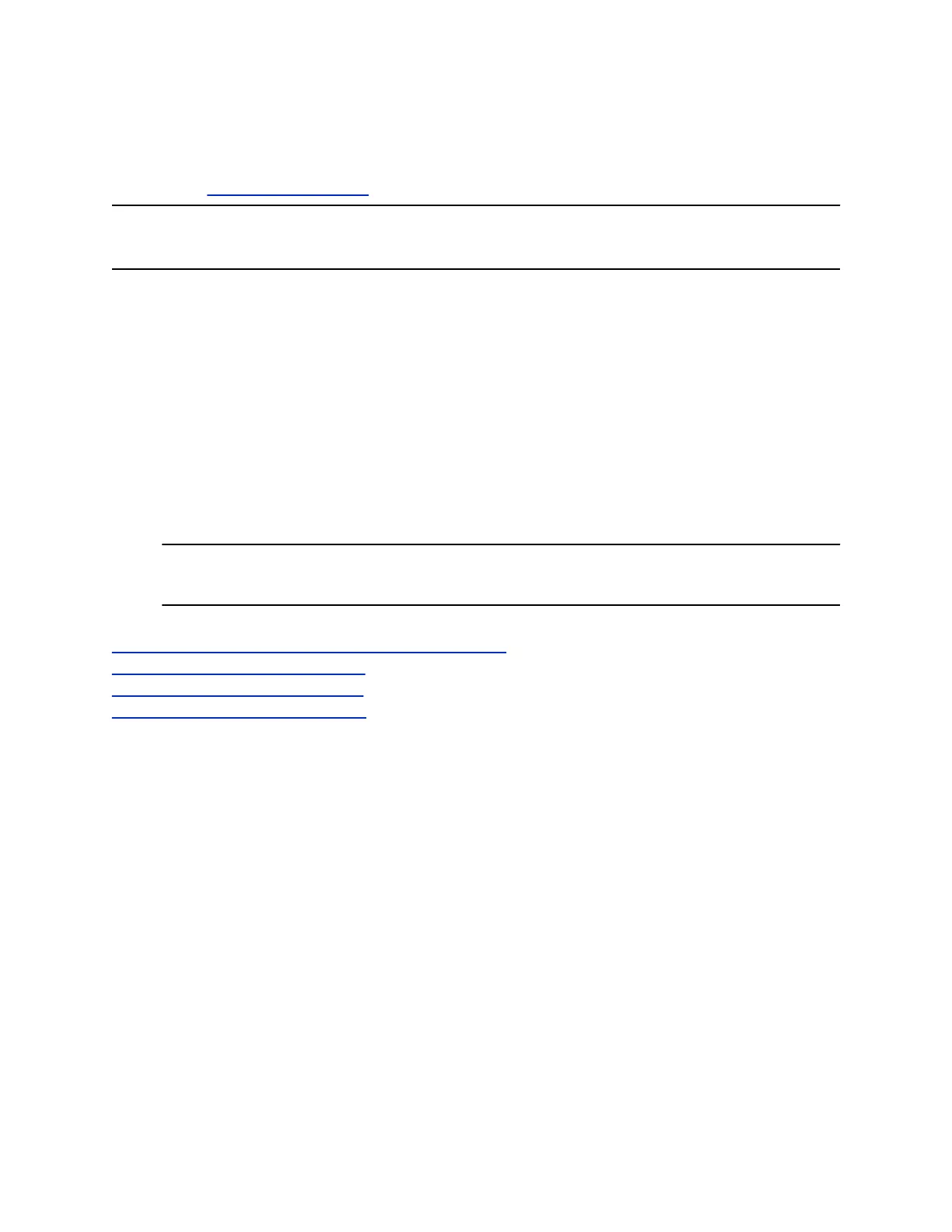After you connect a headset to your phone, you can set up your phone to use the headset automatically
when answering and placing calls.
For setup information on how to connect a headset to your phone, see the Quick Start Guide for your
phone on the Polycom Voice Support page.
Note: If your phone does not detect the USB headset when you attach it to your phone, the USB port on
your phone may be disabled. Contact your system administrator.
Use Your Headset for All Calls
Using the Headset Memory Mode feature, you can enable your phone so that all incoming and outgoing
calls automatically use your headset.
Procedure
1. Navigate to Settings > Basic > Preferences.
2. Select Headset > Headset Memory Mode and select Enabled.
3. Press the headset key twice.
The headset key flashes to indicate that Headset Memory Mode is now activated. All calls placed
or answered on your phone use your headset automatically.
Note: If you or your contacts experience audio or echo issues during calls, such as feedback of
your voice or of their own voice, you need to enable echo cancellation on your phone.
Related Links
Switch Among the Handset, Headset, and Speakerphone on page 45
Features for Hearing-Impaired Users on page 165
Features for Mobility-Impaired Users on page 166
Troubleshoot Audio and Echo Issues on page 174
Reactivate Headset Memory Mode
Switching to the speakerphone or the handset deactivates Headset Memory Mode.
Procedure
1. Press the headset key twice.
Using Electronic Hookswitch
When you use a headset that supports electronic hookswitch (EHS), you can place, answer, and end
calls by using the controls on your headset.
To use EHS, you need a headset that includes a serial control interface in addition to the standard analog
headset jack (RJ-9) interface. The serial control interface requires an EHS adapter that you can purchase
from your headset manufacturer.
Headsets that support EHS include a base unit that connects to your phone. The headset connects to the
base unit wirelessly, which enables you to use your headset even if you're some distance away from your
Phone Accessories and Computer Applications
Polycom, Inc. 149