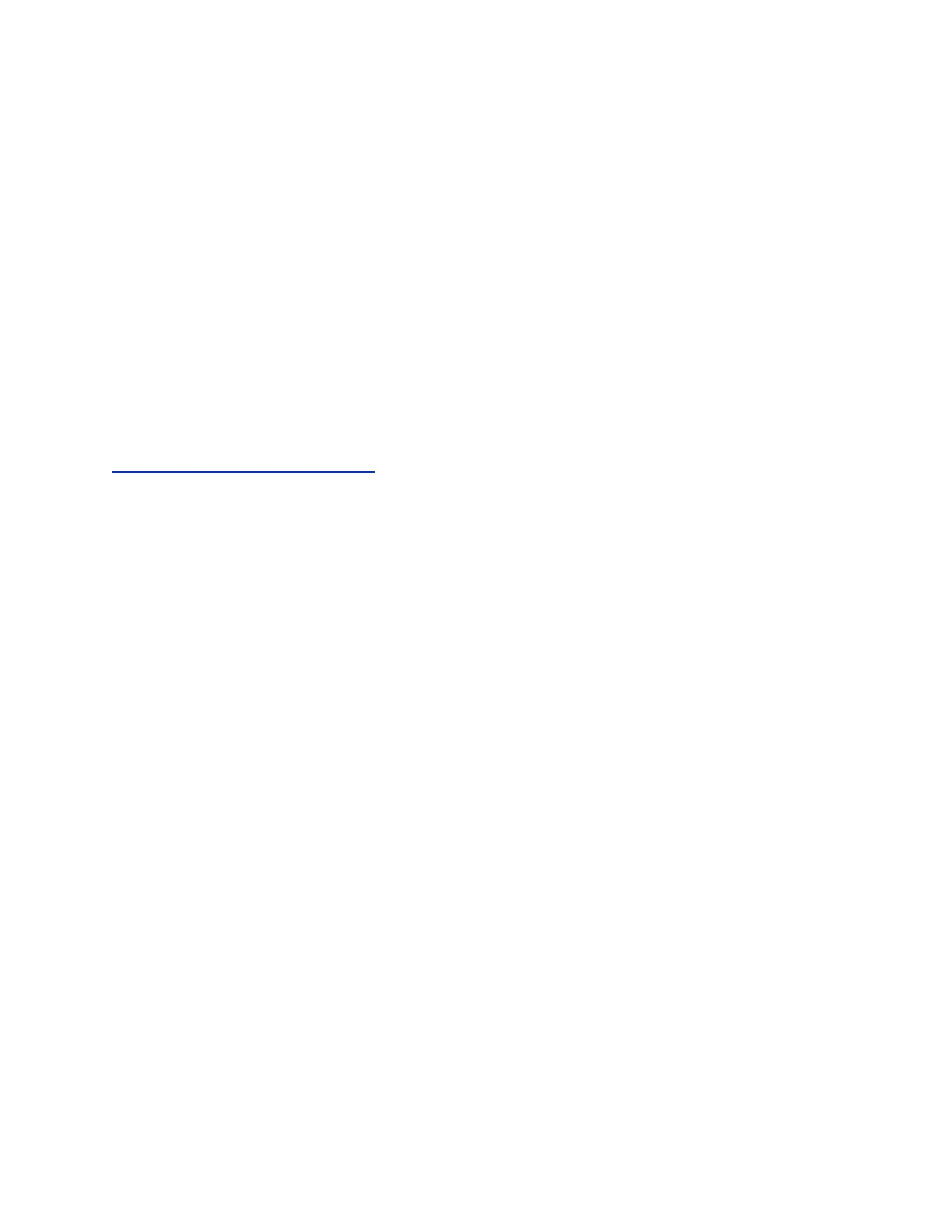• In the Calls screen, highlight the call and press End Call.
End a Held Call
You cannot end calls that are on hold. You must resume held calls before ending them.
Procedure
1. From the Calls screen, select the held call and press Resume > End Call.
Transferring Calls
You can transfer active or held calls to another person using the following transfer types:
• Blind transfer—Transfers the call directly to another line without speaking with the other party first.
• Consultative transfer—Enables you to speak with the other party before completing the transfer.
Related Links
Hold a Call Privately on a Shared Line on page 73
Choose a Default Transfer Type
You can choose a default transfer type to use for all calls on VVX business media phones.
When you choose a default transfer type, the phone uses the selected transfer type for all calls.
Consultative is the default transfer type.
Procedure
1. Navigate to Settings > Basic > Preferences.
2. Select Default Transfer Type and choose a transfer type.
The selected transfer type is used for all calls.
Transfer a Call
You can transfer a call to another contact and choose the transfer type you want to use for the call.
Procedure
1. During a call, do one of the following
• Press Transfer to use the default transfer type.
• Press and hold Transfer to use the non-default transfer type.
For example, if Blind is the default, press and hold Transfer to perform a Consultative
transfer.
• Press Transfer > More, and select Blind or Consultative.
Depending on the default transfer type, either the Blind or Consultative option displays. For
example, if the default transfer type is Blind, then you can select Consultative.
2. Dial a number or choose a contact from the Recent Calls or a directory.
If the transfer type is set to Blind, the call is transferred immediately.
Audio Calls
Polycom, Inc. 47