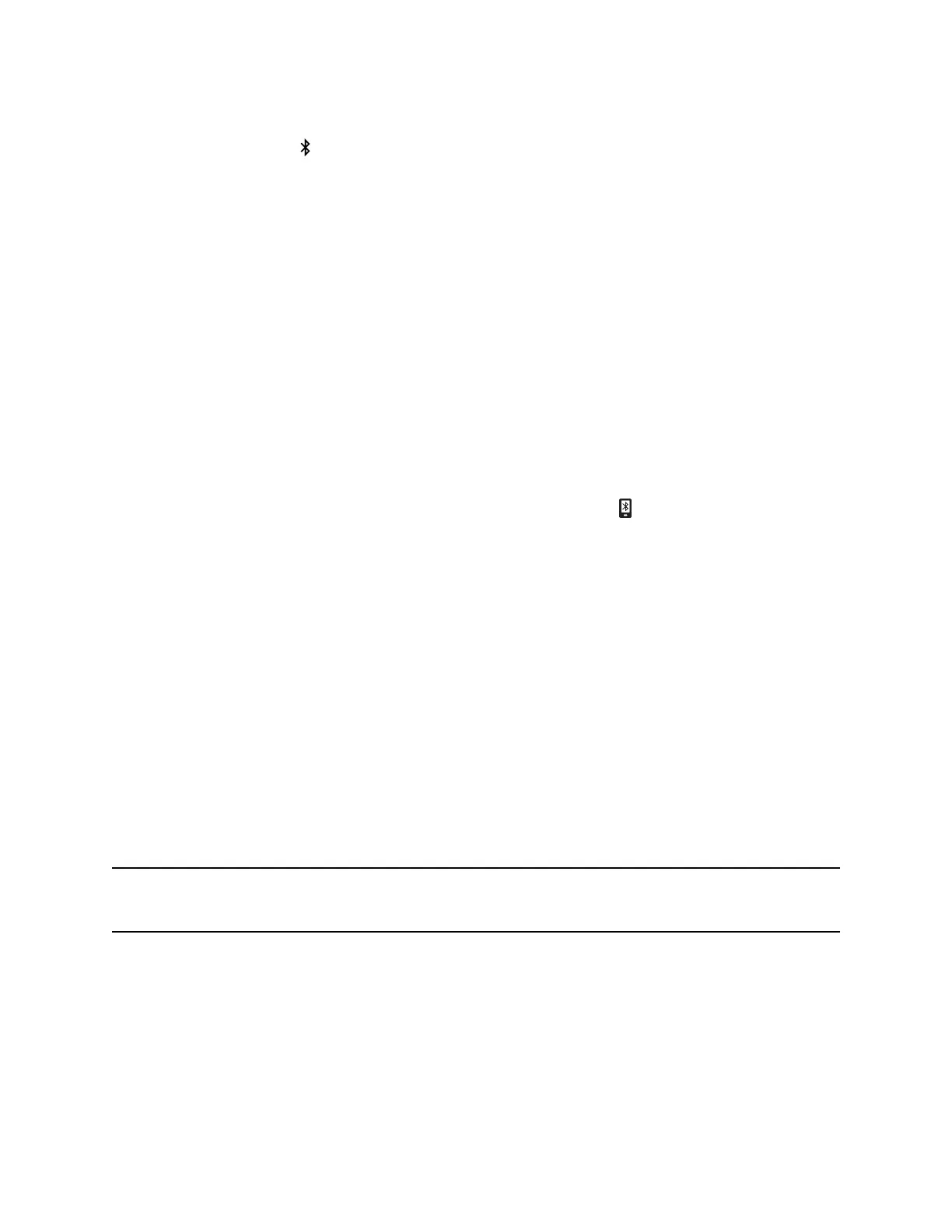2. Select Bluetooth then select On.
The Bluetooth icon is displayed in the status bar. After the icon displays, you can pair and
connect your Bluetooth-enabled device.
3. Turn your Bluetooth device on and place the device in Discovery mode.
Refer to your Bluetooth device's documentation for information on how to place your device in
discovery mode.
4. Return to Bluetooth Settings and select Manage Devices.
5. Tap Scan to find your Bluetooth device.
6. Select your smartphone in the scanned list in the Manage Devices screen.
7. Tap Pair in the Available Devices screen to begin the pairing process.
A pairing request with a pairing code displays on the VVX phone and the smartphone.
8. Accept the pairing request on both the VVX phone and the smartphone.
After the smartphone is paired with the VVX phone, the smartphone is displayed along with its
icon on the Manage Devices screen.
9. Select Connect to connect the paired device.
After you connect the smartphone, the Bluetooth smartphone icon along with a message that
the device is connected displays in the Manage Devices screen and in the status bar of the VVX
phone.
After you connect a Bluetooth device to a VVX 600/601 phone, the VVX phone automatically connects to
the last connected Bluetooth device after the phone reboots or restarts.
Managing Calls with Your Smartphone
When your smartphone is paired and connected with your VVX phone, you can perform the following
tasks:
• Use the VVX business media phone to handle calls, including muting the microphone and adjusting
the call volume.
Volume control is not specific only to the active calls but to any audio played on the VVX business
media phone.
• Answer an incoming call on the VVX business media phone.
• Reject the incoming call on the VVX business media phone.
• End an active call on the smartphone or on the VVX business media phone.
Note: If press the volume keys to silence your ringer while receiving an incoming call on your iPhone
paired with a VVX 600/601 phone over Bluetooth, the call is rejected on the VVX phone.
Using Bluetooth Devices with VVX 600 Series Phones
Polycom, Inc. 138