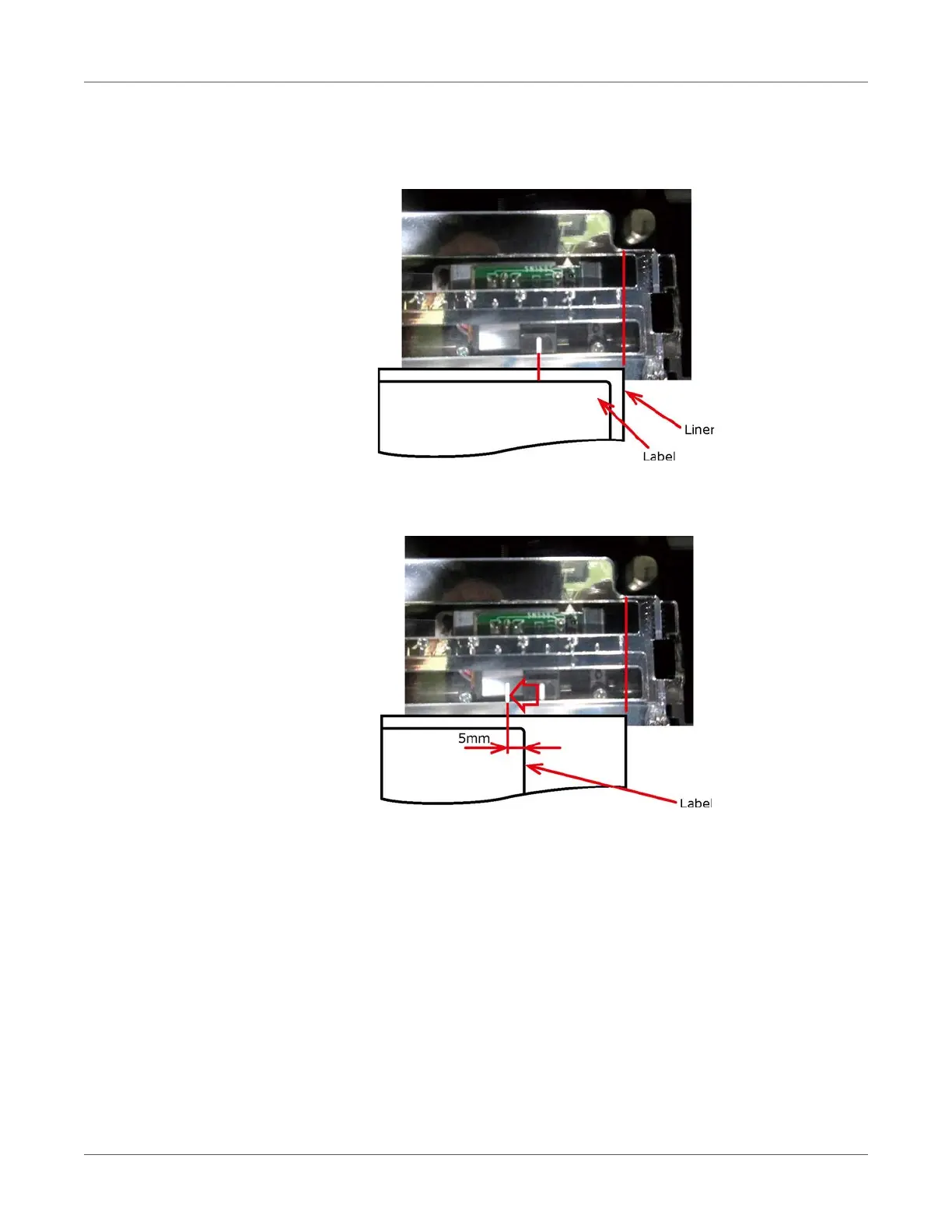Printing
QL-300 User Guide 107
b) Check the gap sensor position
Align the paper, and check the actual position of the label and the gap sensor
position.
If the position of the label and the gap sensor position do not align in relation to the
regular usage position, rotate the Sensor Position Adjustment Dial to adjust the
position (go to step 3).
The gap sensor position is set 16.5 mm from the edge of the paper.
If there is 10 mm or less on the right and left edges of the liner, then adjustments
are not necessary.
If there is 10 mm or more on the right and left edges of the liner, then adjust the
gap sensor using the above positions as a rough estimate.
If the corners of the label are rounded, then consider the position of the radius of
the corner.
Refer to the following example of adjusting the position.
