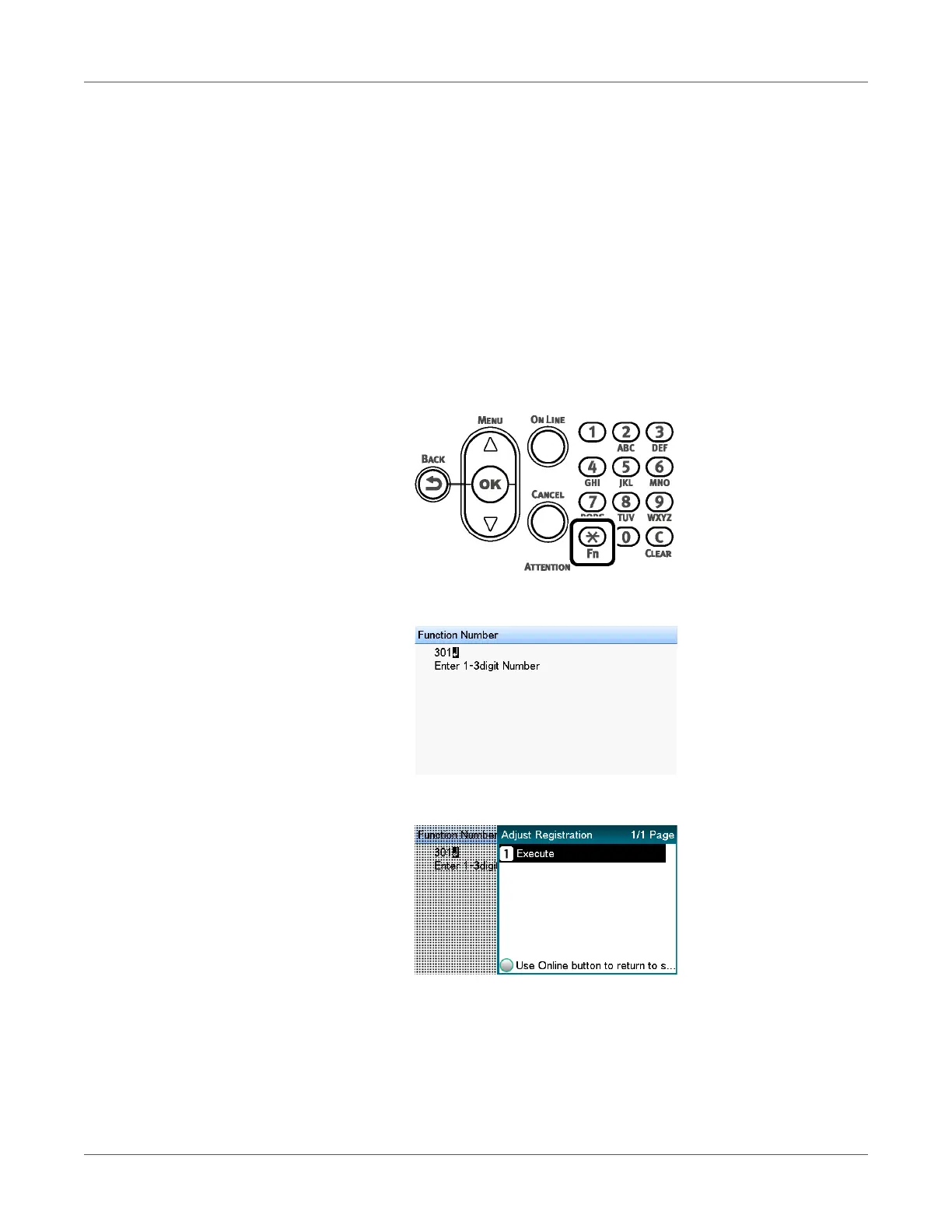QL-300 User Guide 214
8
Adjusting the Color
Adjusting Color with the Control Panel
Correcting Color Drift Manually
The printer compensates color drift automatically according to the conditions of use. If the color
drift is noticeable, you can also implement compensation manually.
1 Press the Fn key.
The numerical values input screen will be displayed.
2 Press 3, 0, 1 (function numbers) and press the OK button.
3 Check that Execute has been selected, and press the OK button.
4 The display will return to the standby screen.
