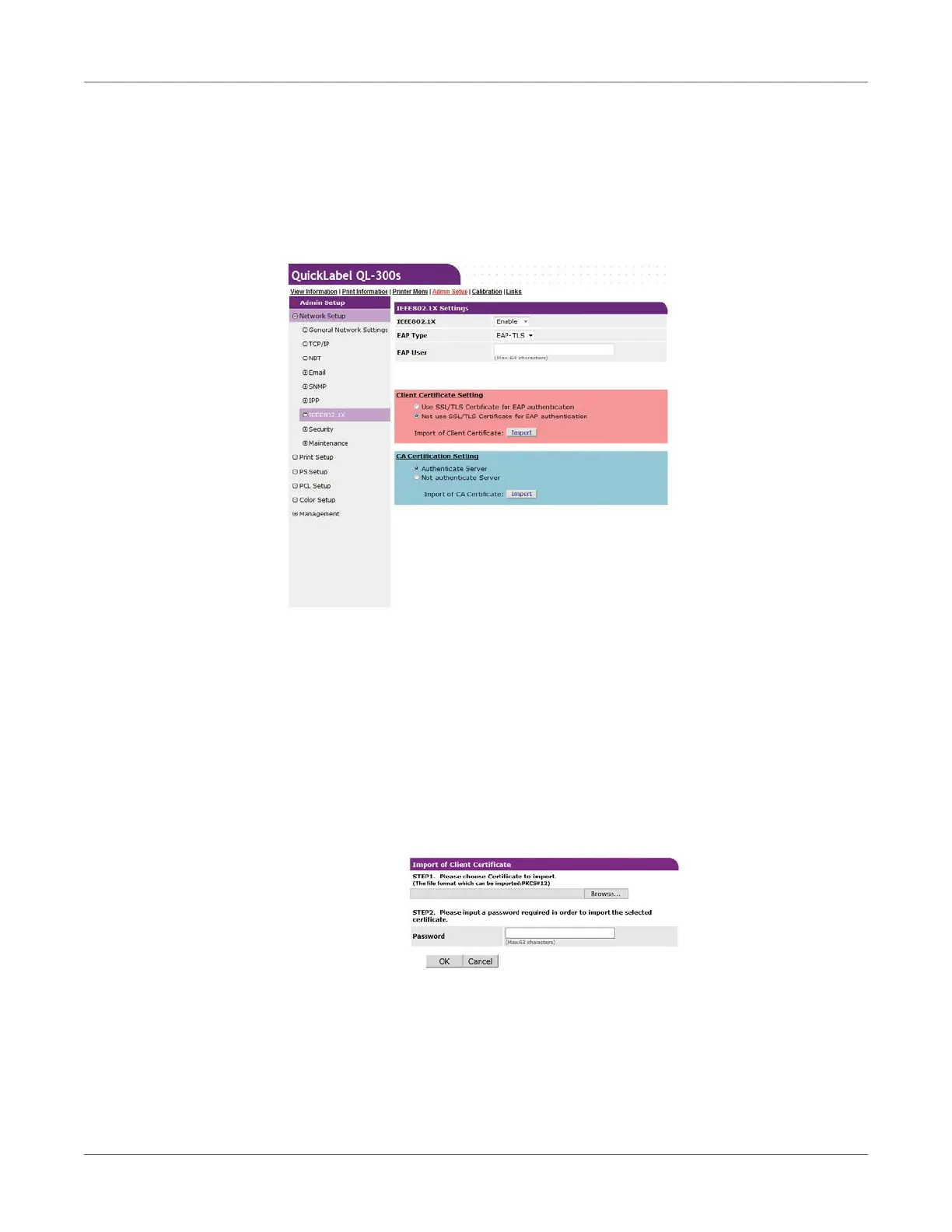Web Utility
QL-300 User Guide 453
Advance to “To connect the printer to an authentication switch”.
To use EAP-TLS
1 For the IEEE802.1X setting, select Enable.
2 For EAP Type, select EAP-TLS.
3 In EAP User, enter the user name.
4 Select the Not use SSL/TLS Certificate for EAP authentication check box.
5 Click Import of Client Certificate.
This displays the “Import of Client Certificate” screen.
6 Enter the file name of the client certificate.
• The importable certificate file format is PKCS#12.
7 Enter the client certificate password, and then click OK.
The client certificate is imported by the printer.
8 Select the Authenticate Server check box.
