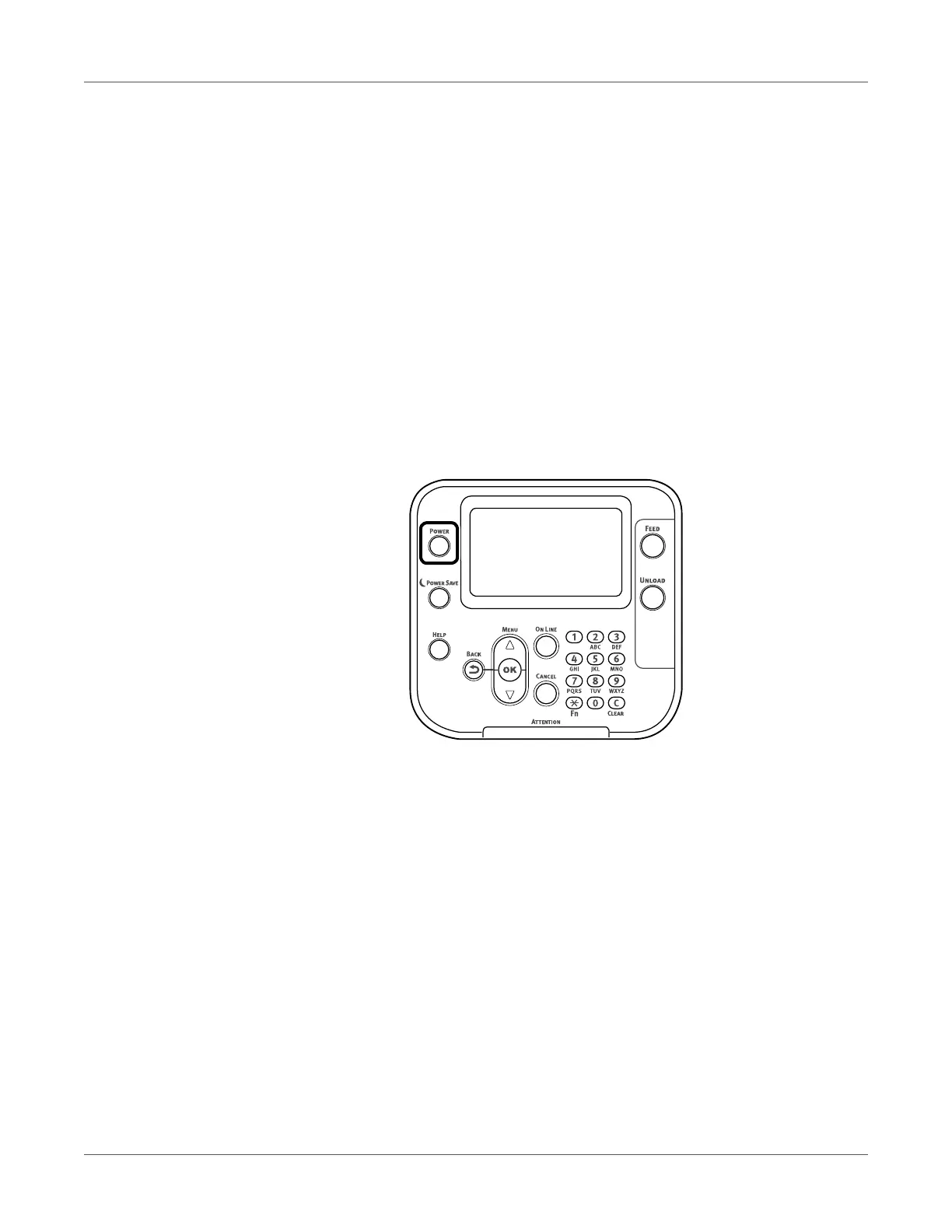Cleaning
QL-300 User Guide 367
Caution: There is a risk of pinching your fingers or hands while closing the unwinder cover.
Press on the top of the unwinder cover to close it.
Cleaning the Printer
This section describes how to clean the various parts of the printer.
Cleaning the Surfaces of the Printer
Items to be prepared: Water or neutral washing agent, two sheets of soft, dry cloth
Note: Do not use Benzene or thinner as it may damage plastic parts and coating.
Note: Only use water or neutral washing agent.
Note: It is not necessary to oil the device. Do not oil it.
1 Press and hold the POWER button for approximately 1 second to switch off the power
supply.
Wait a moment, and the LED lamp on the POWER button will turn OFF.
2 Take water or neutral washing agent on one piece of cotton cloth, and wipe with thoroughly
squeezed cloth.
