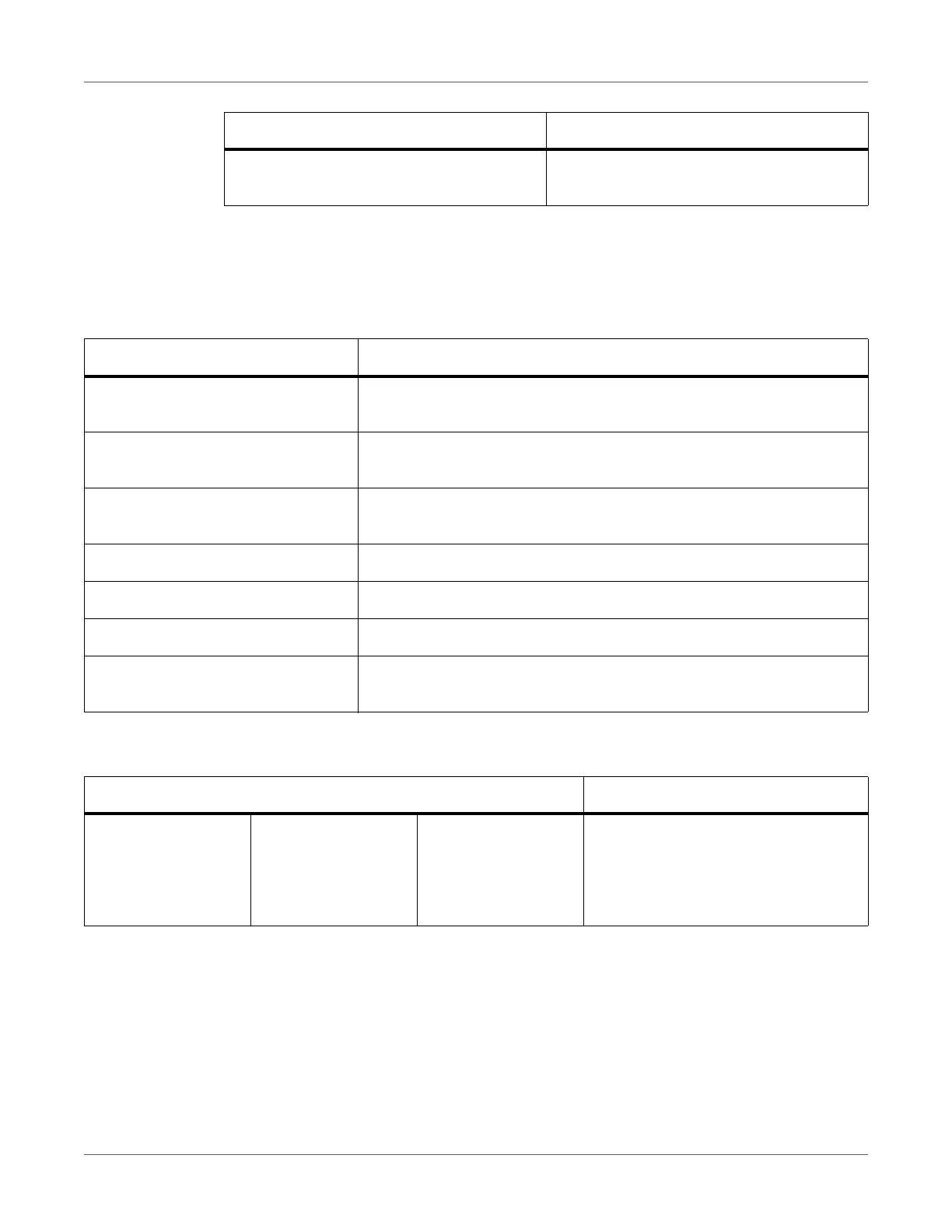Print Function Settings
QL-300 User Guide 140
Control Panel Menu Functions Table
Device Setup Screen
Configuration
Fonts Configures TrueType and printer font set-
tings.
Item Description
Item Description
Configuration View device information (total number of sheets, remaining wear item
quantity, system information, etc.)
Print Information Print the settings, usage report, error log, color profile list, and user
media lists for this machine.
Menus Used to configure system settings, print position adjustment, color, and
other settings.
Admin Setup Administrator sets the network settings, changes passwords, etc.
Print Statistics Check the print use status of the user.
Calibration Used to adjust the color densities and shades, color misalignment, etc.
Boot Menu Set whether or not to restart the printer when a malfunction occurs in
the HDD or file system, etc.
Item Description
Feeder Count Unwinder nnnnnn Displays the total print quantity for the
unwinder. (This is the number of
sheets converted into the A6 size
paper from the length of paper fed
from the unwinder.)
