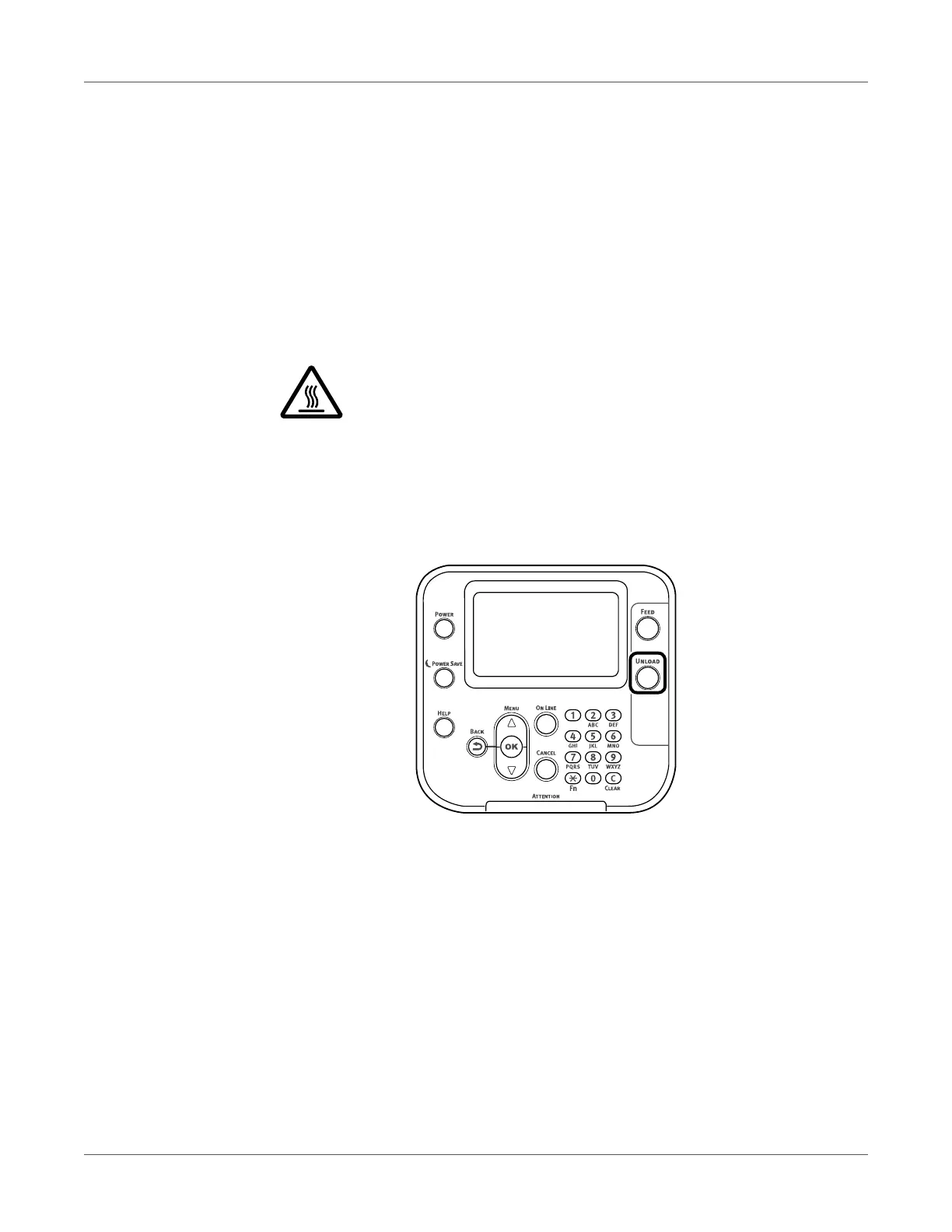Replacing Wear Items
QL-300 User Guide 348
Caution: Do not disassemble the waste toner box, and do not force it open. Doing so may
cause toner to spray out, to be inhaled, or to soil your clothing and hands.
When disposing of the used waste toner box in unavoidable circumstances, put it in a
plastic bag, and ensure to dispose according to the instructions provided by the local
municipality.
Use the box and packing bag from the new waste toner box for when the used waste toner
box is recycled.
Replacing the Fuser and Exit Unit
1 If roll paper has been fed through the printer, press the UNLOAD button to cut the roll
paper.
The cut paper will be fed to the supply side and the feeding side.
Warning: There is a risk of burns.
Work carefully because the fuser and exit unit is very hot. Be sure
to hold the fuser unit handle when you lift it. When it is hot, wait
until it cools down before starting the work.
