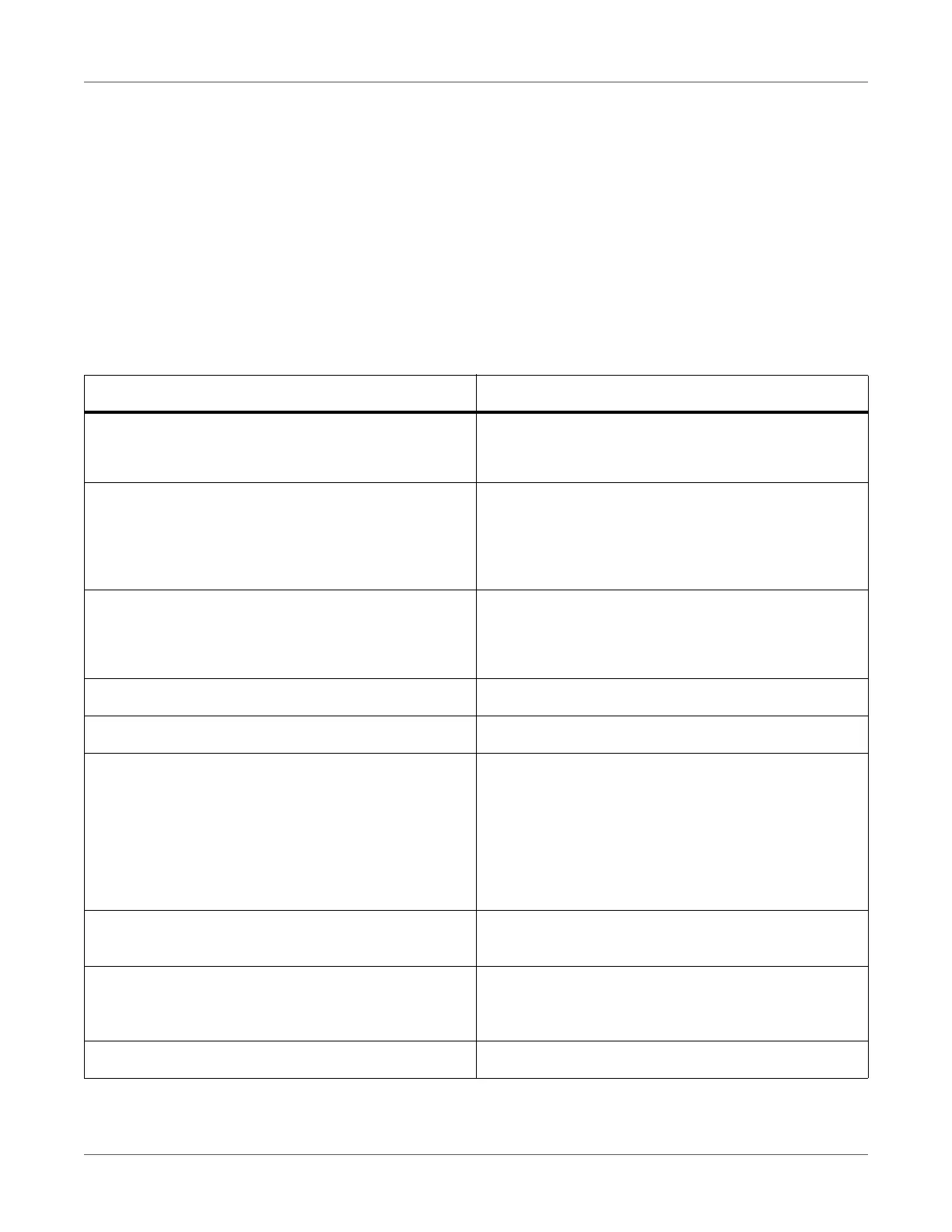Troubleshooting
QL-300 User Guide 294
Printing Problems
This section describes the possible issues that may occur while operating the printer, and their
solutions.
Note: If the problem is not solved using the following methods, contact Technical Support.
Note: For problems arising from the applications, contact the application development
company.
Unable to Print
Basic Reasons
Cause Solution Procedure
Power supply of the printer is switched off. Switch on the power supply.
See “Turning on the Power” on page 37.
Power supply was switched off due to the auto power
off function.
Switch on the power supply.
When you do not want to use the auto power off func-
tion, disable it with Admin Setup > Power Setup >
Auto Power Off in the control panel.
LAN Cable/USB Cable is disconnected. Check that cables are correctly connected to the
printer and the computer.
See “Connecting Cables” on page 43.
Cables are defective. Replace with new cables.
Printer is offline. Press the ON LINE button on the control panel.
Error message has appeared on the display screen of
the control panel.
Refer to the following information or press the HELP
button on the control panel.
• “Messages about Paper” on page 283
• “Messages about Replacing Wear Items” on page
284
• “Messages about Other Issues” on page 286
Interface settings are disabled. From Admin Setup > Network Setup on the control
panel, enable the interface you are using.
There is a problem with the print function. From Printer Information > Configuration > Exe-
cute on the control panel, check whether you can print
the printer information or not.
This printer is not set as default printer. Set it to default printer.
