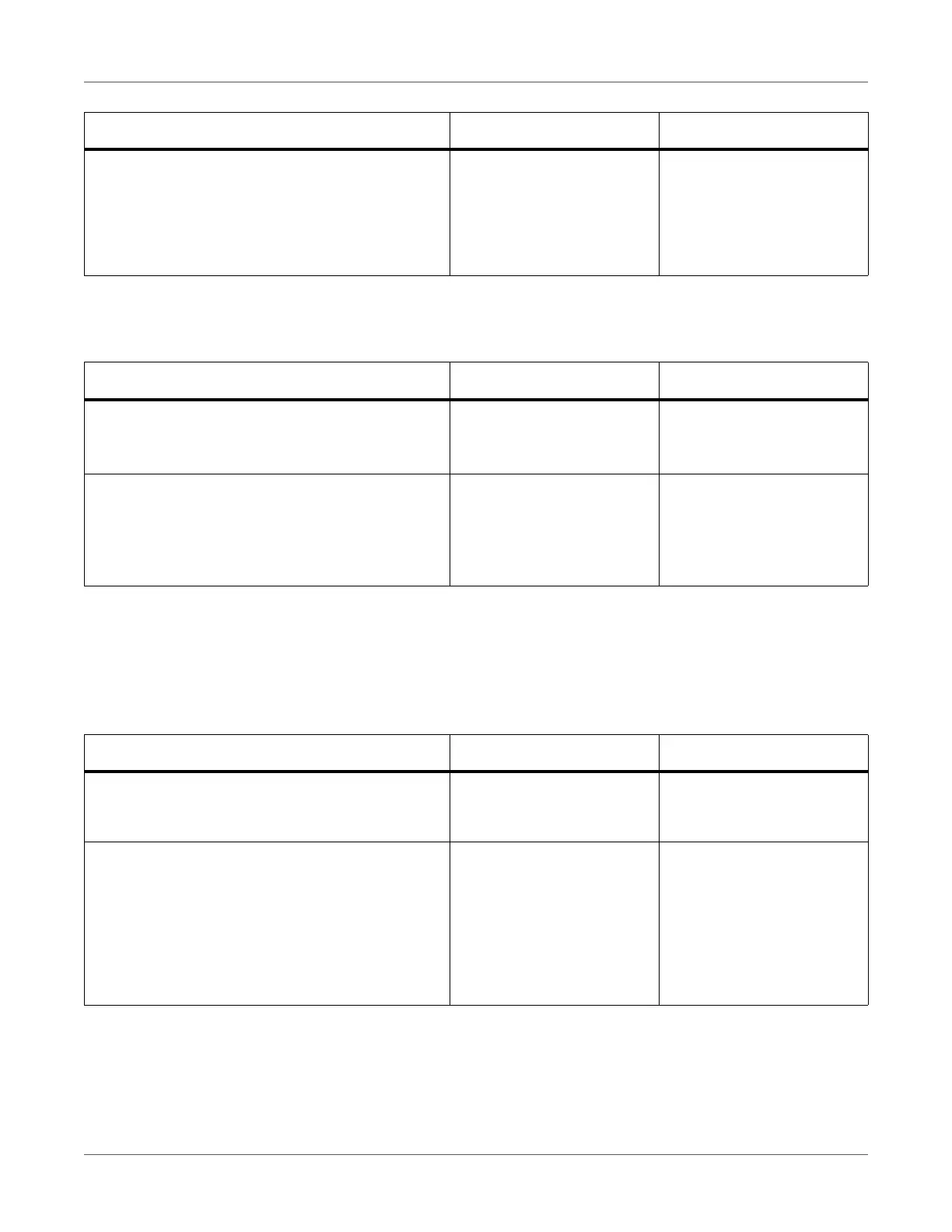Print Function Settings
QL-300 User Guide 176
Bold indicates factory-set values.
Change Password
Bold indicates factory-set values.
Print Statistics
To enter this menu, it is necessary to enter the password. The factory default setting of the
administrator password is 999999.
Restore Settings Execute Changes the saved menu
settings.
Displayed when Save Set-
tings is executed on the
control panel.
Item Value Description
Item Value Description
New Password ************ Sets a new password to be
entered in the Admin
menu and Boot Menu.
Verify Password ************ Sets a new password to be
entered in the Admin menu
and Boot Menu for which
New Password has been
set.
Item Value Description
Usage Report Enable
Disable
Enables/disables the
Usage Report function.
Supplies Report Enable
Disable
Sets whether or not to dis-
play the number of wear
item replacements.
Not displayed if Disable is
set for the control panel
Print Statistics > Usage
Report item.
