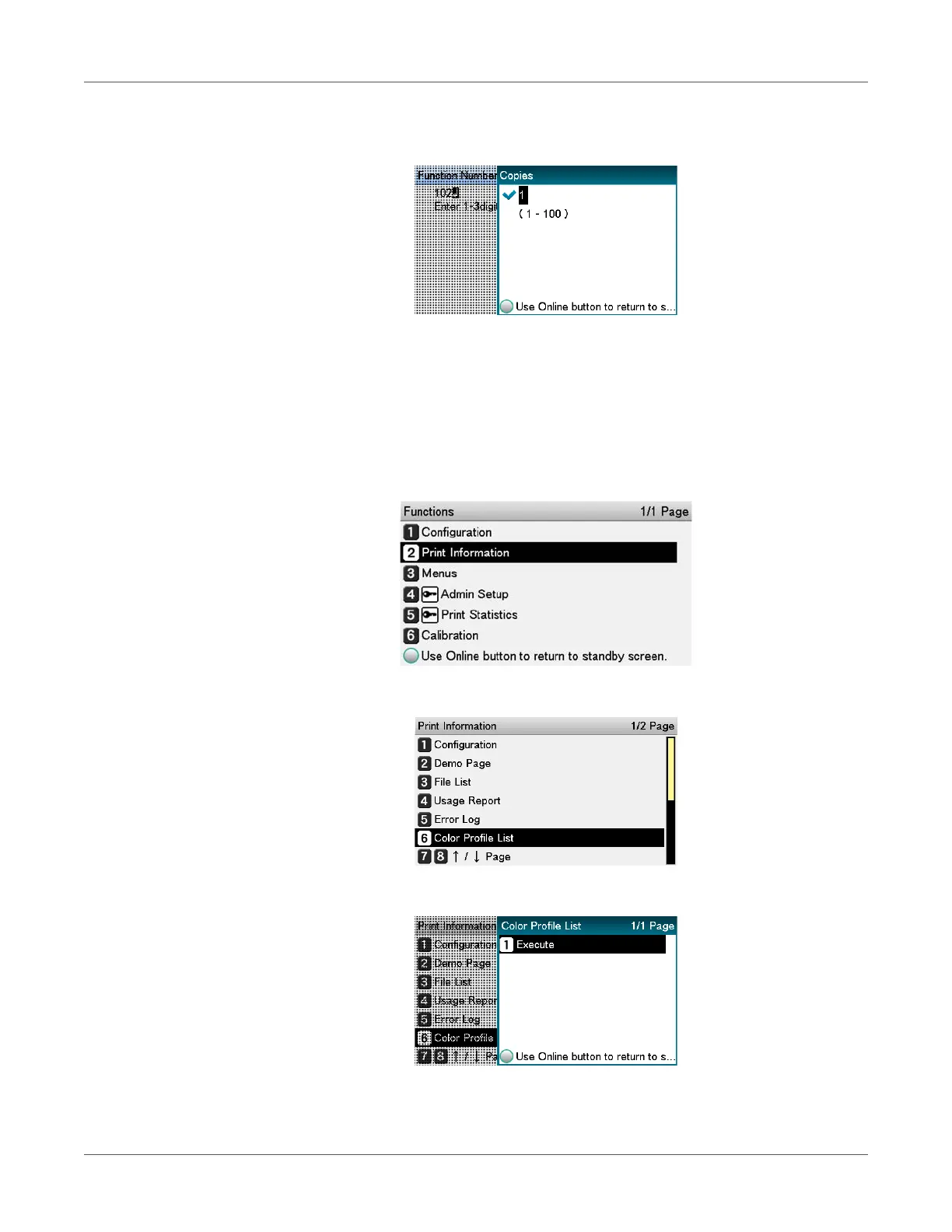Viewing Machine Information
QL-300 User Guide 246
4 Use the numeric keypad or the scroll buttons to specify the number of copies, and then
press the OK button.
Printing Print Lists
Color Profile List
Prints the table of the ICC profiles registered on the printer.
1 Press the scroll button ▼ several times, and when Print Information appears, press the
OK button.
2 Select Color Profile List, and then press the OK button.
3 Confirm that Execute is selected, and then press the OK button.
