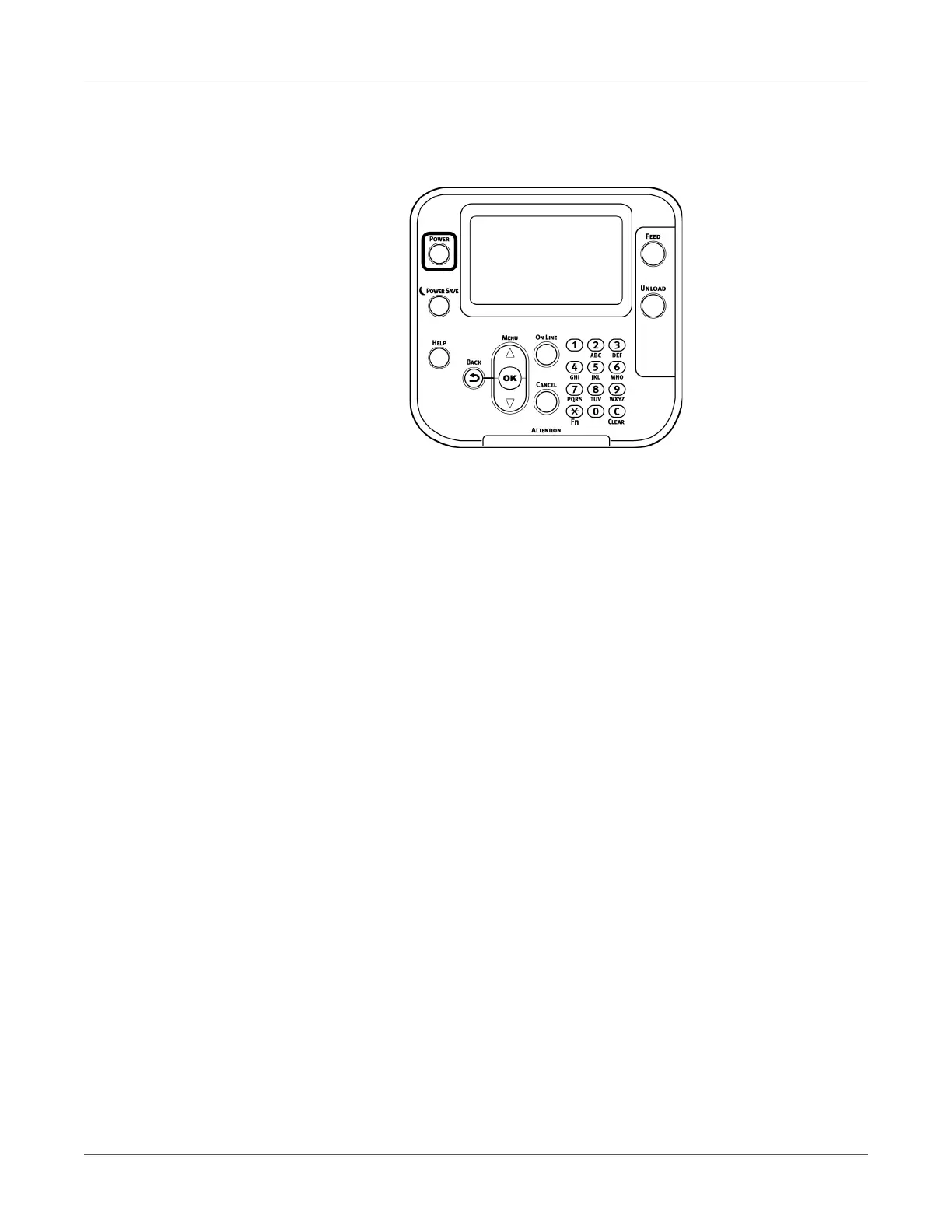Installation
QL-300 User Guide 38
Turning off the Power
1 Press and hold the POWER button for approximately 1 second.
The message “Shutting down. Please wait. Printer will turn off automatically.” appears on
the control panel and the LED lamp on the POWER button flashes at one second intervals.
Wait a moment, and the machine's power automatically turns off and the LED lamp on the
POWER button turns off.
Pressing the POWER button for five seconds or longer forces the power to turn off. Do this
only if some trouble occurs. See “Troubleshooting” on page 252.
Warning: Do not touch the power plug or power socket if your hands are wet. There is a
risk of electric shock.
Warning: Do not insert any metal objects, such as a screw driver, into the power socket.
There is a risk of electric shock.
Test Printing
Adjusting Density and Test Printing
1 Set a roll of paper on the unwinder. Use continuous paper that is 5.12” (130mm) wide. See
“Loading Media” on page 91.
2 Press the POWER button on the control panel to turn on the printer's power.
