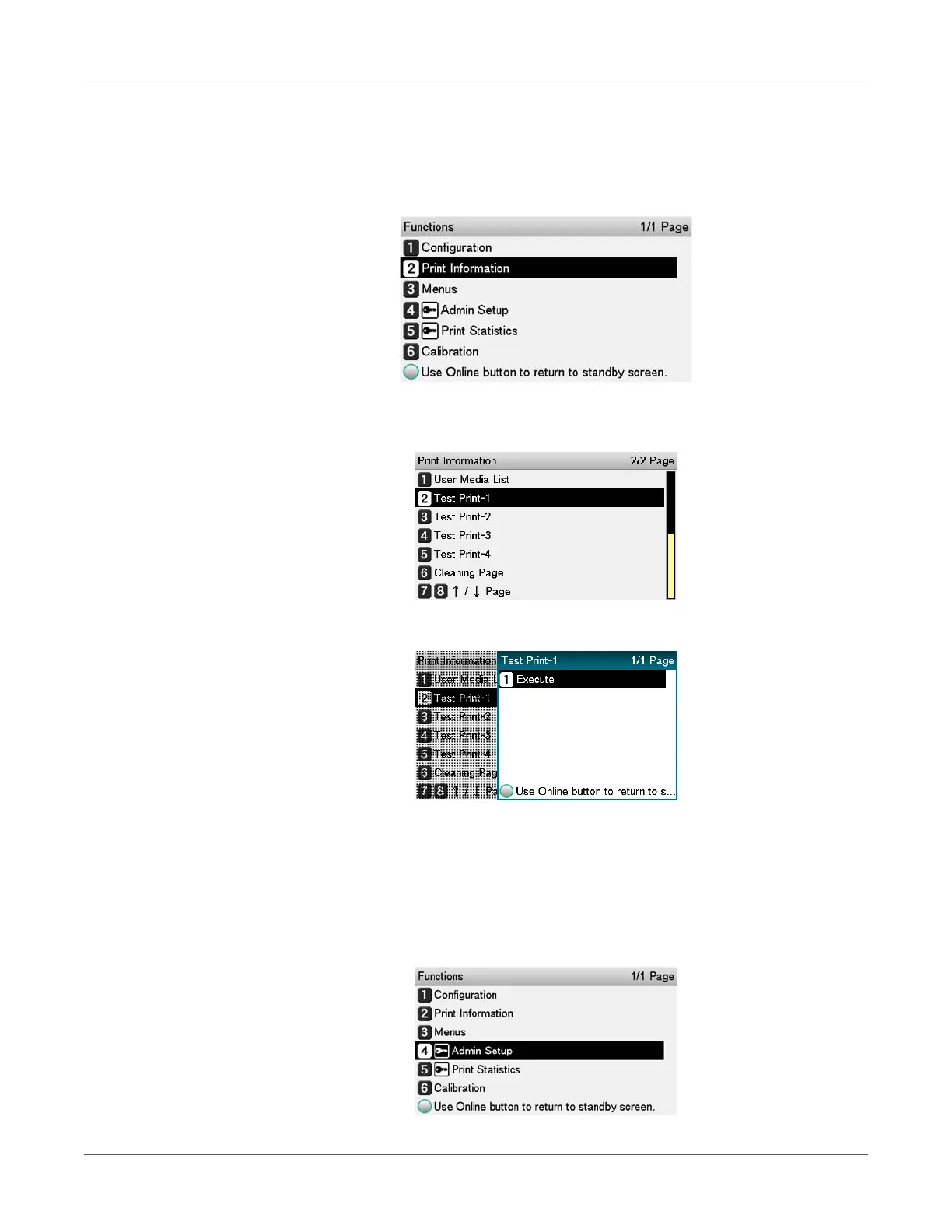Viewing Machine Information
QL-300 User Guide 248
• Test Print-4 Prints the patterns for analyzing print quality of the spot colors (white).
Displayed with QL-300s only.
1 Press the scroll button ▼ several times, and when Print Information appears, press the
OK button.
2 Select Test Print-1, Test Print-2, Test Print-3, or Test Print-4, and then press the OK
button.
3 When Execute appears, press the OK button.
Changing the Administrator Password
Change the administrator password. The factory default setting is 999999.
1 Press the scroll button ▼ several times to select Admin Setup, and then press the OK
button.
