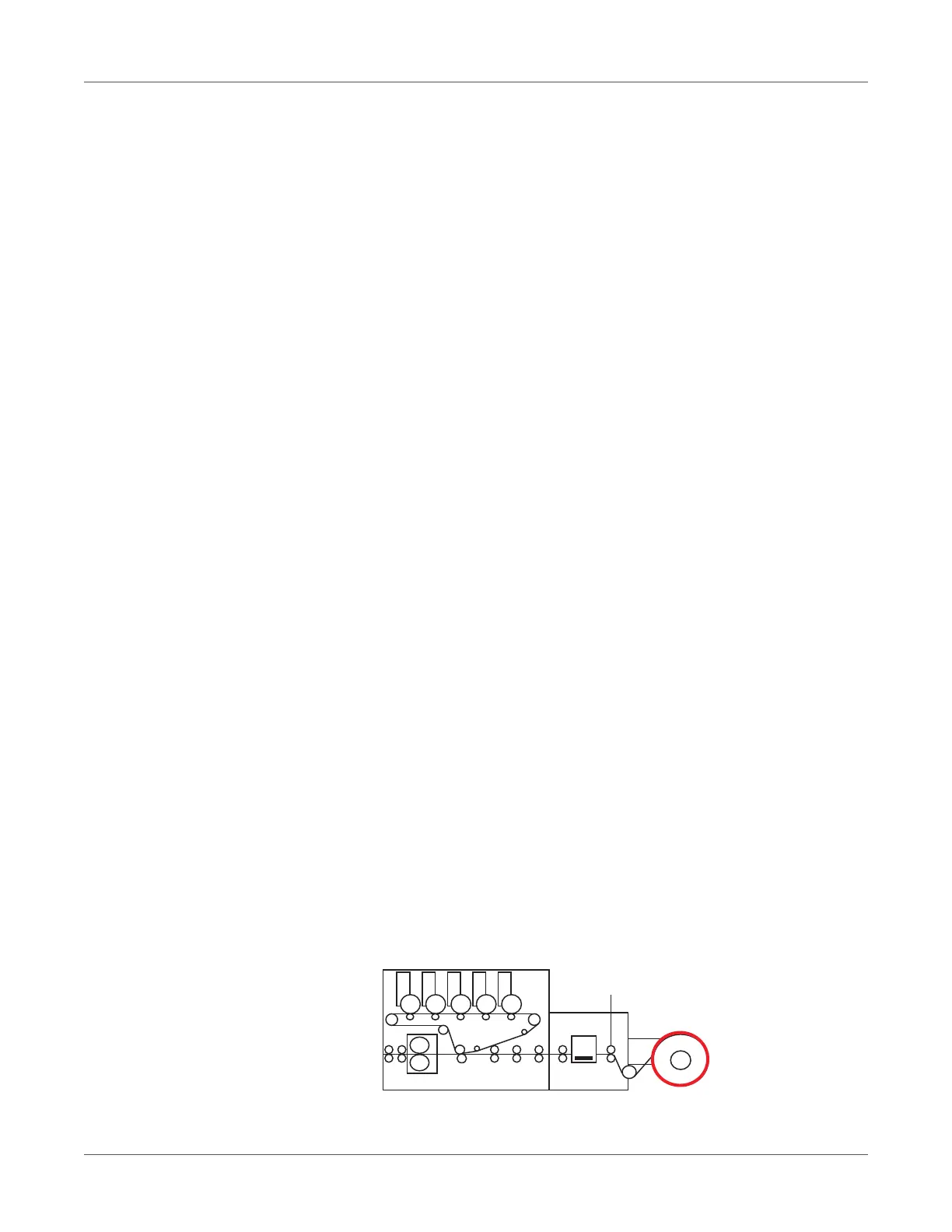QL-300 User Guide 252
11
Troubleshooting
Troubleshooting Solutions Procedure
This chapter describes the procedure for solving problems that occur while using the printer.
If you are unable to solve the problem with this procedure, contact Technical Support.
Troubleshooting when an error message is displayed
1 If a paper jam error appears, refer to “Paper Jams” on page 252.
2 If a message about the replacement schedule or service life of wear items appears, refer
to “Messages about Replacing Wear Items” on page 284.
3 If other errors appear, refer to “Messages about Other Issues” on page 286.
4 If you cannot solve the problem, record the message displayed on the control panel.
Contact Technical Support.
Troubleshooting when an error message is not displayed
1 If trouble occurs, refer to the following pages for solutions.
• “Unable to Print” on page 294
• “Printer Driver Malfunctions” on page 299
• “Print Quality Is Poor” on page 302
• “Paper Feed Is Poor” on page 315
2 If you cannot solve the problem, contact Technical Support.
Paper Jams
This section describes the procedure when paper is jammed inside the printer, when part of a
piece of paper that is being removed is left inside the printer, or when paper is left inside the
printer because an error occurred and caused printing to stop.
Condition of paper
• Unload - Indicates that the paper is not set on the F0 roller on the unwinder.
