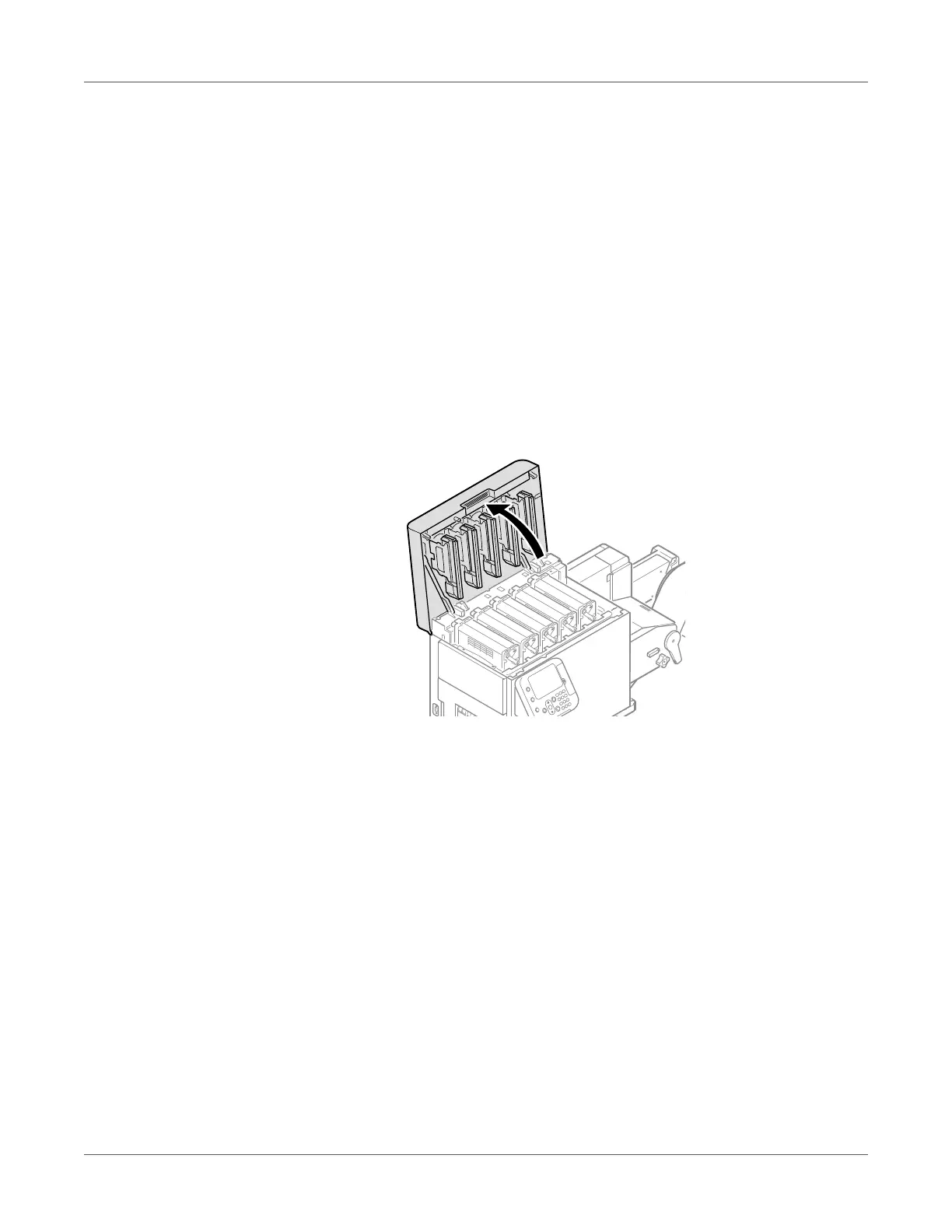Replacing Wear Items
QL-300 User Guide 337
Caution: You cannot clean the belt unit yourself. To protect the equipment against dirt and
foreign matter, do daily maintenance (cleaning) as described in “Cleaning Schedule” on
page 356. Also, do not use alcohol or other solvents to wipe the surfaces. If alcohol or some
other solvent is used to wipe it, the irregularities left from wiping it will degrade print quality.
Caution: Do not disassemble the belt unit and the waste toner box, and do not force them
open. Doing so may cause toner to spray out, to be inhaled, or to soil your clothing and
hands.
If you must dispose of a used belt unit or 2nd transfer roller, put them in a plastic bag and
be sure to dispose of them according to the local laws and government regulations.
Use the box and packing bag from the new belt unit and 2nd transfer roller for when the
used belt unit and 2nd transfer roller are recycled.
Replacing Waste Toner Boxes
1 Grasp the top cover open lever and open the top cover.
