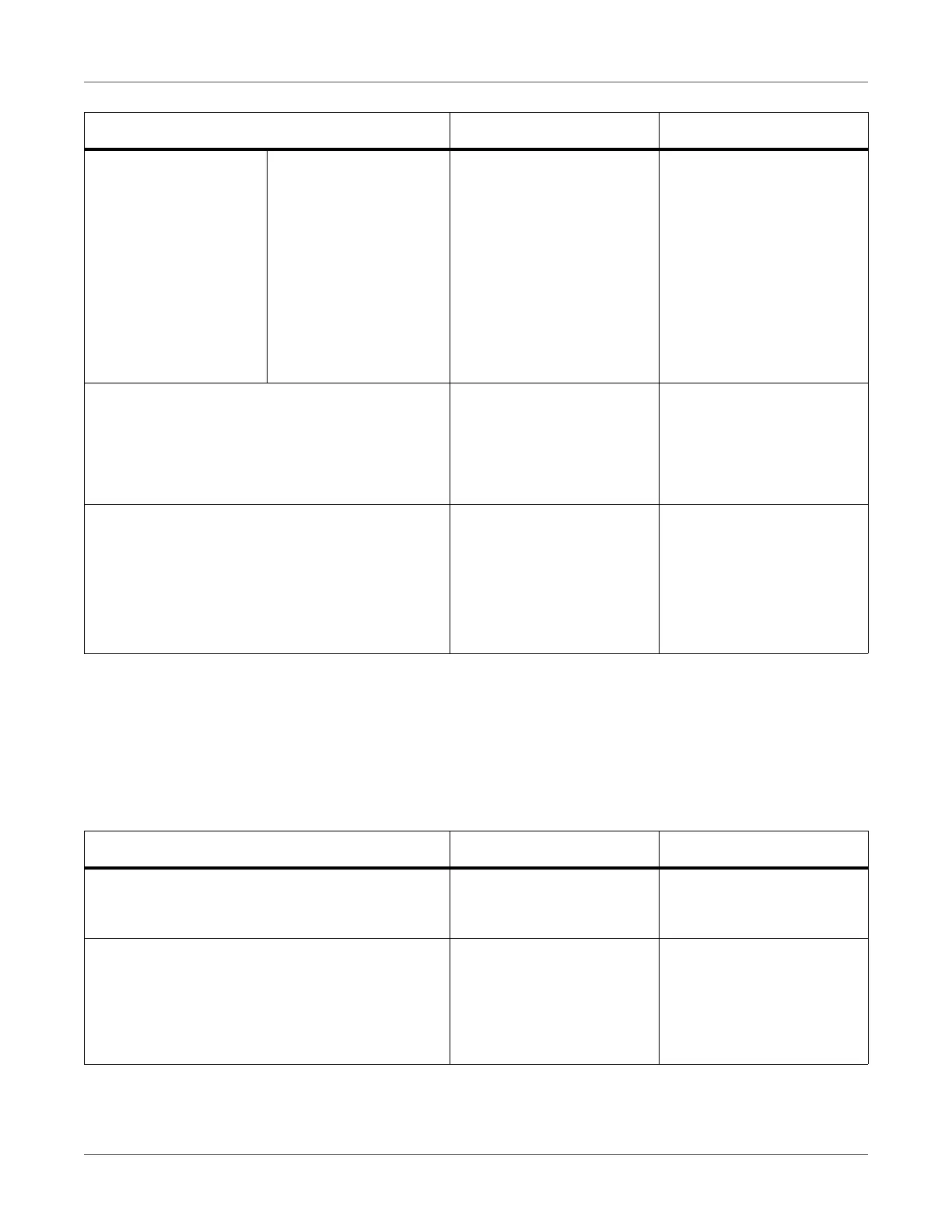Print Function Settings
QL-300 User Guide 162
Bold indicates factory-set values.
Admin Setup
To enter this menu, it is necessary to enter the password. The factory default setting of the
administrator password is 999999.
Network Setup
Transfer Setting White Transfer Setting 0
+1
+2
+3
-3
-2
-1
Lower the setting value if
lateral-stripe white dots and
dark streaks appear for
white toner.
Raise the setting value if
the high-density portion of
white is thinner.
White is displayed with
QL-300s only.
DV Roller Cleaning 1 On
Off
Adjust the toner disposal
threshold.
On: Image quality priority
Off: Toner life priority
DV Roller Cleaning 2 Mode 1
Mode 2
Off
May be effective against
lateral striping caused by
variations in ambient tem-
perature and/or humidity.
Try mode 2 if desired
results are not produced by
mode 1.
Item Value Description
Item Value Description
TCP/IP Enable
Disable
Enables/disables TCP/IP
protocols.
NetBIOS over TCP Enable
Disable
Enables/disables NetBIOS
over TCP/IP.
Appears when Enable is
set on the control panel for
TCP/IP.