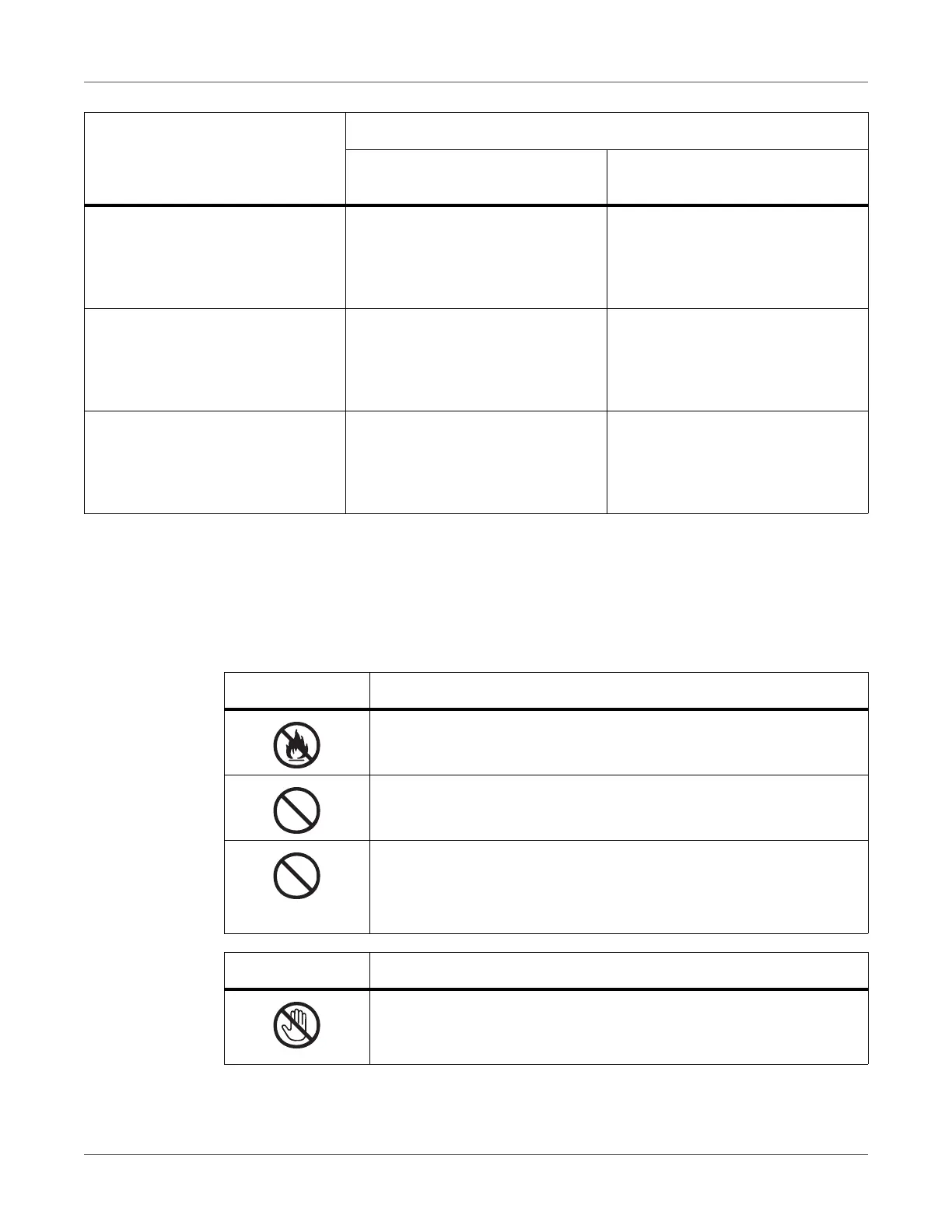Replacing Wear Items
QL-300 User Guide 322
*1: [COLOR]: Either yellow, magenta, cyan, black, or white is displayed. (White appears only
for the QL-300s.)
Replacing Print Cartridges
Precautions Related to Print Cartridge Replacement
Belt Unit
See “Replacing the Belt Unit and
2nd Transfer Roller” on page 326.
Belt Unit Near Life Install New Belt Unit
Belt Unit Life
Please see HELP for details
Fuser and exit unit
See “Replacing the Fuser and Exit
Unit” on page 348.
Fuser Unit Near End of Life Install New Fuser and Exit Unit
Fuser and Exit Unit Life
Please see HELP for details
Waste Toner Box
See “Replacing Waste Toner
Boxes” on page 337.
Waste Toner Near Full Install New Waste Toner Box
Waste Toner Full
Please see HELP for details
Item
Message displayed on the display screen
When the replacement period
approaches When it is time for replacement
Symbol Warning
Do not put toner or print cartridges in fire. The toner may spray out
and cause burns.
Do not store print cartridges in locations exposed to open flame. They
could ignite, burn, and cause burn injuries.
Do not clean spilled toner with a vacuum cleaner. If cleaning spilled
toner with a vacuum cleaner, it may catch fire due to the sparks from
electric contact. Toner spilled on the floor should be wiped up with a
wet cloth.
Symbol Caution
Some parts inside the machine are very hot. Do not touch the areas
near the “High Temperature Warning” labels. Doing so may cause
burns.
