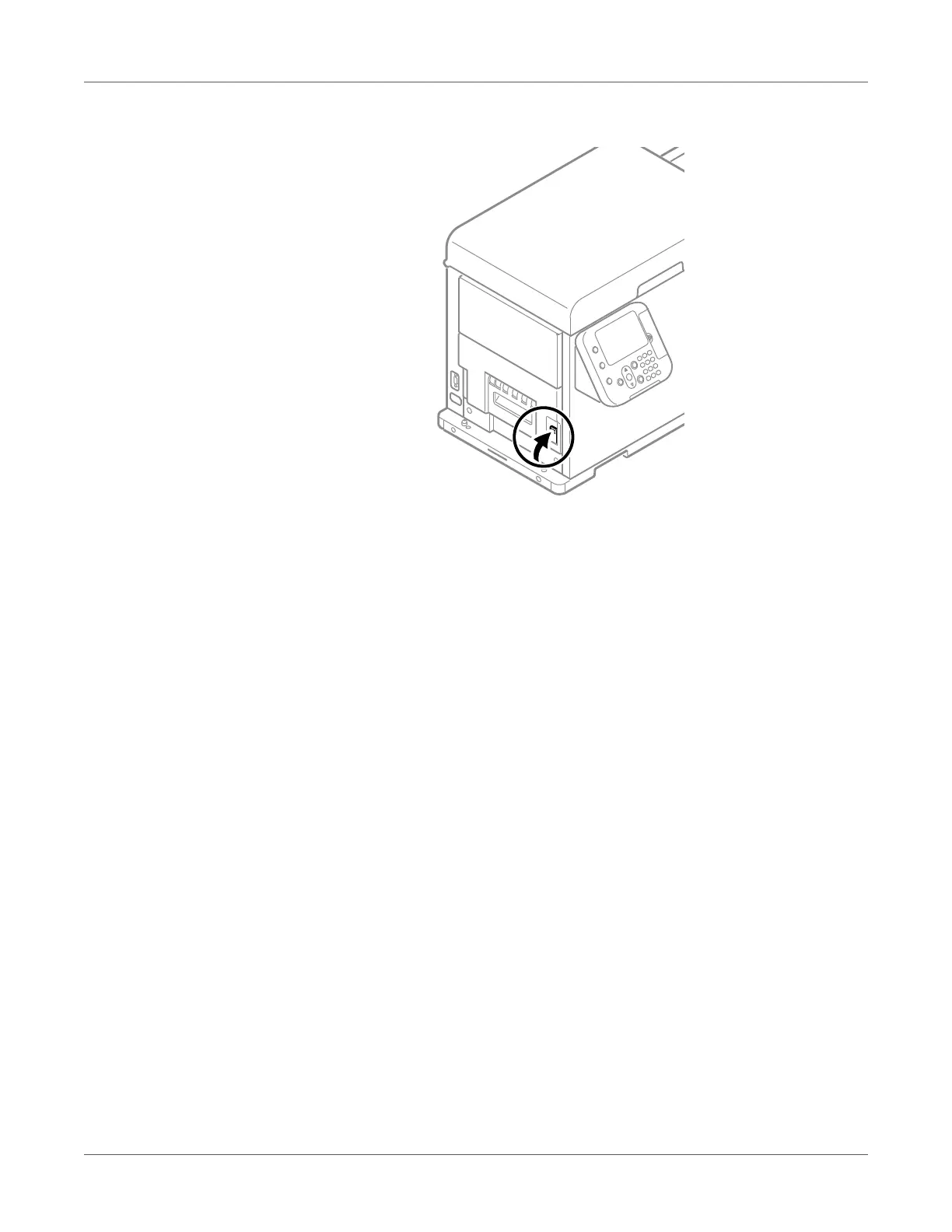Replacing Wear Items
QL-300 User Guide 354
9 Lift up the fuser and exit unit locking lever.
10 Please support recycling of the used fuser and exit units.
Caution: Do not disassemble the fuser output unit, and do not force it open.
If you must dispose of the used fuser and exit unit, put it in a plastic bag and be sure to
dispose of it according to the local laws and government regulations.
Use the box and packing bag from the new fuser and exit unit for when the used fuser and
exit unit are recycled.
