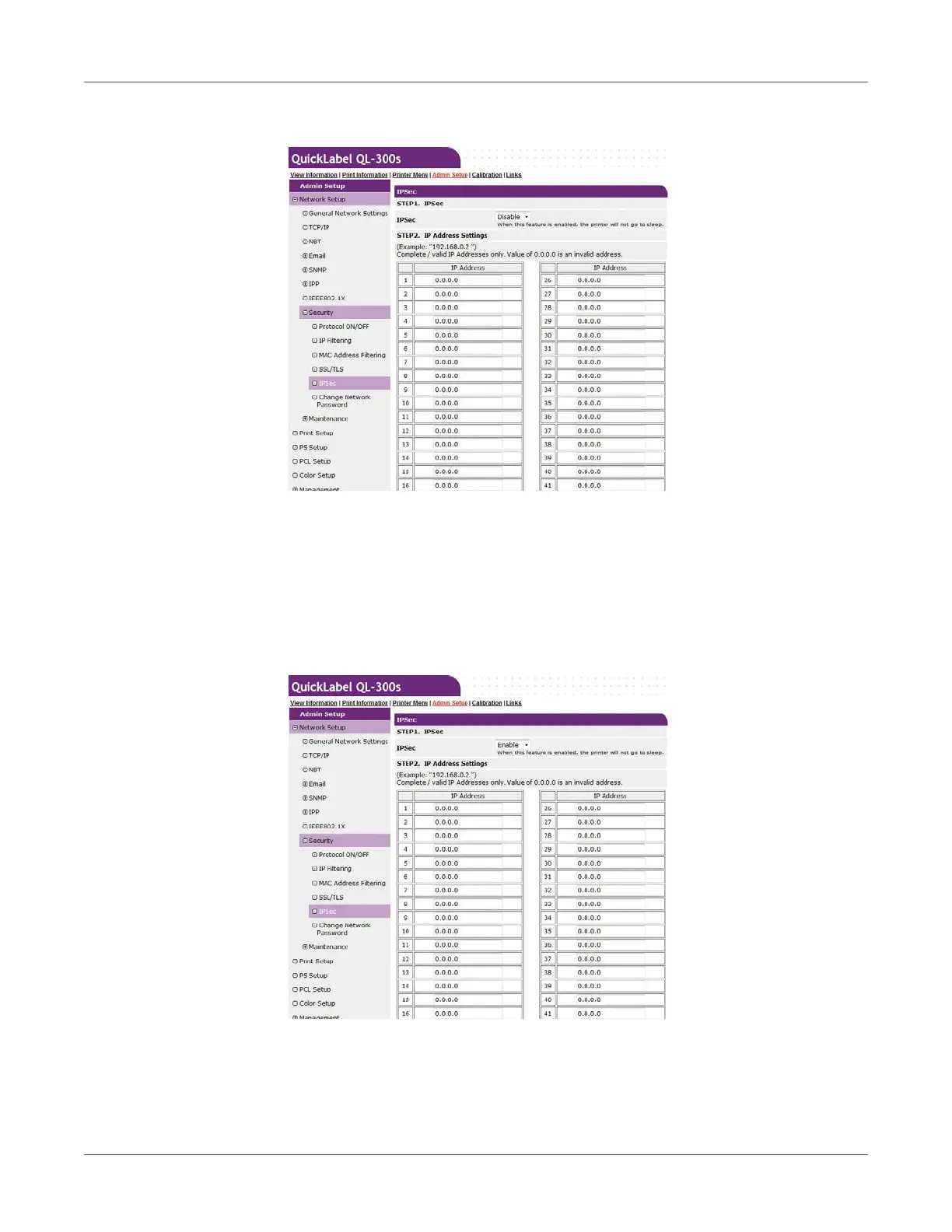Web Utility
QL-300 User Guide 421
3 Click the IPsec tab.
4 Under STEP1, enable IPsec.
•Set Enable for IPsec to encrypt communications from the computer with the IP address
you specify in STEP2.
• The web page will not open if IPsec setup fails because the configured parameters do
not match the computer, or because of some other reason. If this happens, use the
control panel Network Setup item to disable IPsec, or perform network initialization to
disable IPsec.
5 Under STEP2, enter the host IP address.
• Use an IP address to specify a host that is allowed to print and configure settings.
• For the IPv4 address, use single-byte numerals separated by periods (.).
