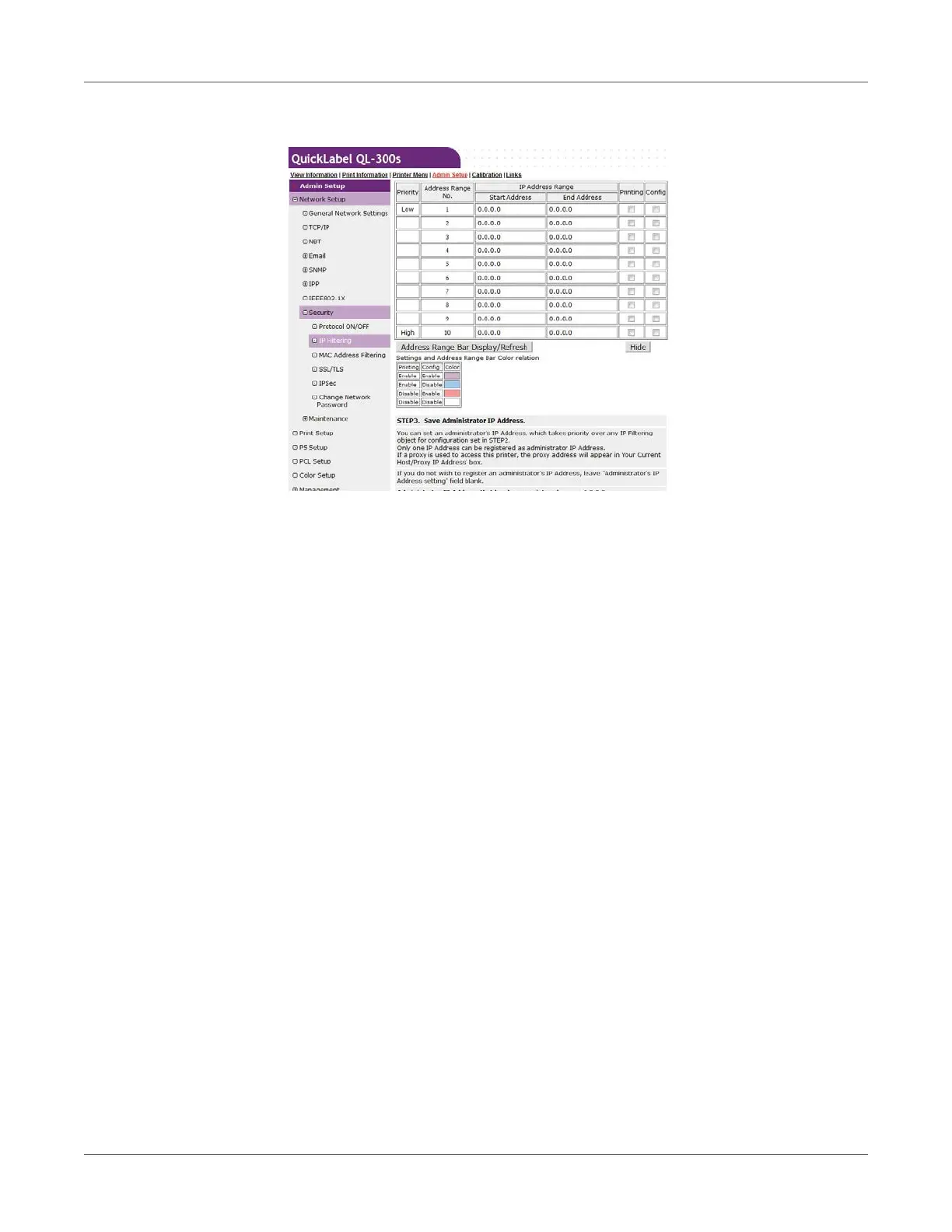Web Utility
QL-300 User Guide 435
6 Click Address Range Bar Display/Refresh.
If you want to modify an IP address range, re-enter the applicable IP addresses, and click
Address Range Bar Display/Refresh again.
7 Under STEP3, specify the Administrator’s IP Address setting.
Even if the wrong settings are configured in STEP2 due to administrator IP address entry
in Administrator’s IP Address setting, the administrator can re-configure the setting from
a host with the IP address specified with Administrator’s IP Address setting.
• If the printer is being accessed via a proxy, the intermediate device's address will be
displayed as Your Current Local Host/Proxy IP Address. Consequently, the address
shown by Your Host IP Address may be different from your actual host address.
• If nothing is registered for the administrator IP address, the setting in STEP2 may make
the printer completely inaccessible.
• If you do not want to register an administrator IP address, leave Administrator’s IP
Address setting blank.
8 Click Submit.
9 Settings are saved on the printer and the network function is restarted.
