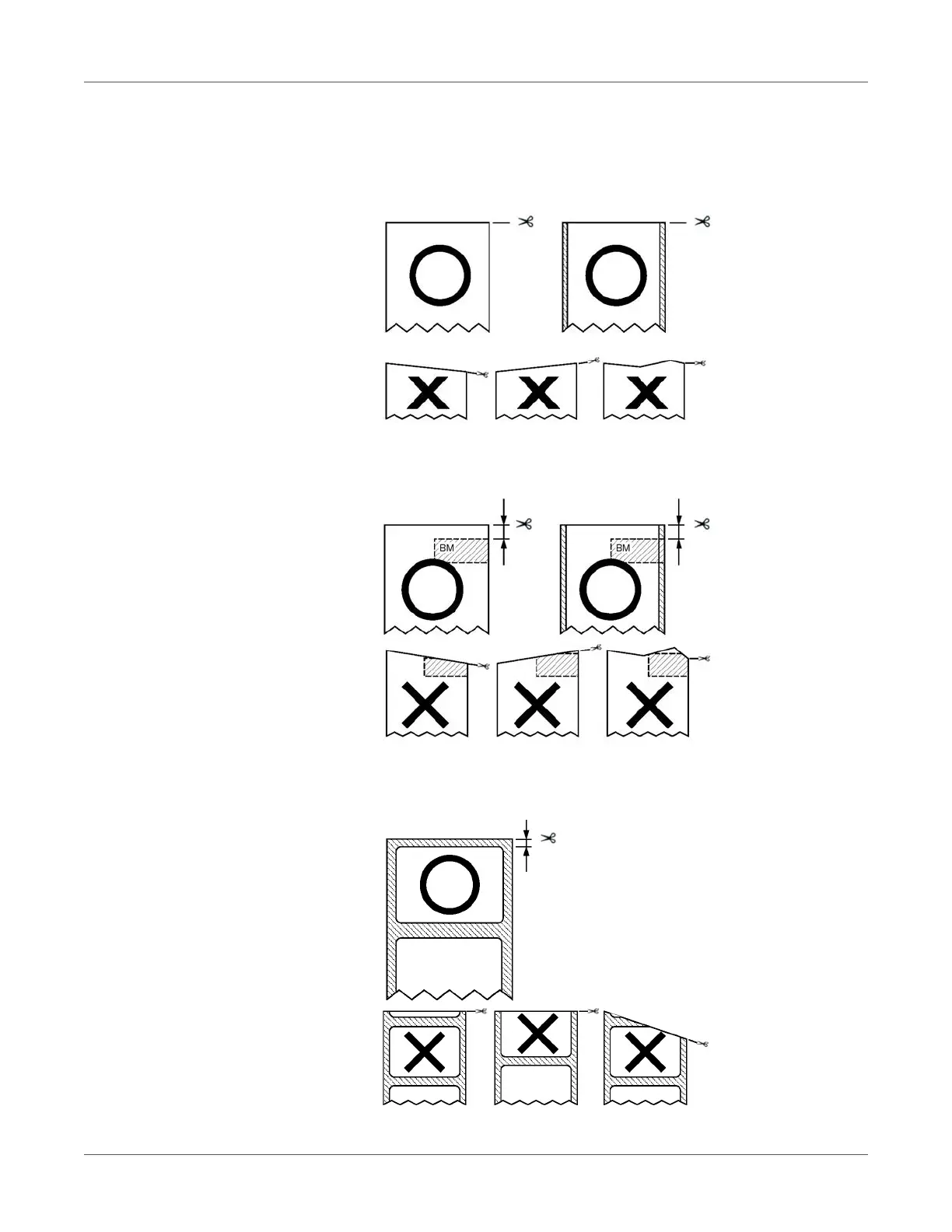Printing
QL-300 User Guide 90
Caution: Do not cut at an angle, do not cut black marks, and do not cut labels. Depending
on the size and shape of the leading edge, there is a risk of skewing the print position, not
being able to print, or damaging the equipment.
• Standard media and continuous labels (dry edge)
• Standard media (with black marks) and continuous labels (dry edge)
1.2 to 4.0 mm (0.0472 to 0.1575 inches) Length of leading margin when paper is loaded
• Die-cut label paper (no black marks)
1.2 to 6.5 mm (0.0472 to 0.2559 inches) Length of leading liner when paper is loaded
