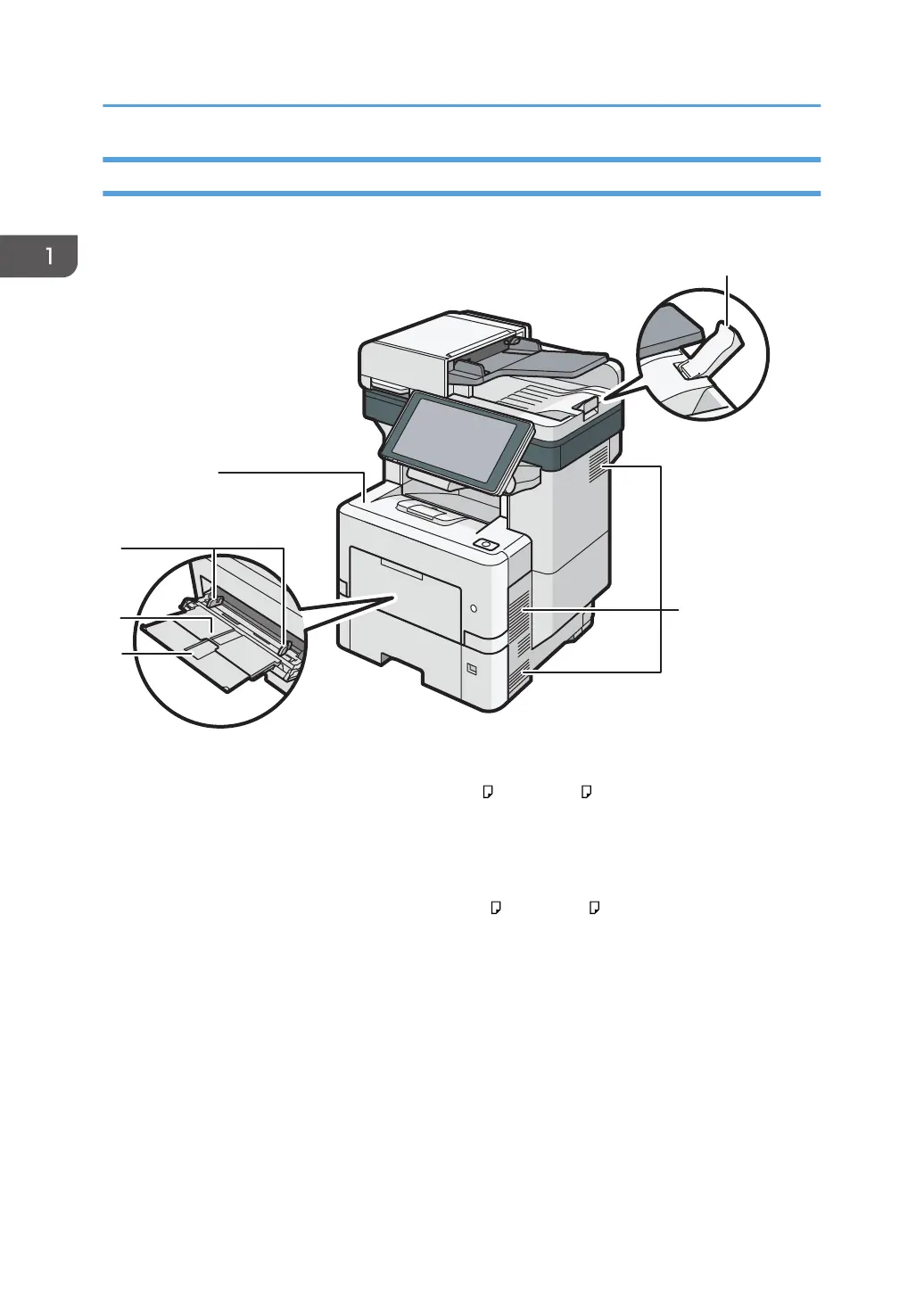Exterior: Front and Right View
IM 550F/IM 600F
1. ADF tray extender
Pull this extender out to prevent originals larger than A4
or 8
1
/
2
× 11 from falling.
2. Vents
Holes for ventilating the inside the machine to prevent the internal components from overheat.
3. Extender for the bypass tray
Pull this extender out when loading paper larger than A4 or 8
1
/
2
× 11 .
4. Bypass tray
Use the tray to copy or print on OHP transparencies, adhesive labels, and paper that cannot be loaded in the
paper trays.
page 186 "Loading Paper into the Bypass Tray"
5. Paper guides
When loading paper in the bypass tray, align the paper guides with the edges of the paper.
6. Front cover
Open to access the inside of the machine and remove jammed paper.
Open here to replace the print cartridge.
1. Getting Started
14
