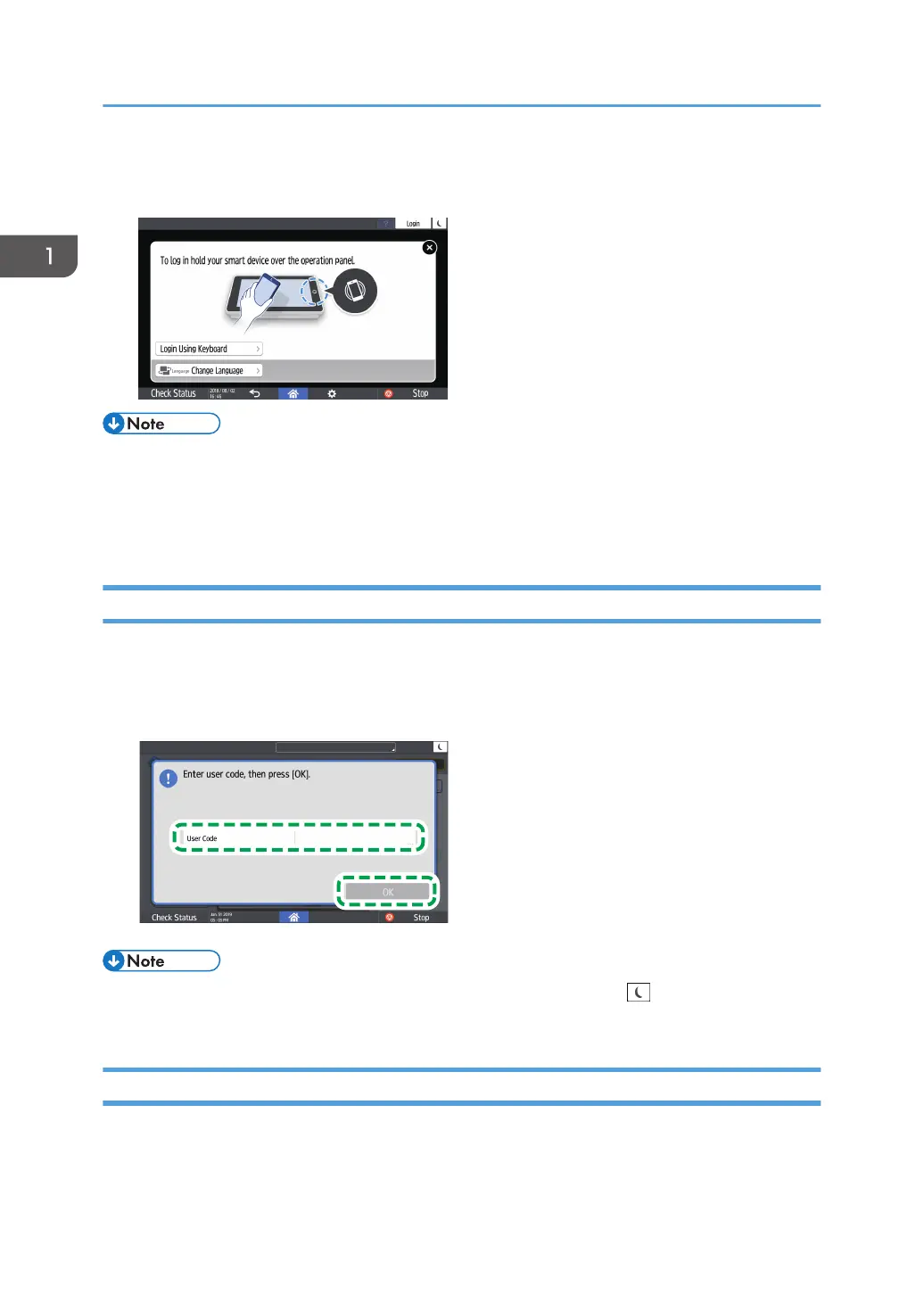4. Display the login screen on the control panel of the machine, and hold the mobile device
over the Bluetooth label.
• To log out from the machine, hold the mobile device over the Bluetooth label on the control panel
or press [Logout] at the top right on the screen.
• If another user holds a mobile device over the card reader while you are still logged in, you are
automatically logged out and the new user logs in.
Authenticating Using the User Code
When User Code Authentication is specified as the authentication method on the machine, enter the user
code before operating an application.
1. Enter the user code, and then press [OK].
• When you finish the operation of the application, press [Energy Save] ( ) or press and hold
[Reset] to release the authentication status.
Changing the Login Password
When Basic Authentication, Windows Authentication, or LDAP Authentication is configured on the
machine, change the password periodically to prevent use of the machine by an unauthorized person.
Passwords can contain the following characters. Make the password difficult to guess.
1. Getting Started
66
