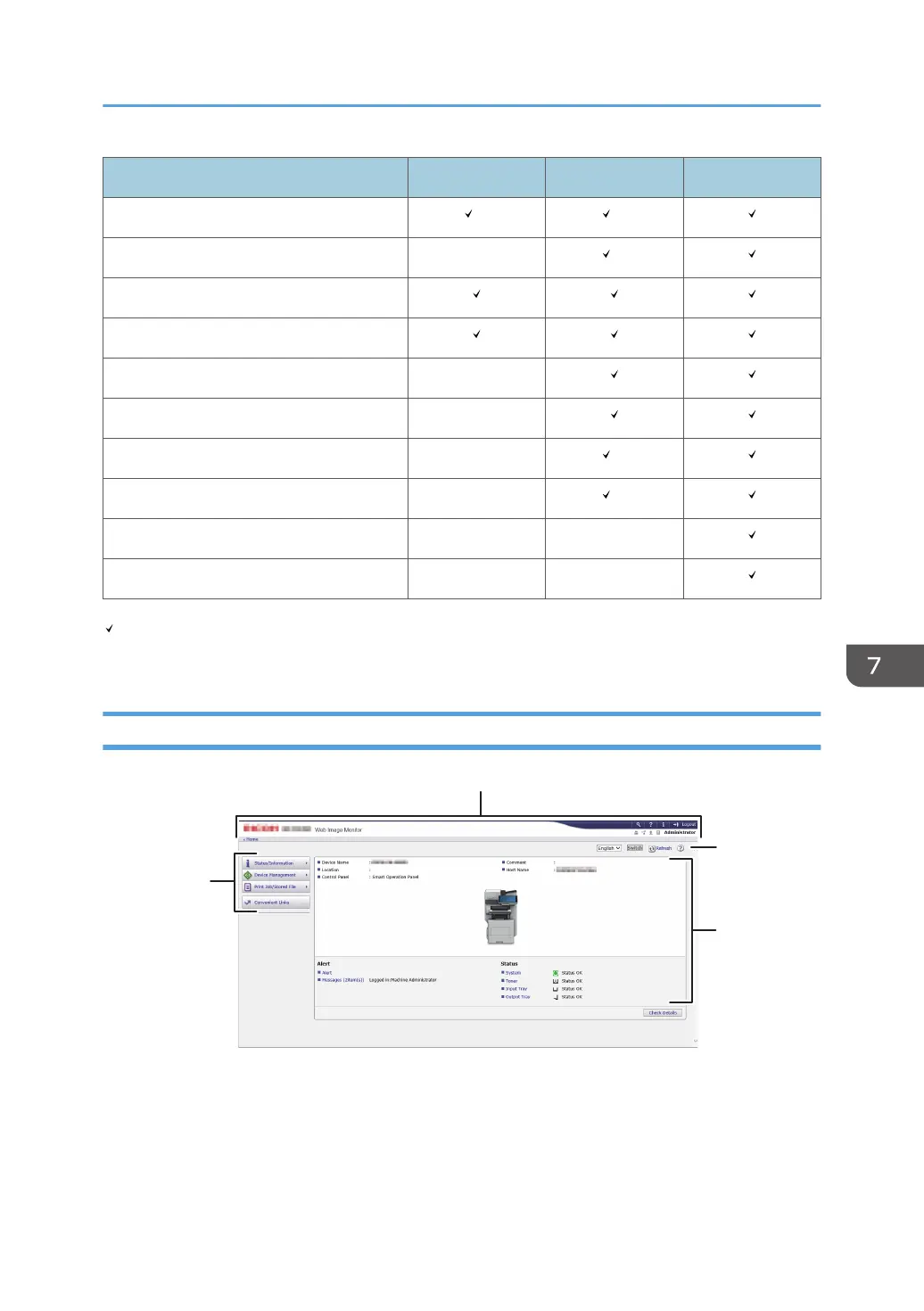Function Not logged in User Administrator
Machine settings
*1 *1
Machine setting change -
*1
Job list
Job history
Access to Address Book -
File operation in Document Server -
Network settings -
*1
Network settings change -
*1
Cancel printing - -
Security settings - -
: Available -: Not available
*1
Depending on the Administrator settings
Web Image Monitor Screen
1. Menu
Menu items described below are displayed.
• Status/Information: Displays the machine status, option configuration, counter, and job status.
• Device Management: Manages the machine settings and Address Book.
• Print Job/Stored File: Operates the files stored in the printer driver or document server.
Using Web Image Monitor
177
