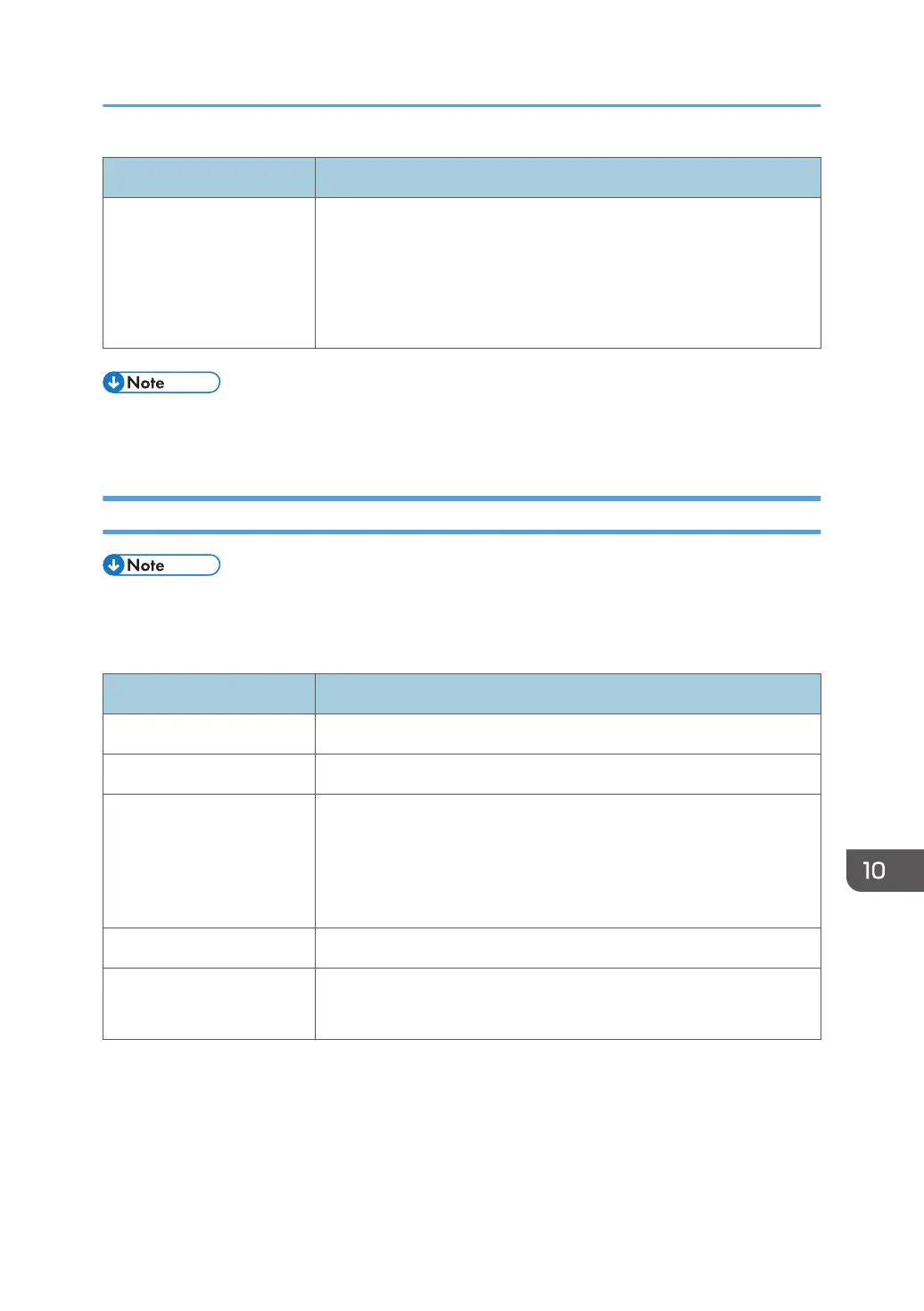Item Specifications
Store function Total number of documents that can be stored: Up to 100 documents
Number of pages for each document that can be stored: Up to 2,000
pages
Total number of pages of all documents that can be stored: Up to
9,000 pages
• The maximum length for the cable connecting the machine to an Ethernet network is 100 meters.
• When you are using silent mode, the print speed may be slower.
Specifications for Scanner
• To connect the machine to the network, use a LAN cable supporting 1000BASE-T, 100BASE-TX,
and 10BASE-T. The length of the usable cable is up to 100 m.
Scanning
Item Specifications
Type Full-color scanner
Scan method Flatbed scanning
Image sensor type • Exposure glass: CCD Image Sensor
• ADF:
• Front side: CCD Image Sensor
• Back side: CIS
Scan type Sheet, book, three-dimensional object
Original sizes that can be
scanned
• Length: 10–216 mm (0.4–8.5 inches)
• Width: 10–356 mm (0.4–14.0 inches)
List of Specifications
311
