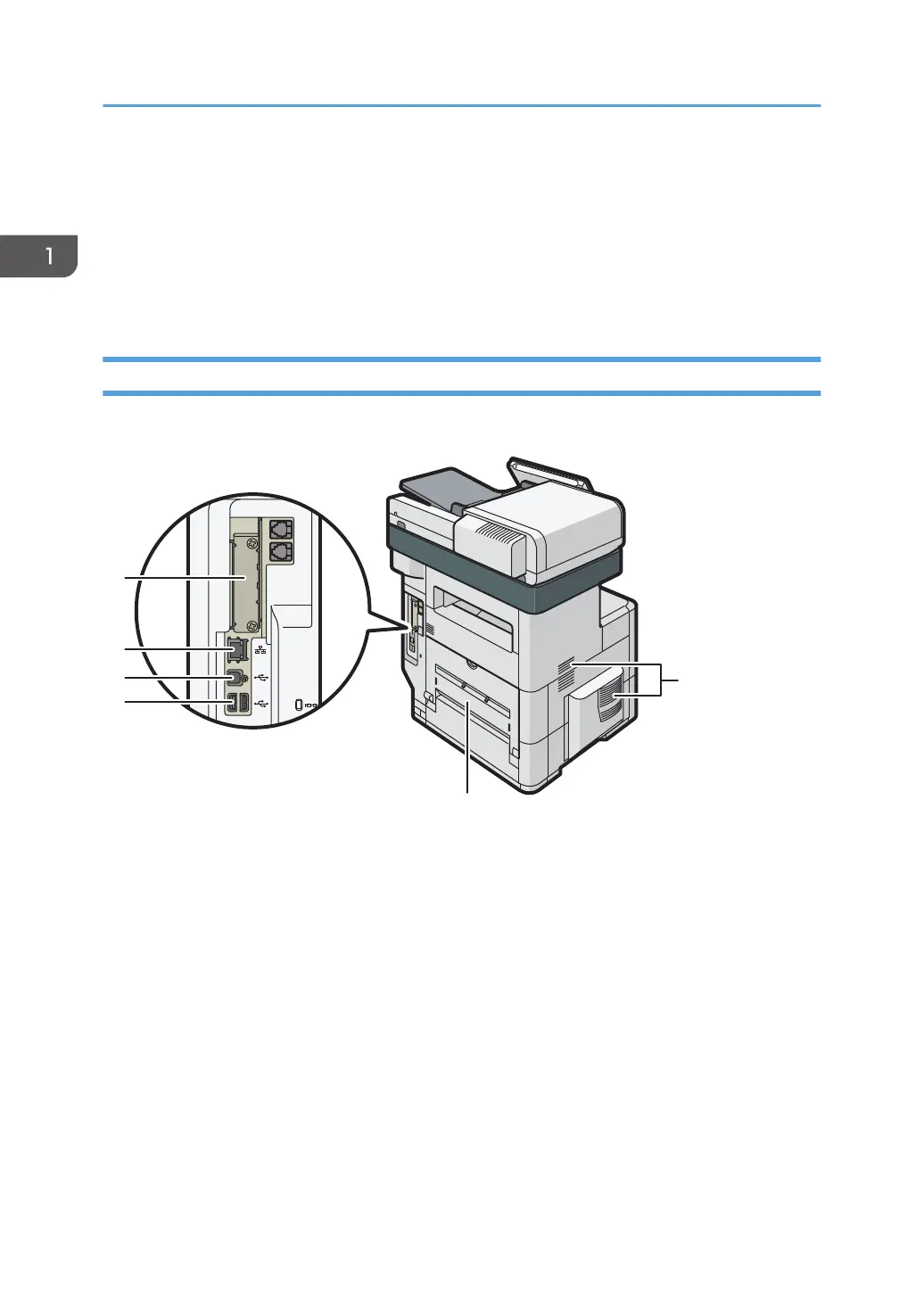page 186 "Loading Paper into the Bypass Tray"
9. Paper guides
When loading paper in the bypass tray, align the paper guides with the edges of the paper.
10. Front cover
Open to access the inside of the machine and remove jammed paper.
Open here to replace the print cartridge.
Exterior: Rear and Left View
IM 550F/IM 600F
1. Vents
Holes for ventilating the inside the machine to prevent the internal components from overheat.
After large-volume printing, the ventilation fan may continue to work to lower the temperature inside the
machine.
2. Rear Cover
Open to access the inside of the machine.
3. USB2.0 Interface Type A
Use the port to connect the IC card authentication device.
4. USB2.0 Interface Type B
Use the port to connect the machine and the computer with the USB cable.
5. Ethernet port
Use a network interface cable to connect the machine to a network.
1. Getting Started
16
