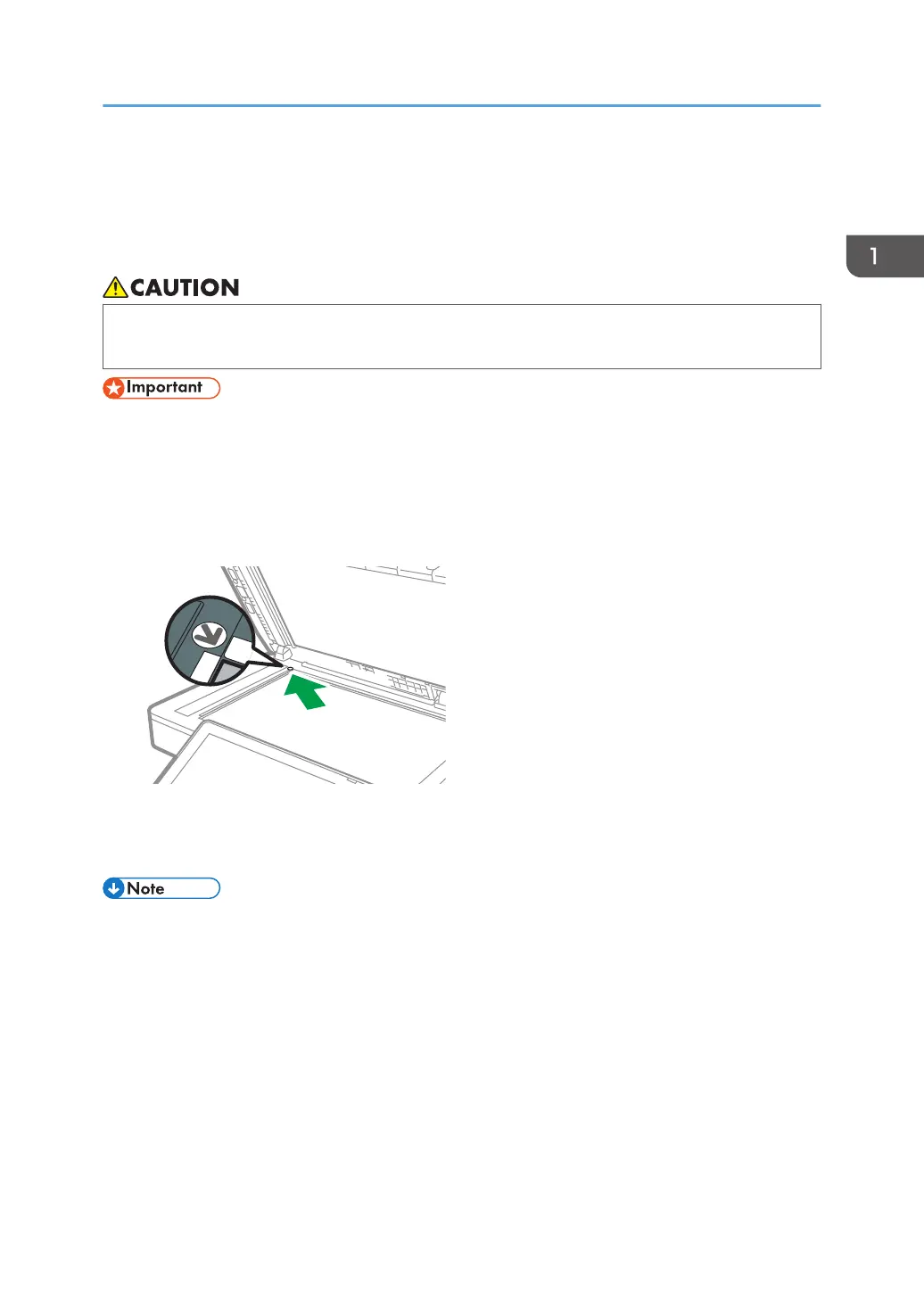Placing an Original on the Exposure Glass
Use the exposure glass to scan originals that cannot be placed in the auto document feeder (ADF), such
as books and license cards.
• When lowering the ADF, do not place your hands on the hinges and exposure glass. Your
hands or fingers are caught, which can result in injury.
• Do not lift the ADF forcefully. The cover of the ADF might open and cause injury. The ADF, or its
hinges may also become damaged.
1. Lift the ADF.
2. Place the original face down and aligned to the mark on the upper left corner of the scan
area.
page 202 "Recommended Original Size and Weight"
3. Lower the ADF.
• When you place a thick book or three-dimensional original on the exposure glass and lower the
ADF, the back side of the ADF rises up to accommodate the original.
Placing an Original on the Exposure Glass
69
