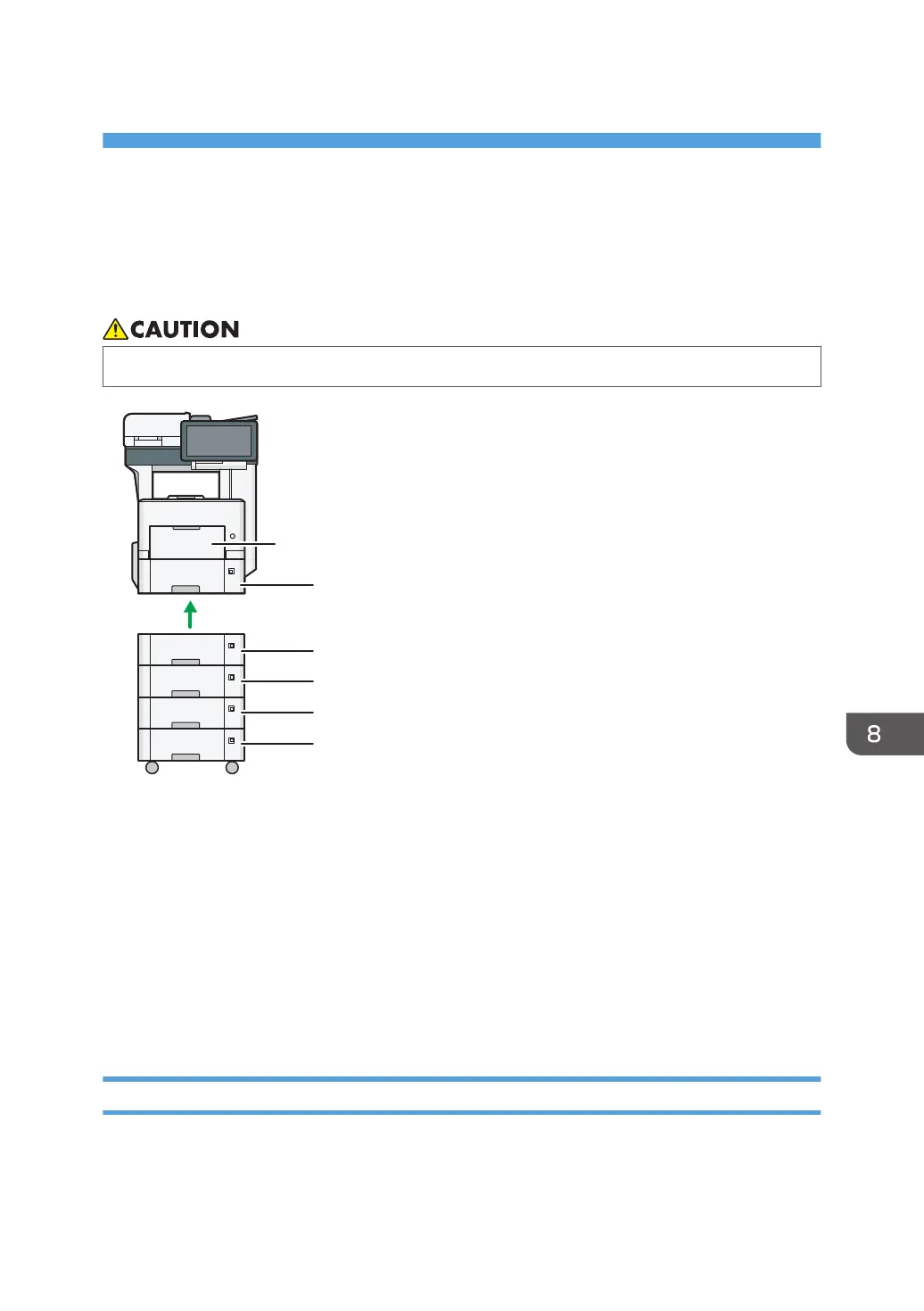8. Adding Paper and Toner
Loading Paper into the Paper Tray
The method of loading paper varies for each tray type.
• When replacing paper or removing jammed paper, make sure not to trap or injure your fingers.
EAT332
Tray 1
Bypass Tray
Tray 2
Tray 3
Tray 4
Tray 5
• Before loading paper into a tray, check the paper size and type that can be loaded in the tray.
page 190 "Recommended Paper Sizes and Types"
• To load paper, specify the paper type or thickness in [Tray Paper Settings] of [Settings].
See "Tray Paper Settings", User Guide (Full Version).
• To load thin paper, thick paper, or other special paper, load the paper into the bypass tray.
• When loading paper on a tray which has a few sheets of paper, multiple sheets of paper may be
fed at once from the tray. Take out all sheets, fan the sheets, and then load them again.
• You may hear the sound of rubbing paper. This is not a malfunction.
Loading Paper into Tray 1 to 5
Adjust the side and end fences according to the paper size.
181
