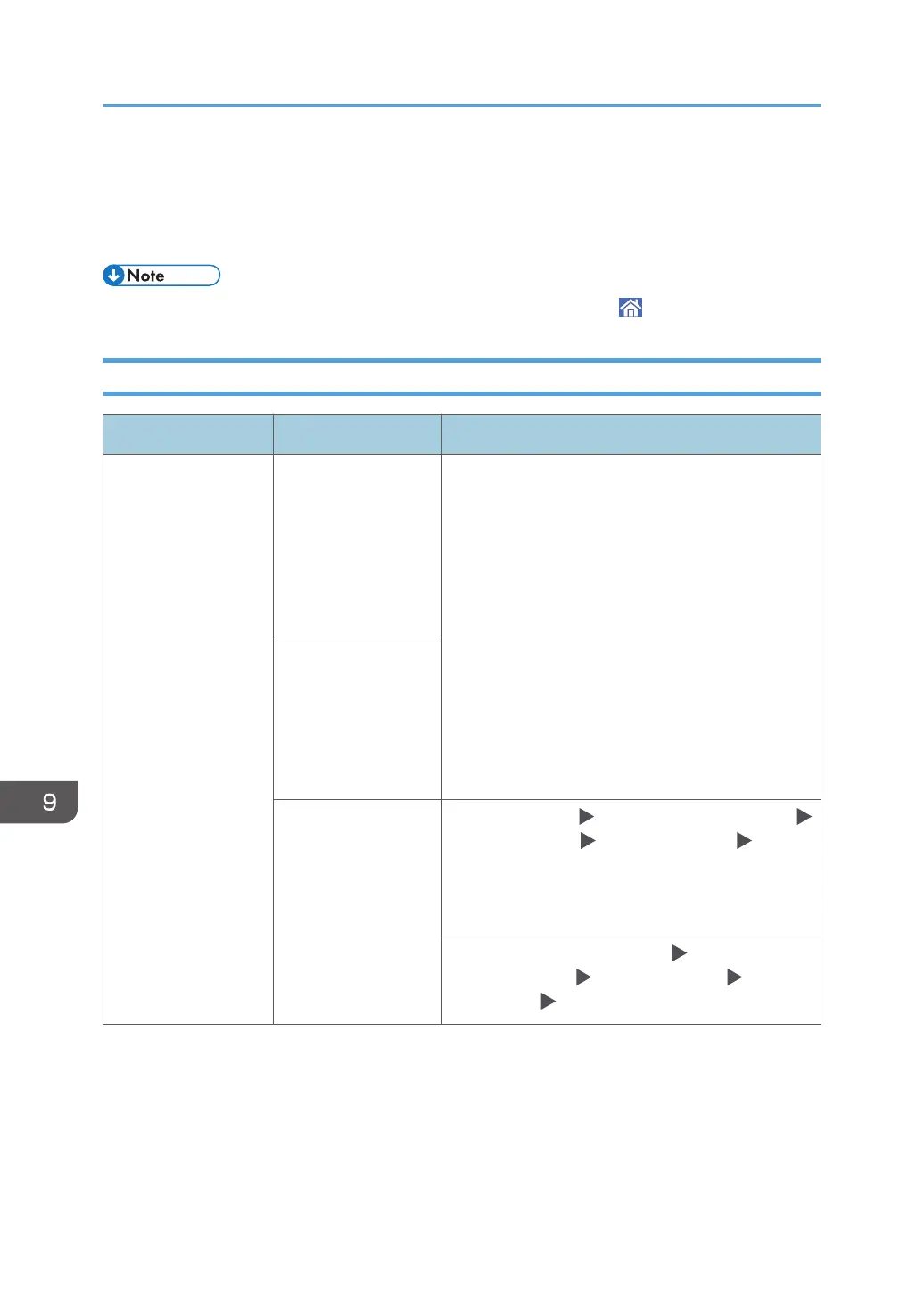When a Message Appears While Using the
Scanner Function
• When confirming or changing the settings in [Settings], press [Home] ( ) after closing [Settings].
Messages that Appear on the Control Panel
Message Cause Solution and reference
"All the pages are
detected as blank. No
file was created."
The original was
placed with the
wrong side facing
down when [Delete
Blank Page] or
[Delete Blank Page]
in OCR is specified.
• When scanning on the exposure glass, place
the original with the side to scan facing down.
• When scanning on the ADF, place the original
with the side to scan facing up.
All pages in the
scanned original
were determined to
be blank when
[Delete Blank Page] is
specified.
All pages in the
scanned original
were determined to
be blank when
[Delete Blank Page]
in OCR is specified.
Change [Settings] [Machine Features Settings]
[Scanner Settings] [Send Settings] tab [OCR
Scanned PDF: Blank Page Sensitivity] to [Level 1].
The machine detects a blank page only when the
original is completely white.
Decrease the value in [Settings] [Machine
Features Settings] [Scanner Settings] [Scan
Settings] tab [Blank Page Detection Level].
9. Troubleshooting
262
