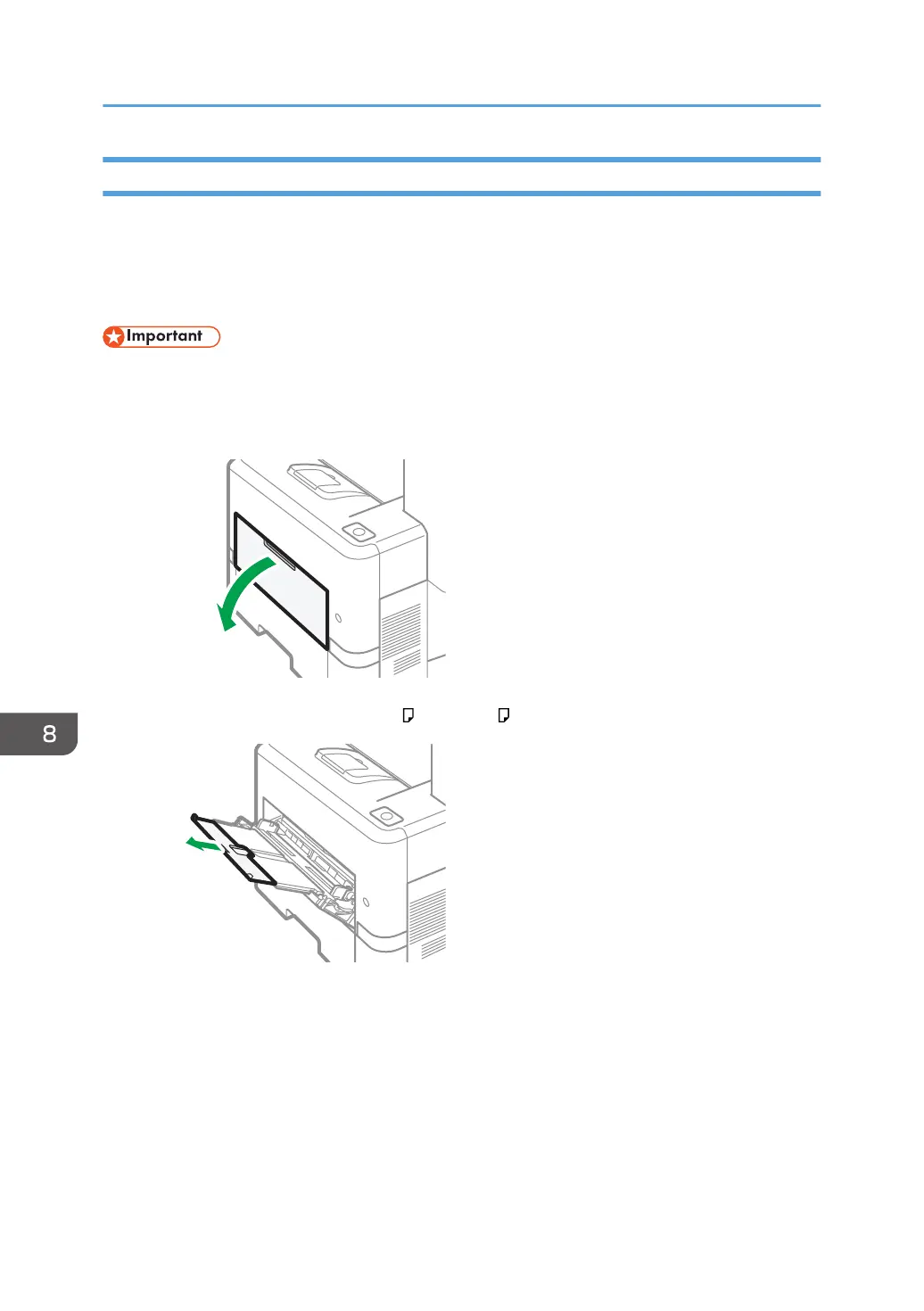Loading Paper into the Bypass Tray
Use the bypass tray to use OHP transparencies, adhesive labels, and paper that cannot be loaded in
the paper trays. The maximum number of sheets you can load into the bypass tray depends on the
paper type.
page 190 "Recommended Paper Sizes and Types"
• After loading paper, specify the paper size and type using the control panel. When printing a
document, specify the same paper size and type in the printer driver as specified on the machine.
1. Open the bypass tray.
Pull the extender out when loading A4 , 8
1
/
2
× 11 or larger paper.
8. Adding Paper and Toner
186
