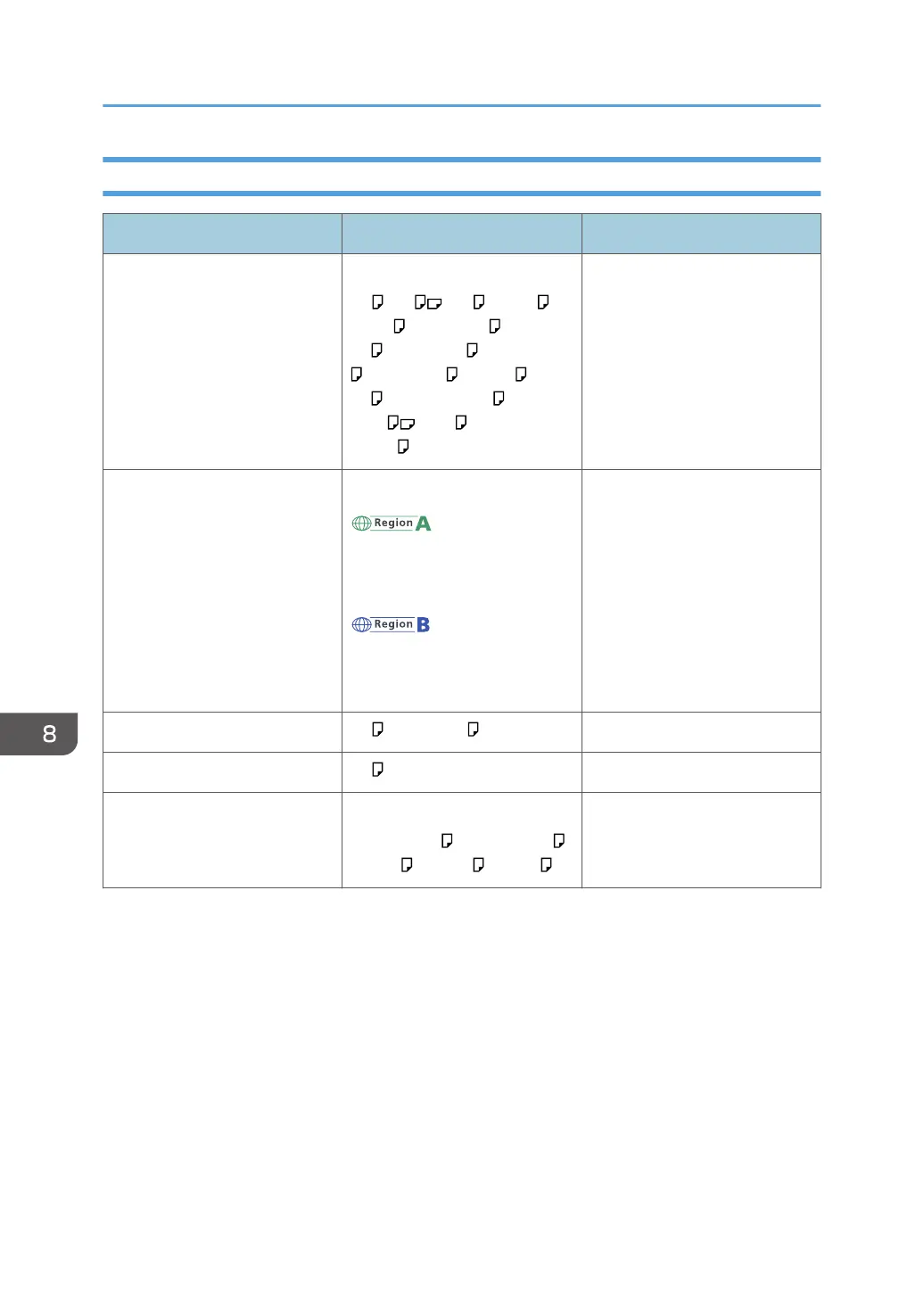Bypass Tray
Paper type and weight Paper size Paper capacity
60–220 g/m
2
(16 lb. Bond–
80 lb. Cover)
Thin Paper–Thick Paper 3
*1
:
A4 , A5 , A6 , B5 JIS ,
B6 JIS , 8
1
/
2
× 14 , 8
1
/
2
×
13 , 8
1
/
2
× 11 , 8
1
/
4
× 14
, 8
1
/
4
× 13 , 8 × 13 , 8 ×
10 , 7
1
/
4
× 10
1
/
2
, 5
1
/
2
×
8
1
/
2
, 16K , 8
1
/
2
×
13
2
/
5
100 sheets
*2
60–220 g/m
2
(16 lb. Bond–
80 lb. Cover)
Thin Paper–Thick Paper 3
Custom size
*3
:
Vertical: 148.0–356.0 mm
Horizontal: 70.0–216.0 mm
Vertical: 5.83–14.01 inches
Horizontal: 2.76–8.50 inches
100 sheets
*2
OHP transparencies A4 , 8
1
/
2
× 11
*4
Label paper (adhesive labels) A4
*2
Envelopes
*1
:
4
1
/
8
× 9
1
/
2
, 3
7
/
8
× 7
1
/
2
,
C5 Env , C6 Env , DL Env
*5
*1
Specify the paper size.
• Using the Copy function.
see "Copying from the Bypass Tray", User Guide (Full Version).
• Using the Printer function.
page 129 "Basic Procedure for Printing Documents"
*2
Do not stack paper over the limit mark. The number of sheets you can load in the bypass tray varies
depending on the weight and condition of the paper.
*3
Specify the paper size.
• Using the Copy function.
see "Copying from the Bypass Tray", User Guide (Full Version).
8. Adding Paper and Toner
192
