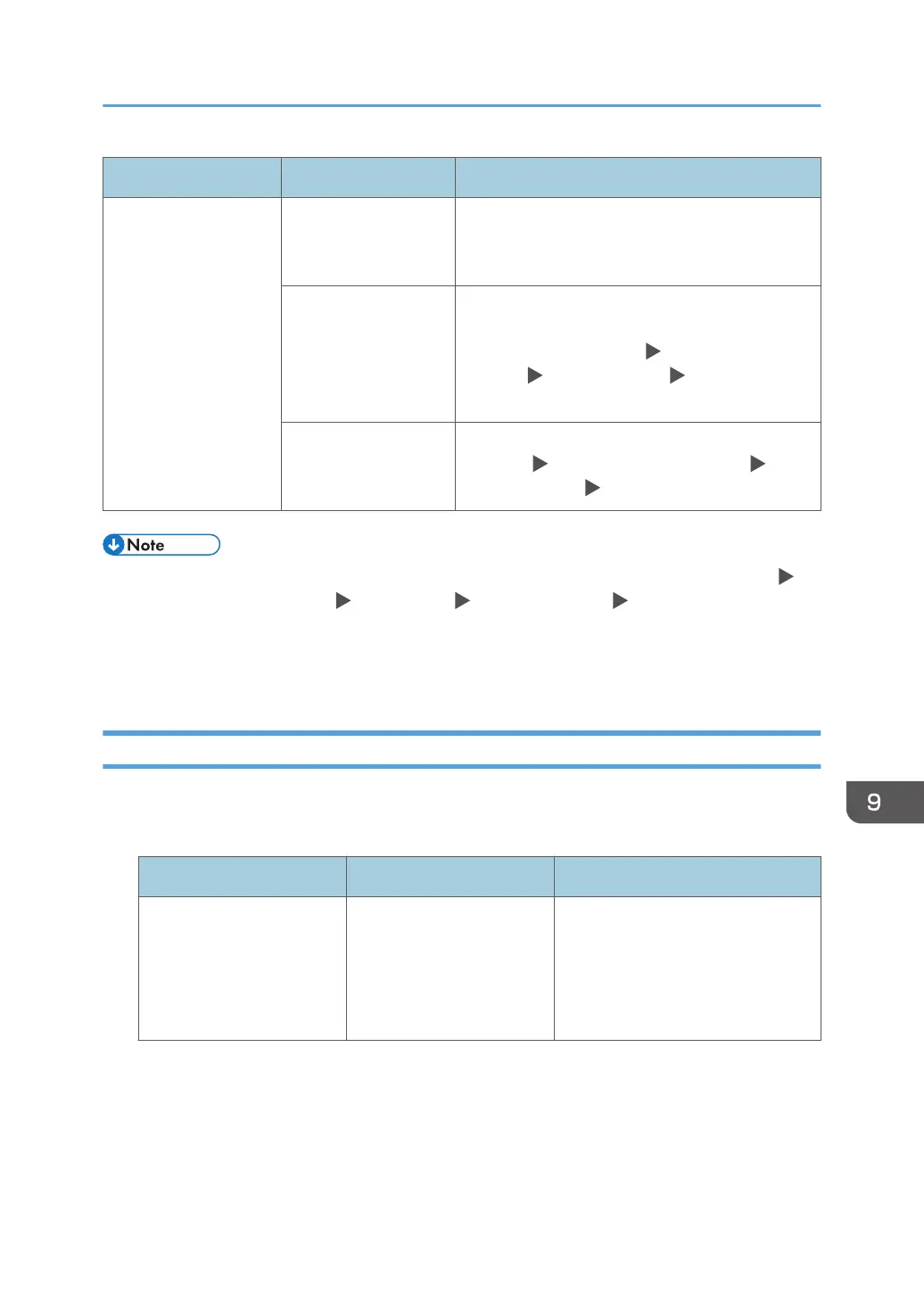Message Condition Solution and reference
"Check whether there
are any network
problems."
[15-11]
The machine is not
connected to the
network.
Check that the LAN cable is connected to the
machine correctly.
The POP3 (IMAP4)
server could not be
found.
Check the settings in [POP3 / IMAP4 Settings],
[Email Communication Port] and [Reception
Protocol] on the [Settings] [Machine Features
Settings] [System Settings] [File Transfer]
tab.
The DNS server could
not be found.
Check the [DNS Configuration] setting on the
[Settings] [Machine Features Settings]
[System Settings] [Interface Settings] tab.
• Change the Current Value to [1] under Switch Number [21] and Bit Number [6] in [Settings]
[Machine Features Settings] [Fax Settings] [Initial Settings] tab [Parameter Settings] to
disable displaying the "Network communication has failed." message. Change the setting when
you are not using the IP-Fax or Internet Fax function.
• See "Changing the Parameter Settings", User Guide (Full Version).
Messages that Appear When the Remote Fax Function Is Unavailable
For details about your network environment, consult the network administrator.
When a message that appear on the main-machine
Message Condition Solution and reference
"Check whether there are
any network problems."
[16-00]
The machine is not
connected to the network.
• Check that the machine is
connected to the network
correctly.
• Press [Confirm] to use the G3
fax.
When a Message Appears While Using the Fax Function
243
