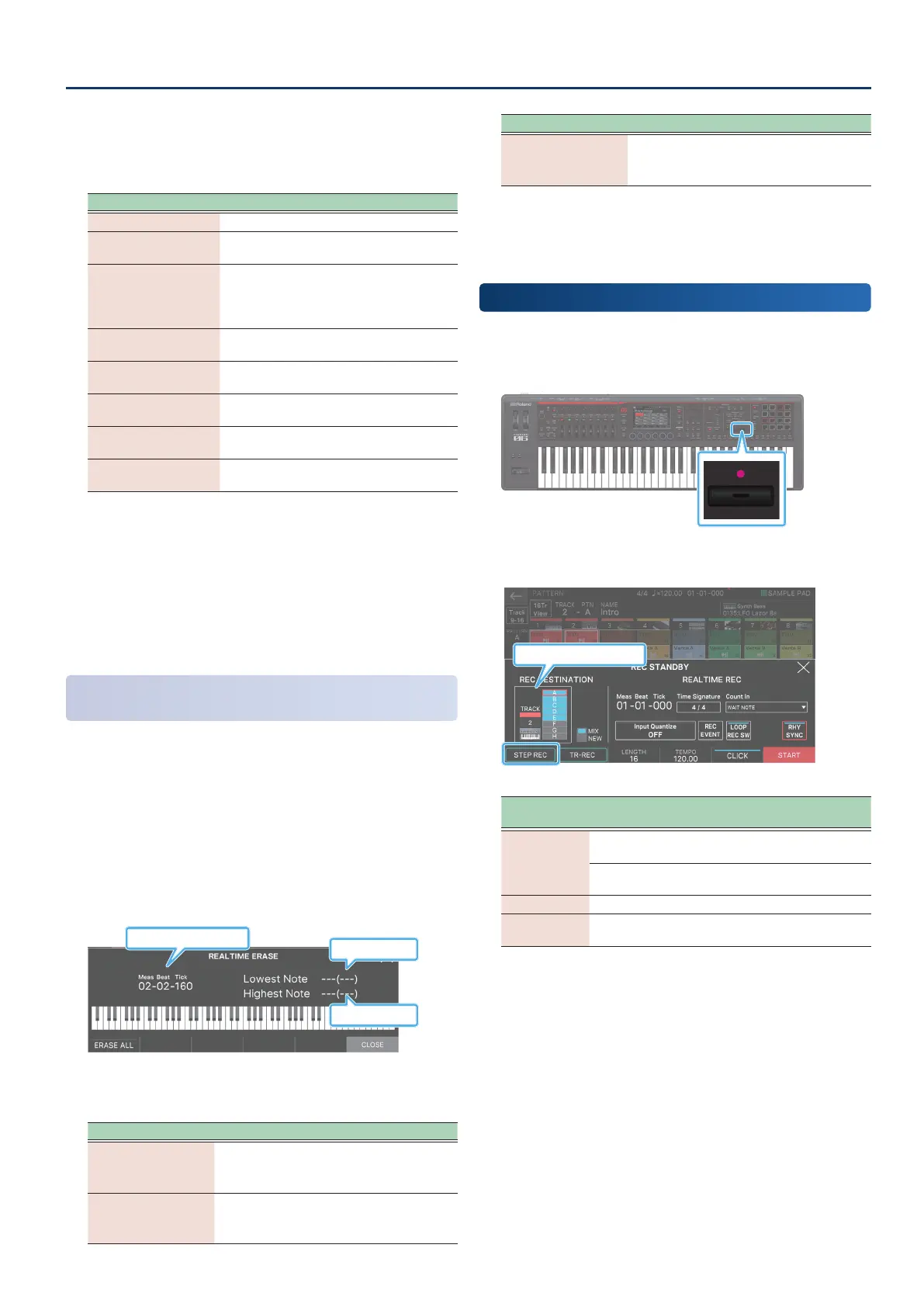Recording a Pattern
119119
6. Play the keyboard.
Knob and controller operations are also recorded.
You can use the following functions while recording.
Menu Explanation
[E1] ERASE Accesses the realtime erase screen.
[E2] Length
Indicates the length of the pattern. This
value cannot be changed.
[E3] Tempo
Lets you change the tempo during
recording.
Tempo data is not recorded even if you
change it.
[E4] STOP
Stops recording and returns to the
PATTERN screen.
[E5] REC END
Enters playback mode, and moves to the
REC STANDBY screen.
[E6] CLOSE
Returns to the previous screen while
remaining in recording mode.
<Input Quantize>
Lets you switch this function on/o or
change its settings during recording.
<LOOP REC SW>
Lets you switch this function on/o during
recording.
7. Press the [ðSTOP] button to stop recording.
When you have nished recording, repeat steps 1–5 as
necessary to record variation patterns on the same track or
to record on another track.
When creating a group or song in the next section, it’s a
good idea to divide it into several tracks and create several
patterns so that the dierences are easy to understand.
Removing Unwanted Data During Recording
(Realtime Erase)
Realtime erase is a function lets you erase unwanted data during
realtime recording. In particular when LOOP REC SW is “on”, you can
use this to conveniently erase just an unwanted portion while you
continue recording.
1. Start realtime recording (p. 117).
2. In the REALTIME RECORDING screen, select [E1]
ERASE.
The REALTIME ERASE screen appears.
Lower limit key
Upper limit key
Playback position indicator
3. Erase unwanted data.
Operation Explanation
Erase all data
Press the [E1] knob <ERASE ALL>.
The data is erased while you hold down the
button.
Erase notes of a
specic key
Press the corresponding key.
The data is erased while you hold down the
key.
Operation Explanation
Erase notes of a
specic range of keys
Press the top and bottom key of the range.
The data is erased while you hold down the
keys.
4. Select [E6] CLOSE.
Return to the REALTIME RECORDING screen.
Step Recording
(Step REC)
1. Press the [óREC] button.
The REC STANDBY screen appears.
2. Make TRACK/PATTERN settings.
TRACK/PATTERN
Recording
parameter
Value Explanation
<NEW/MIX>
MIX
Overdub-records into the pattern
of the selected track.
NEW
Newly records into an empty
pattern of the selected track.
<TRACK> 1–16 Selects the track to record.
<PATTERN>
A–H
Selects the pattern of the track to
record.
Using the same operations as in step 3 of “Realtime
Recording”, select the track and pattern that you want to
record.
3. Select [E1] STEP REC.
The STEP RECORDING screen appears.
