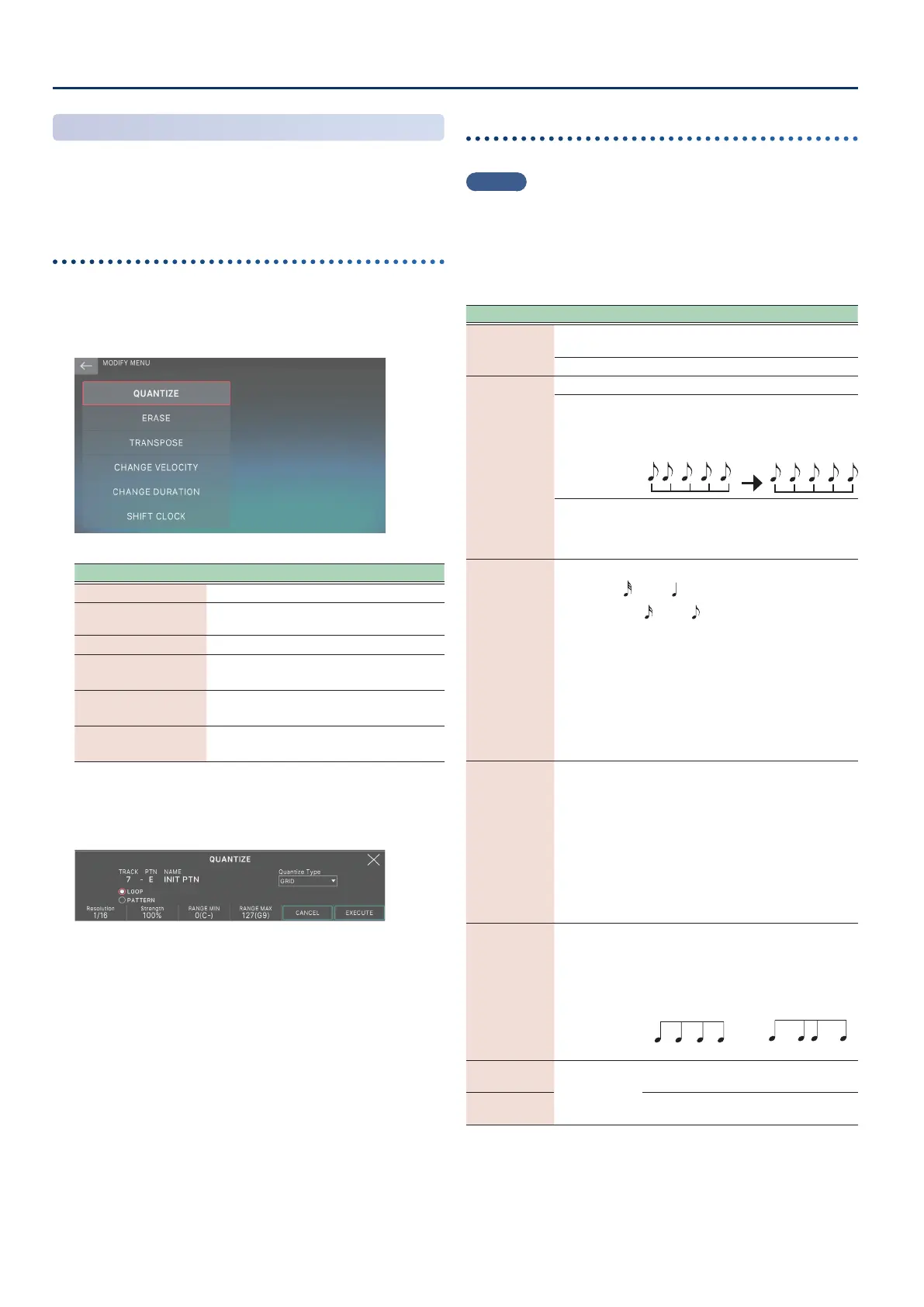Recording a Pattern
128128
Applying Various Edits
(MODIFY)
The PATTERN UTILITY command MODIFY lets you specify
parameters for various operations. You can use it to apply various
edits such as applying quantization to a previously-recorded
pattern, or deleting only specic types of data.
Basic operation for Modify
1. On the PTN UTILITY screen, select the pattern that
you want to modify, and then touch <MODIFY>.
The MODIFY MENU appears.
Function Explanation
QUANTIZE Aligns the timing of a pattern.
ERASE
Erases performance data that you don’t
need.
TRANSPOSE
Changes the key of recorded data.
CHANGE VELOCITY
Changes the velocity of notes you
record.
CHANGE DURATION
Changes the length of notes you
record.
SHIFT CLOCK
Slides the timing of the recorded data
forward/backward.
2. Touch the function that you want to execute.
A setting screen for that function appears.
3. Select the necessary parameters, and edit their
values.
4. Select [E6] EXECUTE.
A conrmation message appears.
If you decide to cancel, choose [E5] CANCEL.
5. Select [E5] OK.
If you decide to cancel, choose [E6] CANCEL.
Correcting the timing of a pattern
(QUANTIZE)
This function quantizes an already-recorded pattern.
MEMO
Quantize corrects only the timing at which you press a key (note-
on) and the timing at which you release a key (note-o); it does not
correct the timing of other performance data. This means that you
may experience unintended results if performance data such as
pitch bend or modulation is shifted away from the notes to which it
originally applied.
Parameter Value Explanation
TARGET
LOOP
Changes apply to the region specied
in LOOP SETTING (p. 112).
PATTERN Changes apply to the selected pattern.
<Quantize
Type>
Species how quantization will occur.
GRID
Grid quantization is applied during
editing. Use this when you want
accurate timing, such as for drums or
bass.
SHUFFLE
Shue quantization is applied during
editing. Use this when you want to
give the rhythm a sense of shue or
swing.
Resolution
[E1] knob
Species the quantization timing as a note value.
GRID: 1/32 (
)–1/4 ( )
SHUFFLE: 1/16 (
)–1/8 ( )
If you’re using grid quantize, choose the shortest note
value that occurs in the region that you’re quantizing.
* If you apply shue quantize to performance data
that has signicant discrepancies in timing, you
might not obtain the result you expect. In this case,
rst apply grid quantize to the original performance
data so that it is aligned according to the musical
score, and then apply shue quantize to obtain the
desired eect.
Strength [E2]
knob
0–100%
Use this setting when applying grid
quantize. It species how greatly the
notes will be moved toward intervals
of the note value specied by Grid
Resolution.
If this is set to “100%”, notes will be
moved all the way to precise intervals
of the Grid Resolution timing. With
lower values, less timing correction is
applied to the notes. With a setting of
“0%”, no timing correction is applied.
Rate [E2]
knob
0–100%
Use this setting when applying shue
quantize. If this is set to 50%, notes will
sound at equal spacing. As this value is
increased, you obtain a bouncy eect
as with dotted notes.
50
5050 50
Rate=50%
90 10 90 10
Rate=90%
RANGE MIN
[E3] knob
0 (C-1) –127
(G9)
Species the lower limit of the range
of notes that is quantized.
RANGE MAX
[E4] knob
Species the upper limit of the range
of notes that is quantized.
