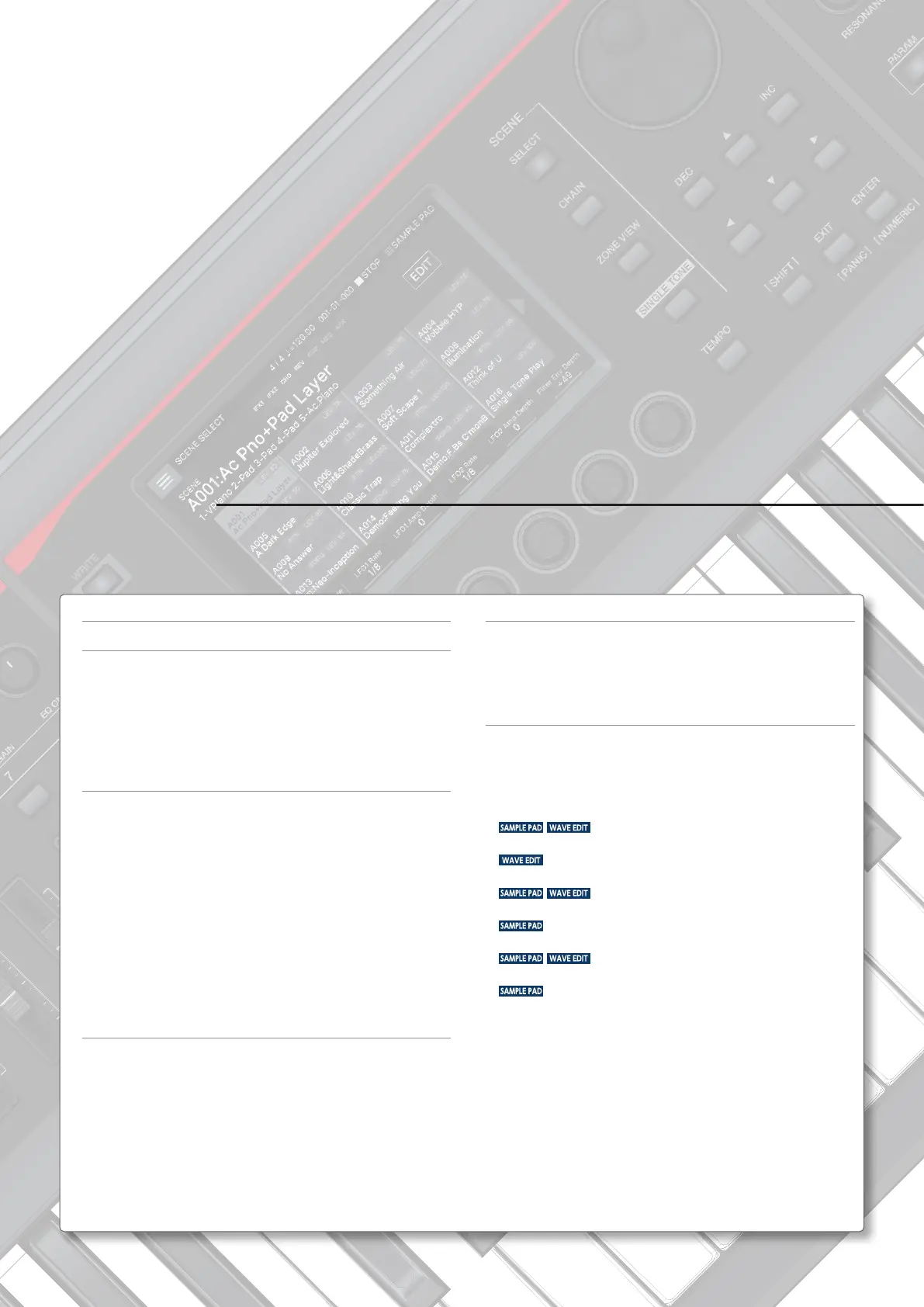05: Sampler05: Sampler
Sampling Functions ............................. 80
About the SAMPLING MENU ..................... 81
Sampling (To Keyboard) .........................................81
Sampling (To Storage) ...........................................83
Sampling (To Pad)...............................................83
Importing an Audio File (To Keyboard) ............................84
Importing an Audio File (To Pad) .................................84
Importing Multiple Audio Files (To Multisample) . . . . . . . . . . . . . . . . . . .85
Editing Multisamples and Kbd Samples........... 87
Editing Parameters for Individual Keys (MULTISAMPLE EDIT PRO)....87
Managing Samples for Key Areas (MULTISAMPLE MANAGER)........87
Using the UTILITY Functions .....................................88
Managing Samples (KBD SAMPLE) ................................88
Editing Parameters (SAMPLE PARAMETER)........................88
Using the KBD SAMPLE UTILITY Functions .........................89
Using the SAMPLE MODIFY Functions .............................90
Creating a Tone with Multiple Multisamples (MULTISAMPLE VIEW)...90
Displaying Internal Memory Usage as a Graph (WAVE/EXPANSION
MEMORY INFO) .................................................91
Optimizing the Sample Storage Area ............................91
Importing Sample Data (IMPORT) ................................91
Playing Pad Samples ............................ 93
Pressing Pads to Play Pad Samples................................93
Sustaining the Pad Sample Playback (Hold)........................93
Switching Banks ................................................93
Moving/Copying a Pad Sample ...................................94
Moving a Pad Sample..........................................94
Copying a Pad Sample .........................................94
About the SAMPLE PAD Screen ...................................94
Sampling (To Pad)............................... 95
Preparing for Sampling ..........................................95
Specifying the Input Volume (Input Setting) ......................96
Sampling.......................................................97
Importing an Audio File (To Pad) .................................97
Editing a Pad Sample ............................ 99
Using Quick Edit ................................................99
Using Wave Edit.................................................99
Using the Sample Utility Functions ............................. 100
Renaming the Pad Sample (RENAME)
........................................... 100
Cutting Unwanted Regions from the Pad Sample (TRUNCATE)
................................................... 101
Deleting a Pad Sample (DELETE)
........................................... 101
Deleting All Pad Samples (DELETE ALL)
................................................... 101
Exporting the Pad Sample in WAV Format (EXPORT WAV)
........................................... 101
Exporting All Pad Samples in WAV Format (EXPORT ALL WAV)
................................................... 102
