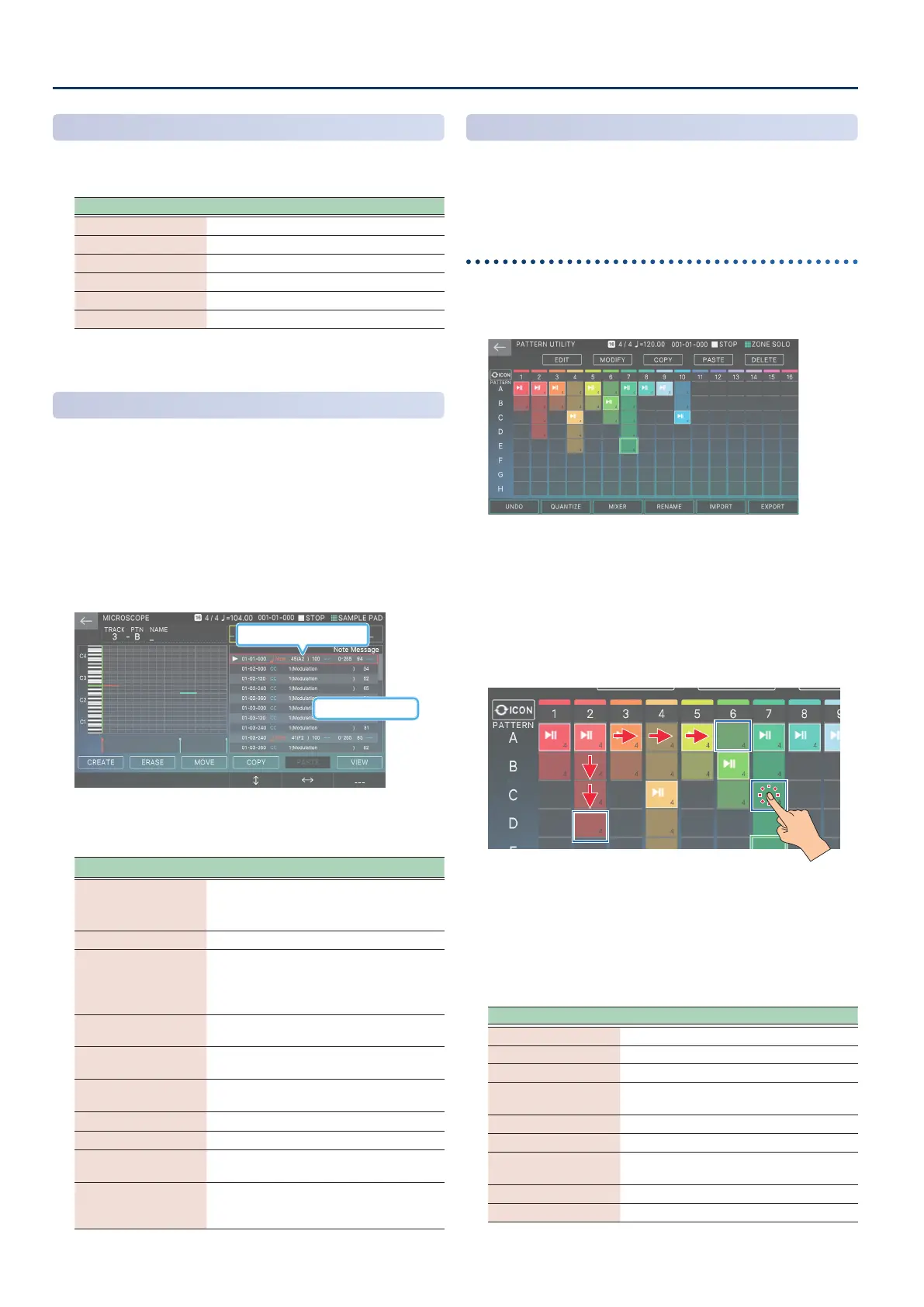Recording a Pattern
126126
Operations of the [E1]–[E6] Knobs
In the piano roll screen, you can press the [E1]–[E6] knobs to
execute functions such as copy or undo.
Menu Function
[E1] DRAW
[E2] MOVE
[E3] DURATION
[E4] REDO
[E5] ERASE
[E6] COPY
The operations when turning the knobs are the same as
before.
Microscope
Use the microscope function to edit single points of performance
data recorded in a pattern.
1. Select the pattern to edit on the PATTERN screen
and touch [E3] EDIT.
The EDIT SELECT window appears.
2. Touch <MICROSCOPE>.
The MICROSCOPE screen appears.
Performance data list
Selected performance data
3. Select and execute the desired function.
Menu Explanation
<CREATE>
Inputs the performance data.
Select the performance data to input
when the window is displayed.
<ERASE> Erases the performance data.
<MOVE>
Moves the performance data selected by
the cursor.
Specify the destination in the window that
is displayed.
<COPY>
Copies the performance data selected by
the cursor.
<PASTE>
Specify the copy destination in the
window that is displayed.
<VIEW>
This lets you select the performance data
to display.
[E4], [à] [á]
Selects the performance data.
[E5], [ã] [â]
Selects the performance data parameter.
[E6], [INC] [DEC]
[VALUE]
Adjusts the value of the selected
parameter.
[ENTER]
Transmits the selected performance data.
If this includes a note message, you will
hear the corresponding sound.
Convenient Functions
(Pattern Utility)
By using pattern utility functions, you can copy and paste a selected
pattern to modify the overall structure, or you can delete unneeded
patterns. Other useful functions are also provided, such as assigning
a name to each pattern so that it can be easily distinguished.
Basic pattern utility operation
1. On the PATTERN screen, select [E2] PTN UTILITY.
The PTN UTILITY screen appears.
Only the 16-track view is available for the PTN UTILITY
screen.
2. Select the patterns for which you want to execute
a function.
The selected pattern box is enclosed in a green border.
You can select a pattern by using the cursor [
à
] [
á
] [
ã
] [
â
]
buttons or by directly touching a pattern box.
3. Using the icon in the upper right of the screen
or knobs [E1]–[E6], select the operation that you
want to execute.
4. Edit the settings of the menu item you selected.
Menu Explanation
<EDIT> Edits a pattern.
<MODIFY> Applies various edits to a pattern.
<COPY> Copies a pattern.
<PASTE>
Pastes a copied pattern to a dierent
location.
<DELETE> Deletes a pattern.
[E1] UNDO/REDO Cancels an editing operation.
[E2] QUANTIZE
Corrects inconsistencies in the timing of
what you played.
[E3] MIXER Accesses the mixer screen.
[E4] RENAME Edits the name of each pattern.
