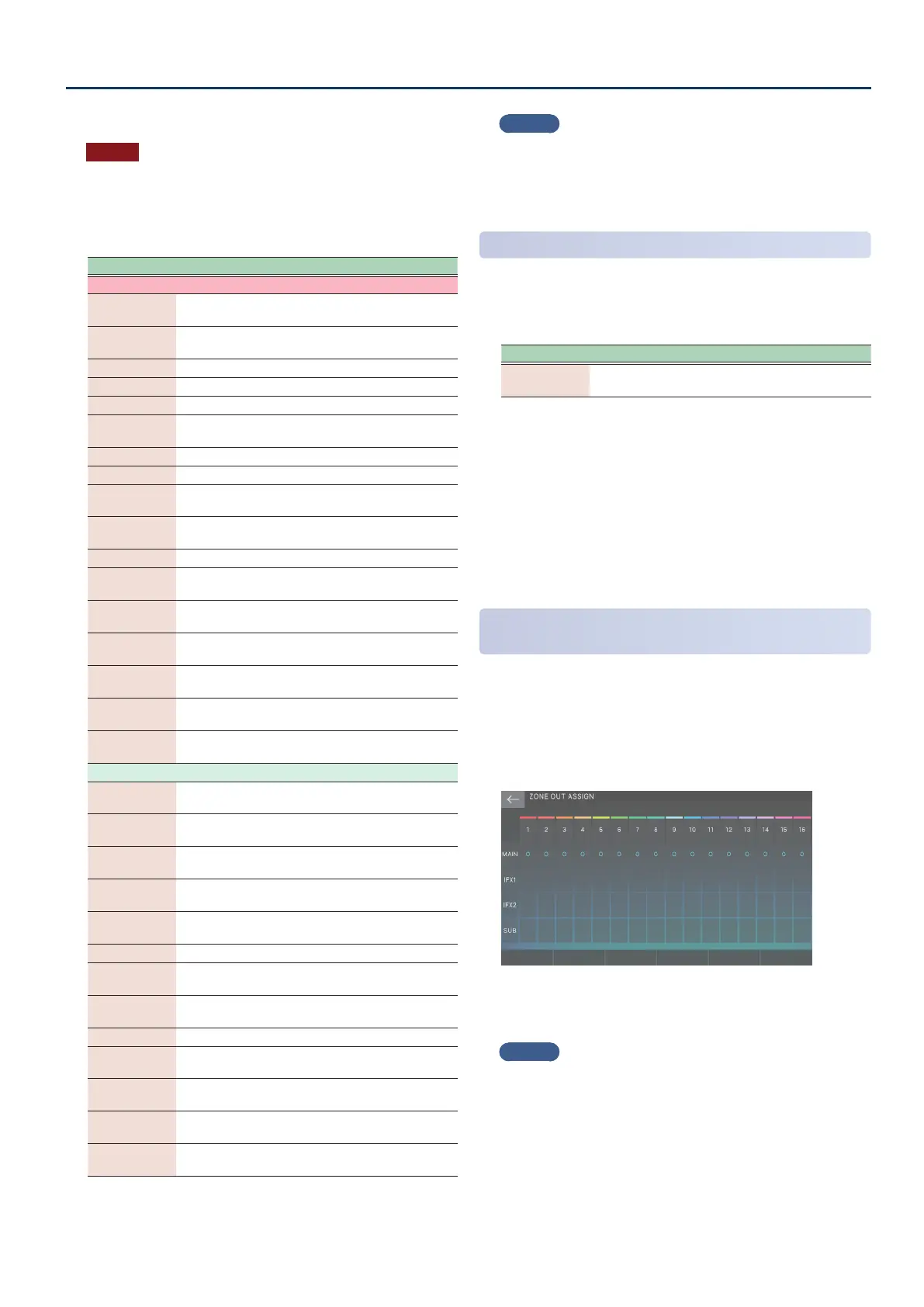Editing a Scene (Zone)
5555
4. Select the desired parameter, and edit its value.
NOTE
The edited scene is temporary. It is lost if you turn o the power or
select another scene. If you want to keep the edited settings, save
the scene (p. 56).
Zone Parameter
Tab Explanation
INT settings
(settings used when controlling the internal sound engine)
TONE
Species each zone’s assigned tone and output
destination.
LEVEL/PAN
Species each zone’s level, pan, send level, and
MIDI receive settings.
KEY RANGE Species each zone’s Key Range settings.
VEL RANGE Species each zone’s velocity range settings.
EQ Species each zone’s equalizer (ZONE EQ) settings.
Pitch
Species each zone’s pitch and portamento
settings.
SCALE TUNE Species each zone’s scale tune settings.
VIBRATO Species each zone’s vibrato settings.
OFFSET
Species oset values for parameters such as cuto
and resonance.
MONO/POLY
Species each zone’s mono/poly and bend
settings.
PEDAL CTRL Species each zone’s connection with the pedals.
BEND CTRL
Species each zone’s connection with the pitch
bend lever.
S1S2 CTRL
Species each zone’s connection with the [S1]/[S2]
buttons.
ASSIGN KNOB
Species each zone’s connection with the control
knobs.
ASSIGN
SLIDER
Species each zone’s connection with the sliders.
VOICE
RESERVE
Species the number of voices reserved for each
zone.
MIDI Rx
FILTER
Species the types of MIDI messages received by
each zone.
EXT settings
(settings used when controlling an external sound module)
NAME
Species the name of the external sound module
being controlled.
OUT/PC
Species the channel and port for MIDI messages
sent by each zone.
LEVEL/PAN
Species settings for the level, pan, and send level
sent by each zone.
KEY RANGE
Species settings for the key range sent by each
zone.
VEL RANGE
Species settings for the velocity range sent by
each zone.
Pitch Species pitch-related settings sent by each zone.
OFFSET
Species oset values for parameters such as cuto
and resonance sent by each zone.
MONO/POLY
Species mono/poly and bend settings sent by
each zone.
PEDAL CTRL Species pedal messages sent by each zone.
BEND CTRL
Species bend and wheel messages sent by each
zone.
S1S2 CTRL
Species [S1]/[S2] button messages sent by each
zone.
ASSIGN KNOB
Species control knob messages sent by each
zone.
ASSIGN
SLIDER
Species slider messages sent by each zone.
MEMO
¹
For details on the parameters, refer to “Parameter Guide”
(PDF).
¹
Depending on the tone, some parameters might not have
any eect even if edited.
Initializing a Zone
(UTILITY)
1. On the ZONE EDIT screen, touch <UTILITY>.
The UTILITY window appears.
Menu Explanation
ZONE
INITIALIZE
Initializes the zone parameters of the current zone.
2. Select [E6] SELECT.
Alternatively, you can touch the menu item directly.
A conrmation message appears.
3. Select [E5] OK.
Initialization is executed, and you return to the ZONE EDIT
screen.
If you decide to cancel, choose [E6] CANCEL.
Checking the Output Destination for All Zones at Once
(ZONE OUT ASSIGN Screen)
This lets you check all of the output destinations at once for each
zone.
1. Hold down the [SHIFT] button and press the
SYNTH CTRL [FX] button.
The ZONE OUT ASSIGN screen appears.
2. Touch the screen to change the outputs for each
zone.
MEMO
Touch the output destinations on the left side of the screen to
switch the settings for all zones at once. This is useful when you
want to apply the IFX to all zones.
