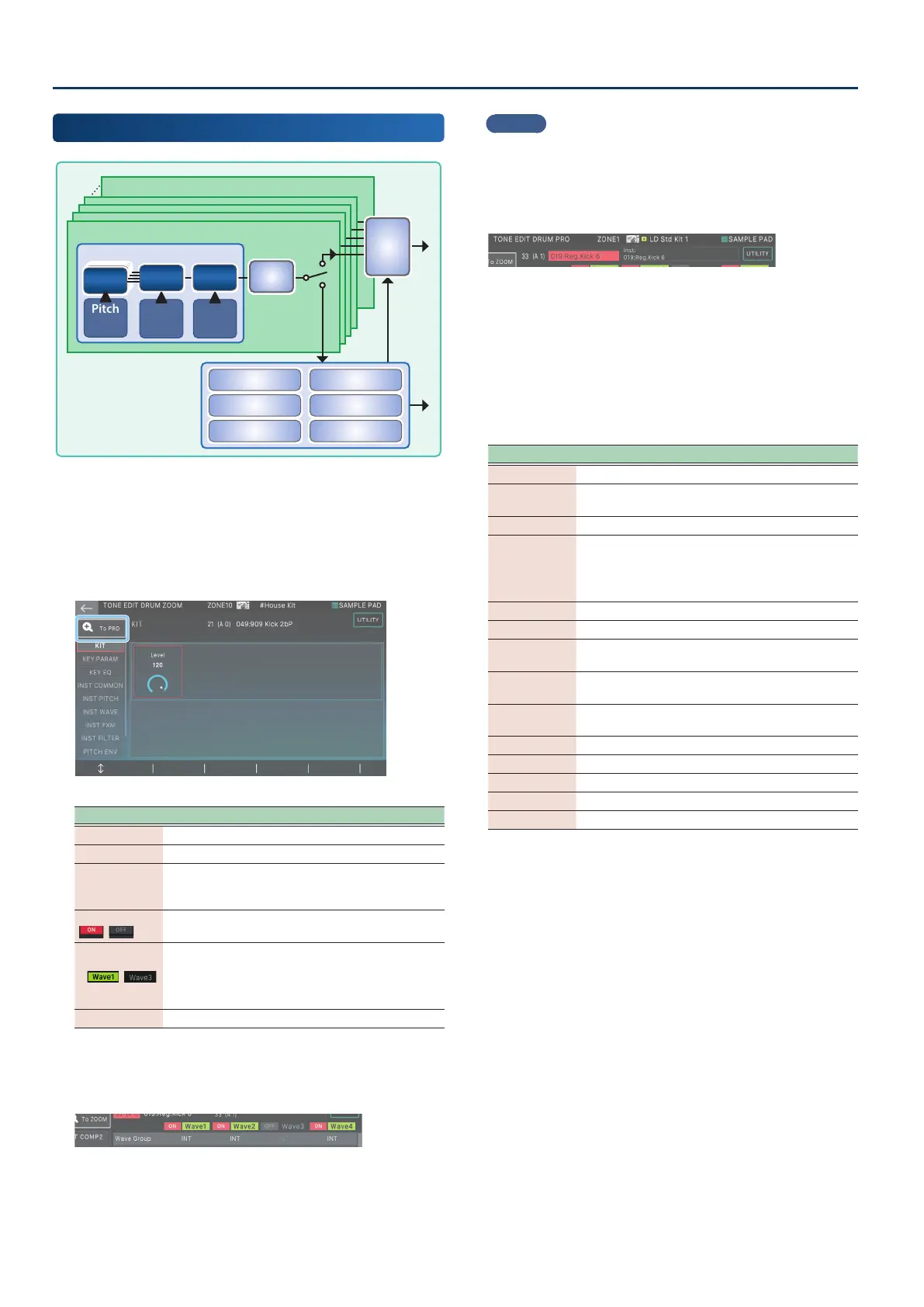Editing a Tone
6060
Drum Kit Tone
(TONE TYPE: Drum)
Key 88
(Note Number = 108: C8)
Key 1
(Note Number = 21: A0)
Kit Comp 1Kit Comp 1 Kit Comp4Kit Comp4
Kit Comp 2Kit Comp 2
Kit Comp5Kit Comp5
Kit Comp3Kit Comp3 Kit Comp6Kit Comp6
Pitch
Env
Filter
Env
Amp
Env
Wave1Wave1
FilerFiler
AmpAmp
MFXMFX
Key EQKey EQ
Inst
1. Select a tone whose tone type is “Drum”, then
press the [MENU] button and touch <TONE EDIT>.
The ZOOM EDIT screen appears.
Touch the icon above the tab list to switch to the Pro Edit
screen.
Menu Explanation
[E1] Scrolls up or down through the tabs.
[E2] Scrolls the cursor up/down to select a parameter.
[E3]–[E6]
Edit the parameter that is selected by the cursor. In
the “INST WAVE” tab and the “INST WMT” tab, [E3]–
[E6] correspond to editing Wave 1–4 respectively.
Wave Sw
Turn the wave on/o. Waves that are o do not
produce sound.
Wave Select
Selected Deselected
Select a wave to edit. If multiple waves are
selected, you can edit their parameter values
simultaneously.
* You can’t deselect Wave Select for all waves.
<UTILITY> Accesses the UTILITY window.
2. Play the key on the keyboard that you want to
edit.
Drum Kit tones assign a dierent drum sound (instrument)
to each of the 88 keys A0–C8. You can select and edit each
key individually. The currently selected key is called the
“Current Note”, and you can change the current note by
pressing a key on the keyboard.
MEMO
When using the PRO Edit screen, you can move the cursor to the
note number and select the key to edit.
3. Move the cursor to “Inst Number” and select an
instrument.
Change the instrument if necessary. Instruments are preset
drum sounds, and changing the instrument aects the
parameters below the “INST COMMON” tab. It’s useful to
select an instrument that’s close to what you have in mind,
and then edit it individually.
4. Move the cursor to the desired parameter and edit
the value.
Tab Explanation
KIT COMMON Settings for the entire kit.
KIT MFX
Settings for the multi-eect applied to the entire
kit.
KIT MFX CTRL Settings for controlling MFX via MIDI.
KIT COMP1–6
Settings for compressors 1–6 applied to the kit.
* These are valid only when using a Drum Kit tone
in a zone that is assigned as the Drum Kit Comp
Zone.
KEY PARAM Basic settings for each key.
KEY EQ Equalizer settings for each key.
INST
COMMON
Basic settings for each instrument.
INST WAVE
Settings for the waveform that is the basis of the
instrument.
INST WMT
Settings for playing dierent instruments
depending on velocity.
PITCH ENV Settings for the pitch envelope.
INST FILTER Settings related to the lter.
FILTER ENV Settings for the lter envelope.
INST AMP Settings related to volume.
AMP ENV Settings for the amp envelope.
You can use the [INC] [DEC] buttons and the [VALUE] dial
to edit the value while maintaining the value dierence
between waves.
