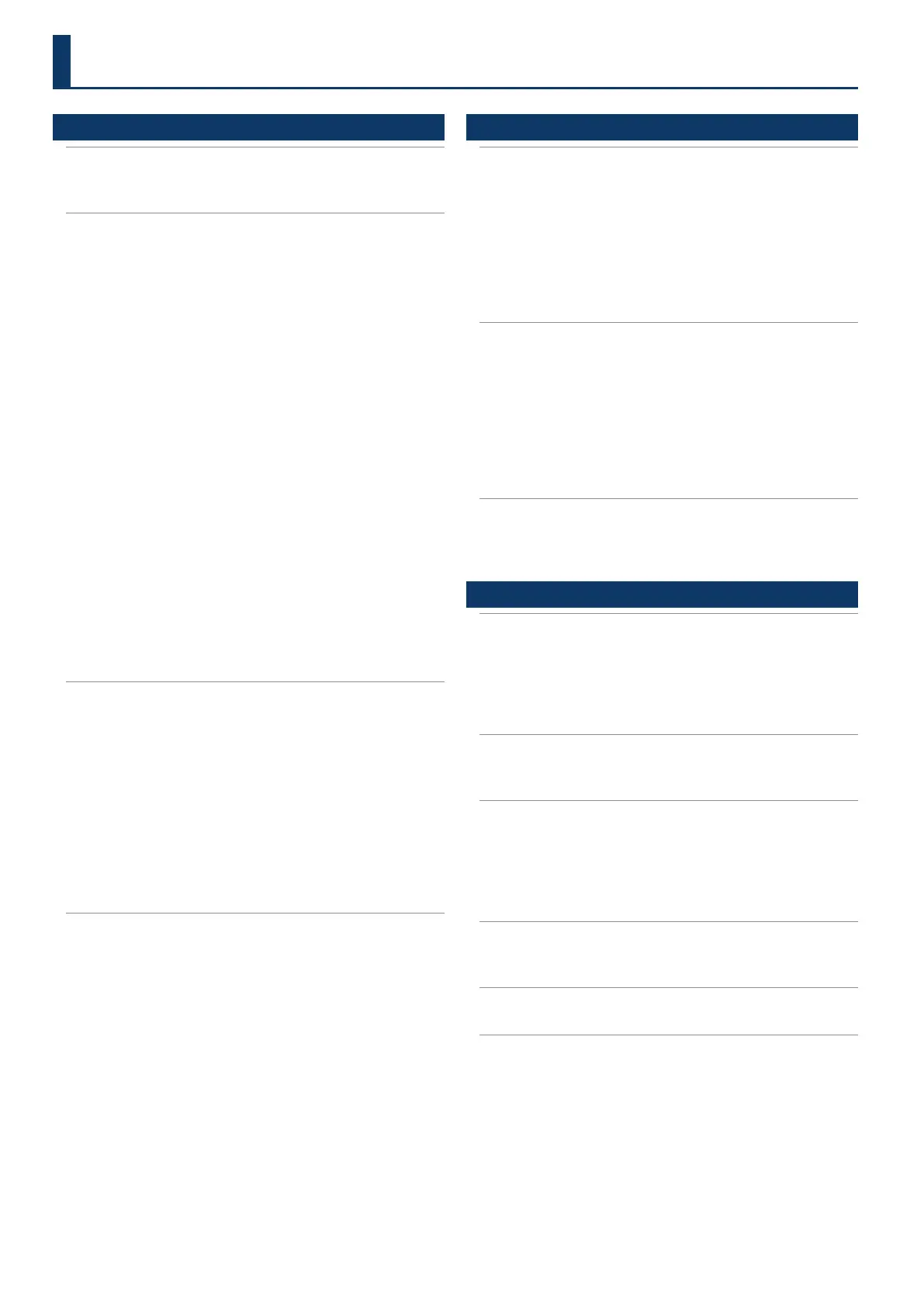22
Contents
01: Overview 7
Panel Descriptions
.....................................
8
Top Panel .................................................
8
Rear Panel (Connecting the External Equipment) ..........
11
Basic Operation
........................................
13
Editing a Value ............................................
13
[INC] [DEC] Button .......................................
13
[VALUE] Dial .............................................
13
Display (Touch Panel) ....................................
13
NUMERIC Window .......................................
13
Moves the Cursor .........................................
14
Cursor [
à
] [
á
] [
ã
] [
â
] Buttons ............................
14
Display (Touch Panel) ....................................
14
Conrming or Canceling the Value ........................
14
[ENTER] Button ..........................................
14
[EXIT] Button ............................................
14
Display (Touch Panel) ....................................
14
[SHIFT] Button ............................................
14
FUNCTION Knobs [E1]–[E6] ................................
14
Knob and Slider Operations ...............................
14
[MENU] Button ............................................
15
Operations in the Display .................................
15
SCENE SELECT Screen ...................................
15
TONE EDIT Screen 1 .....................................
15
TONE EDIT Screen 2 .....................................
15
ZONE VIEW Screen ......................................
16
MENU Screen ...........................................
16
RENAME Screen .........................................
16
REC STANDBY Screen ....................................
16
An Overview of FANTOM
..............................
17
Basic Structure ............................................
17
Controller ...............................................
17
Synthesizer. . . . . . . . . . . . . . . . . . . . . . . . . . . . . . . . . . . . . . . . . . . . . .
17
Sequencer ..............................................
17
Sampler .................................................
17
Units of Sound ............................................
18
TONE ...................................................
18
ZONE ...................................................
19
SCENE ..................................................
19
About the Eects. . . . . . . . . . . . . . . . . . . . . . . . . . . . . . . . . . . . . . . . . .
20
About Memory ............................................
22
Getting Ready
..........................................
23
Placing the FANTOM on a Stand ...........................
23
If You’re Using the FANTOM-06/FANTOM-07 ..............
23
If You’re Using the FANTOM-08 ...........................
24
Turning on the Power .....................................
25
Turning o the Power .....................................
25
Making the Power Automatically Turn o After a Time
(Auto O) .................................................
26
Changing the Auto O Setting ...........................
26
02: Performing 27
Selecting a Sound (SCENE/TONE)
....................
28
Selecting a Scene .........................................
28
Selecting a Bank .........................................
28
Scene Search Function ..................................
29
Quick Edit ...............................................
30
Selecting a Tone ..........................................
31
Selecting Tones in a Category (Category Lock) ............
31
Selecting Tones from a List ...............................
31
Tone Search Function ....................................
32
Performing
..............................................
34
Playing One Tone in One Zone (Single) ....................
34
Layering Zones (Layer) ....................................
35
Selecting a Tone (Layer) ..................................
35
Dividing the Keyboard into Two Regions (Split) ...........
36
Changing the Keyboard’s Split Point .....................
36
Selecting a Tone (Split) ..................................
36
Playing Multiple Zones ....................................
37
Specifying the Range of Each Zone (KEY RANGE) .........
37
Changing the Keyboard Settings
. . . . . . . . . . . . . . . . . . . . .
38
Raising/Lowering the Key Range in Semitones
(Transpose) ...............................................
38
Raising/Lowering the Key Range in Octaves (Octave) ......
38
03: Performance Functions 39
Playing Arpeggios
.....................................
40
Using the Arpeggiator ....................................
40
Setting the Arpeggiator Tempo You Can ...................
41
Holding the Arpeggio (Hold) ..............................
41
Using a Pedal Switch ....................................
41
Arpeggiator Settings ......................................
42
Playing Chords (Chord Memory)
.....................
43
Performing with the Chord Memory Function .............
43
Chord Memory Settings ...................................
43
Performing with Rhythm Patterns
...................
44
Selecting/Playing Rhythm Patterns .......................
44
Editing a Rhythm Pattern Group ..........................
45
Saving a Rhythm Pattern Group ..........................
46
Changing the Tempo of the Rhythm Pattern ...............
46
Saving the Rhythm Pattern Settings .......................
46
Playing the General-Purpose Controllers
...........
47
Using the Sliders and Control Knobs ......................
47
Using Other General-Purpose Controllers .................
48
Using the SYNTH CTRL
. . . . . . . . . . . . . . . . . . . . . . . . . . . . . . . . .
49
Using the SYNTH CTRL ....................................
49
Simultaneously Modifying the Volume of Multiple Zones
(Motional Pad)
..........................................
50
Using the Motional Pad ...................................
50
Editing the Motional Pad Settings .........................
50
Changing the Assigned Zones ...........................
50
Switching the Tone Assigned to a Zone. . . . . . . . . . . . . . . . . . .
51
Other Settings for Motional Pad ..........................
51
