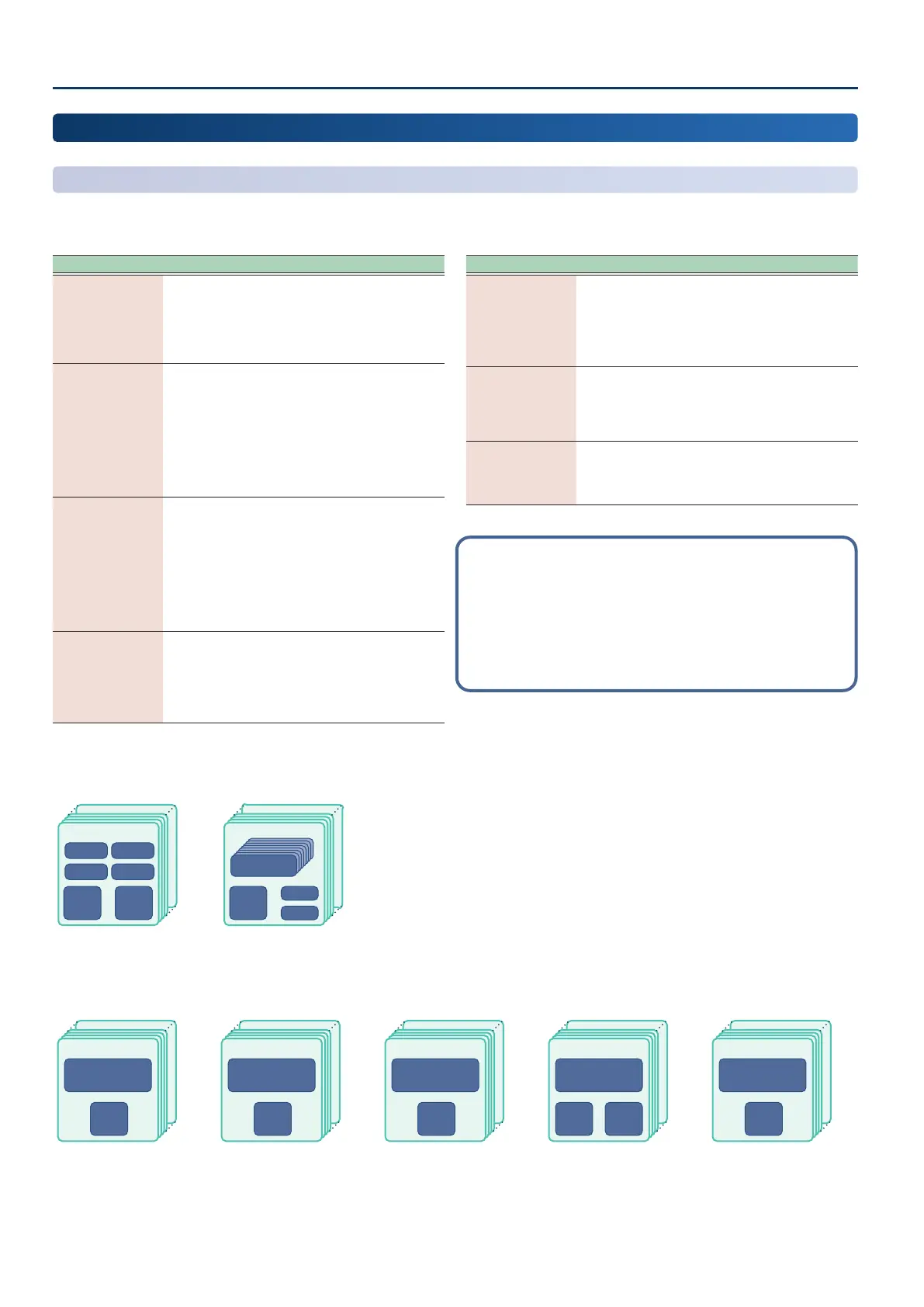An Overview of FANTOM
1818
Type Explanation
Z-Core
ZEN-Core Tone
These are tones that produces the sound of a
single instrument such as piano, organ, or synth. A
single instrumental sound is created by combining
four partials (PWM waves or VA oscillators). These
tones consist of the ZEN-Core sound engine
together with eects (MFX+EQ).
Drum
Drum Kit Tone
These are tones that contain a collection of
multiple percussion instruments, and are called
“drum kits”. A drum kit produces dierent
percussion instrument sounds depending on
the key (note number) that you play. These tones
consist of the ZEN-Core sound engine together
with eects (MFX+EQ+COMP).
* COMP applies only for the one specied zone (the zone
specied by Drum Kit Comp Zone).
SN-A
SuperNATURAL Acoustic
Tone
This sound engine not only reproduces the
sounds of acoustic instruments, but also provides
the expressive power that is unique to acoustic
instruments, such as the player’s performance
phrases and the dierence between chordal and
melodic playing.
For SuperNATURAL Acoustic tones, you can select
one instrument and edit parameters that are
specic to that instrument.
SN-AP
SuperNATURAL Acoustic
Piano Tone
For SuperNATURAL Acoustic Piano tones, you can
select one instrument and edit parameters that are
specic to that instrument.
* To use the SN-AP tones, an SN-AP tone expansion must
be installed (p. 171).
* Pre-installed by factory default
Type Explanation
SN-EP
SuperNATURAL E.Piano
Tone
For SuperNATURAL E.Piano tones, you can select
one instrument and edit parameters that are
specic to that instrument.
* To use the SN-EP tones, an SN-EP tone expansion must
be installed (p. 171).
* Pre-installed by factory default
VTW
Virtual Tone Wheel Tone
Although you are limited to using just one part
of the keyboard (for ZONE 2 only), this feature
lets you use the latest in modeling technology to
recreate the sounds of the most highly acclaimed
tonewheel organs.
MODEL
Model Tone
With the Model tones, you edit the parameters that
are unique to their respective model bank.
* To use the Model tones, a Model tone expansion must
be installed (p. 171).
What is the ZEN-Core engine?
This is a new synthesizer sound engine that was developed using
cutting-edge technology based on VA technology developed
for the V-Synth. It features analog-like response speed and high
resolution, allowing you to create a wide range of high-quality
sounds. It is also fused with the PCM sound engine developed
by Roland for many years, supporting even more sophisticated
sound design.
Units of Sound
TONE
The “tone” is the smallest unit of sound. There are three types of tone, depending on the sound engine used by the tone.
The FANTOM produces tones using three sound engines: Z-Core and Drum.
INST1 (C-1)
INST
Type: Drum
PRESET DRUM KIT
MFX
EQ
COMP
USER DRUM KIT
PARTIAL
Type: Z-Core
PRESET TONE
MFX
EQ
1
3
2
4
USER TONE
INST
Inst
Type: SN-A
PRESET TONE
USER TONE
MFX
INST
Inst
Type: SN-AP
PRESET TONE
USER TONE
MFX
INST
Inst
Type: SN-EP
PRESET TONE
USER TONE
MFX
INST
VTW
Type: VTW
PRESET TONE
USER TONE
Rotary
MFX
INST
Inst
Type: MODEL
PRESET TONE
USER TONE
MFX
¹
You can edit a tone and then save it as a user tone.
¹
You can use tone category buttons [1]–[16] to select tones by category, or select them by Bank + number.
