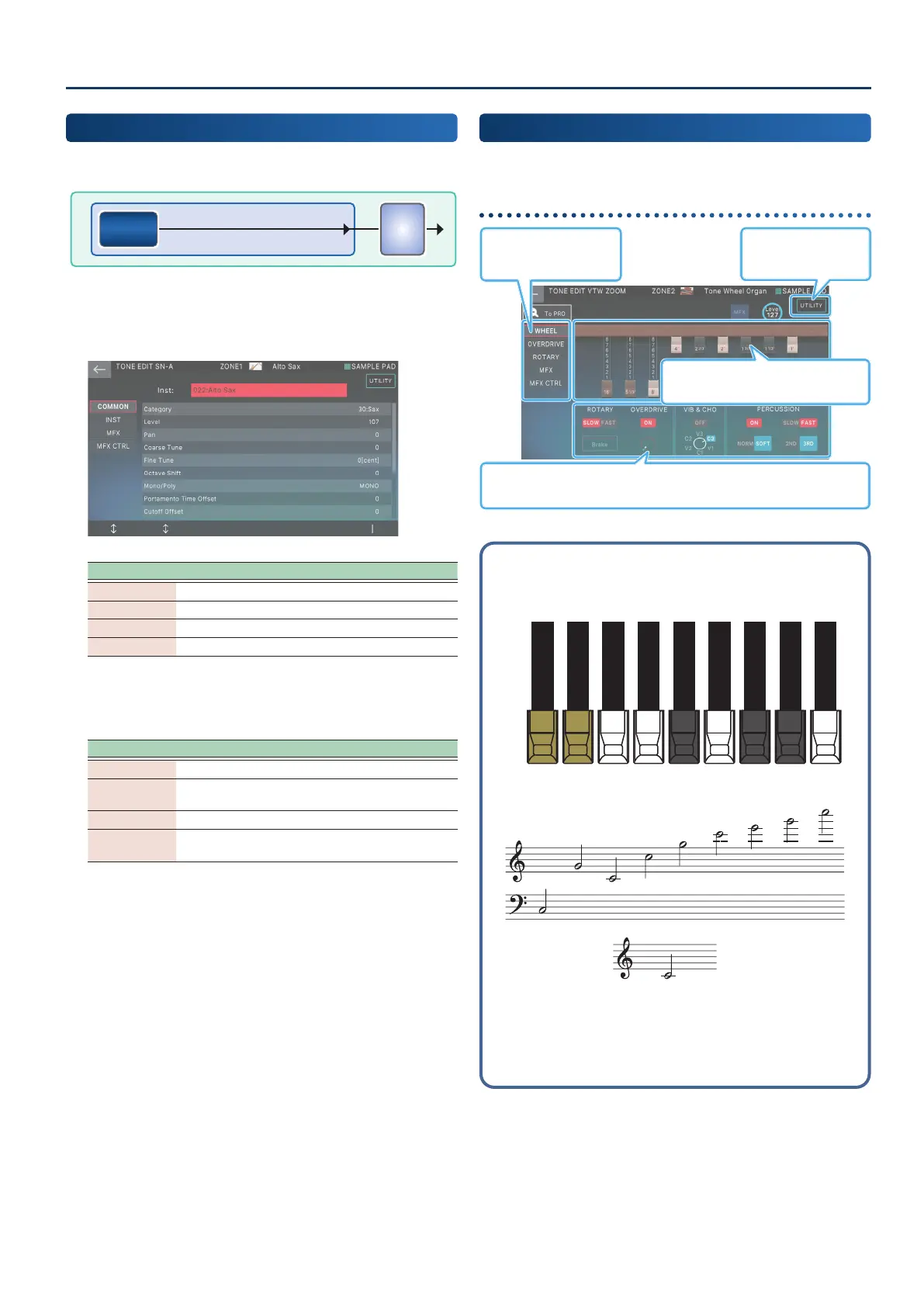Editing a Tone
6161
SuperNATURAL Acoustic Tone
(TONE TYPE: SN-A)
For SuperNATURAL Acoustic tones, you can select one instrument
and edit parameters that are specic to that instrument.
MFXMFX
InstInst
1. Select a tone whose TONE TYPE is “SN-A”, and then
touch [MENU] button Ó <TONE EDIT>.
The TONE EDIT SN-A screen appears.
Menu Explanation
[E1] Scrolls up or down through the tabs.
[E2] Scrolls the cursor up/down to select a parameter.
[E6] Edits the parameter selected by the cursor.
<UTILITY> Accesses the UTILITY window.
2. Move the cursor to the desired parameter and edit
the value.
Tab Explanation
COMMON Settings for the entire tone.
INST
Settings for the instrument and its corresponding
parameters.
MFX Settings related to multi-eects.
MFX
CONTROL
Settings for controlling MFX via MIDI.
VTW Organ
(TONE TYPE: VTW)
Use TONE EDIT or the [PARAM] buttons to edit the VTW.
ZOOM EDIT (WHEEL) screen
Tab
When using the [E1] knob to scroll and
select, the parameters to set are shown on
the right side.
<UTILITY>
Touch this to show the tone
initialization menu.
Harmonic bars
Drag the bars shown onscreen to edit the parameters. You can
also use sliders 1–8 to do this.
Knobs [E2]–[E6]
The parameters in this area are assigned.
Press or turn the knobs to edit a parameter.
Harmonic bars and the pitch of the sound
When the middle C (C4) note is pressed, each harmonic bar will
sound the following notes.
16’ 8’ 4’ 2’ 1’5
1
/3
’ 2
2
/3
’ 1
3
/5
’ 1
1
/3
’
one octave
below
5th root 8th 12th
15th
17th 19th 22nd
8’ =
There are three dierent colors of harmonic bars. The octave bars
are shown in white, centered around the 8’ stop. The bars for
non-octave harmonics are shown in black, and the bars for the low
range are shown in brown.
