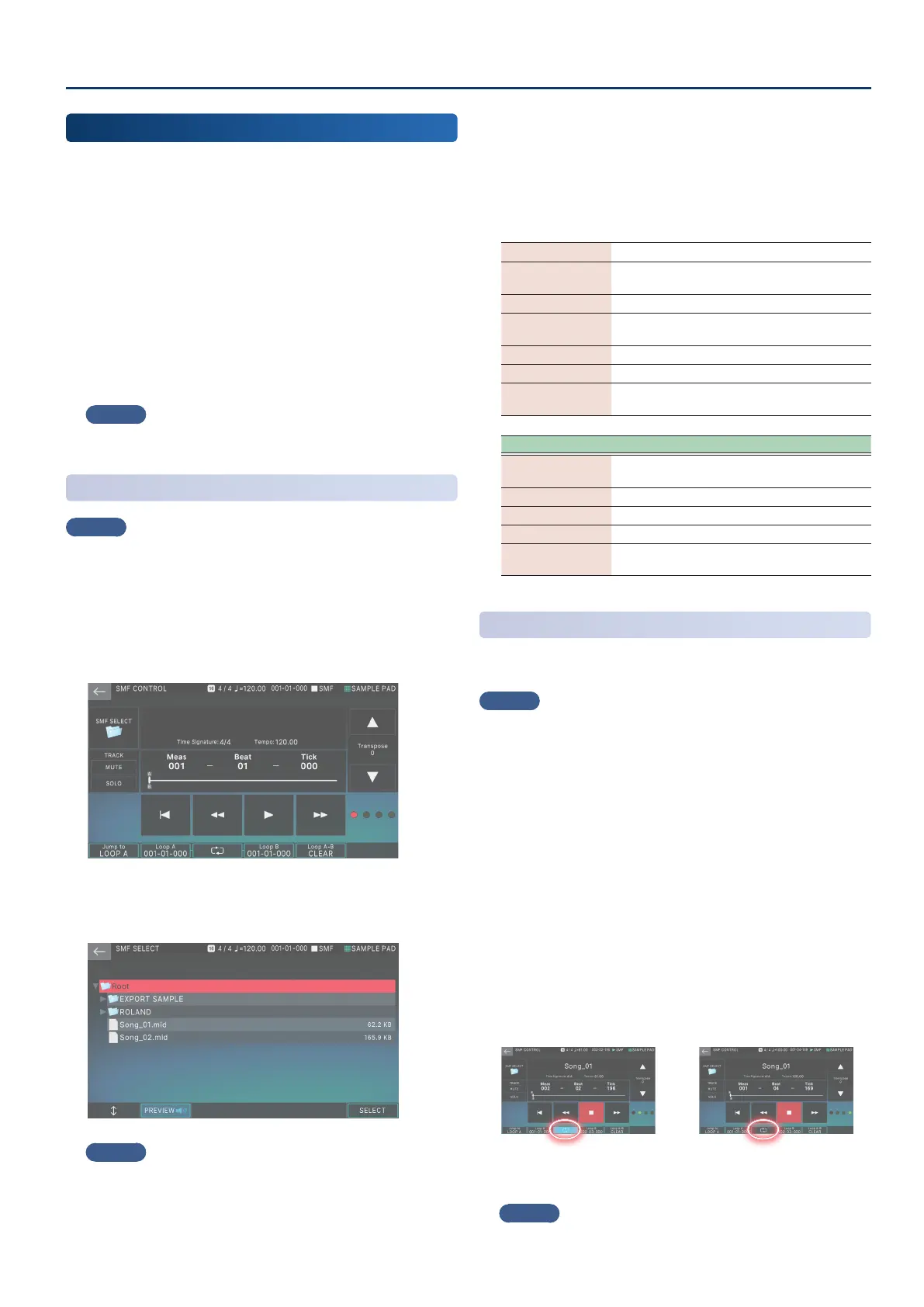How to Create a Song
139139
Using the SMF Player
You can use the SMF player of this instrument instead of the
sequencer.
1. Press the [MENU] button.
2. Touch <SCENE EDIT>.
3. Touch <SONG> tab.
4. Set SEQUENCER TYPE to “SMF Player”.
This setting must be made for each scene.
You can’t use the sequencer while the SMF Player is being
used.
MEMO
You can also hold down the [SHIFT] button and press the [SONG]
button to switch between the sequencer and the SMF Player.
Playing an SMF
MEMO
Copy the SMF le or les from your computer to a folder you
choose on your USB ash drive beforehand.
1. Set SEQUENCER TYPE to “SMF Player”.
2. Press the [SONG] button.
The SMF CONTROL screen appears.
3. Touch <SMF SELECT>.
The SMF SELECT screen appears.
MEMO
Press [E2] PREVIEW to preview an SMF.
4. Select the SMF to play back.
5. Press [E6] SELECT.
6. When the conrmation message is shown, press
[E5] OK.
The scene is automatically saved when you do this.
7. Operate the SMF Player from the SMF CONTROL
screen.
<ô>
Moves the current location to the start.
<ö>
Moves the current location one measure
backwards with each press.
<ø/ð>
Plays back and stops the SMF.
<ù>
Moves the current location one measure
forwards with each press.
<MUTE> Sets the track to mute.
<SOLO> Sets the track to solo.
TRANSPOSE
<à> <á>
Sets the transposition.
Button Explanation
[E1] Jump to
LOOP A
Moves to AB LOOP point A.
[E2] Loop A Sets the position of AB LOOP point A.
[E3] Loop On/O Turns AB LOOP on/o.
[E4] Loop B Sets the position of AB LOOP point B.
[E5] Loop A-B
CLEAR
Deletes a loop point that was already set.
Using AB LOOP
Here’s how to set the loop points to play back only part of an SMF
as a loop.
MEMO
Loop settings are saved in the scenes.
1. Press the [SONG] button.
The SMF CONTROL screen appears.
2. Turn the [E2] Loop A knob to set the loop start
position.
During playback, press the [E2] button to set the current
location to the loop A point.
3. Turn the [E4] Loop B knob to set the loop end
point.
During playback, you can press the [E3] button to set the
current location to the loop B point.
4. Press the [E3] button to turn AB Loop on.
AB Loop: On AB Loop: O
When the loop is on and playback reaches the loop B point,
the playback position jumps back to the loop A point.
MEMO
You can press [E1] Jump to LOOP A to jump back to the Loop A
point at any time.
