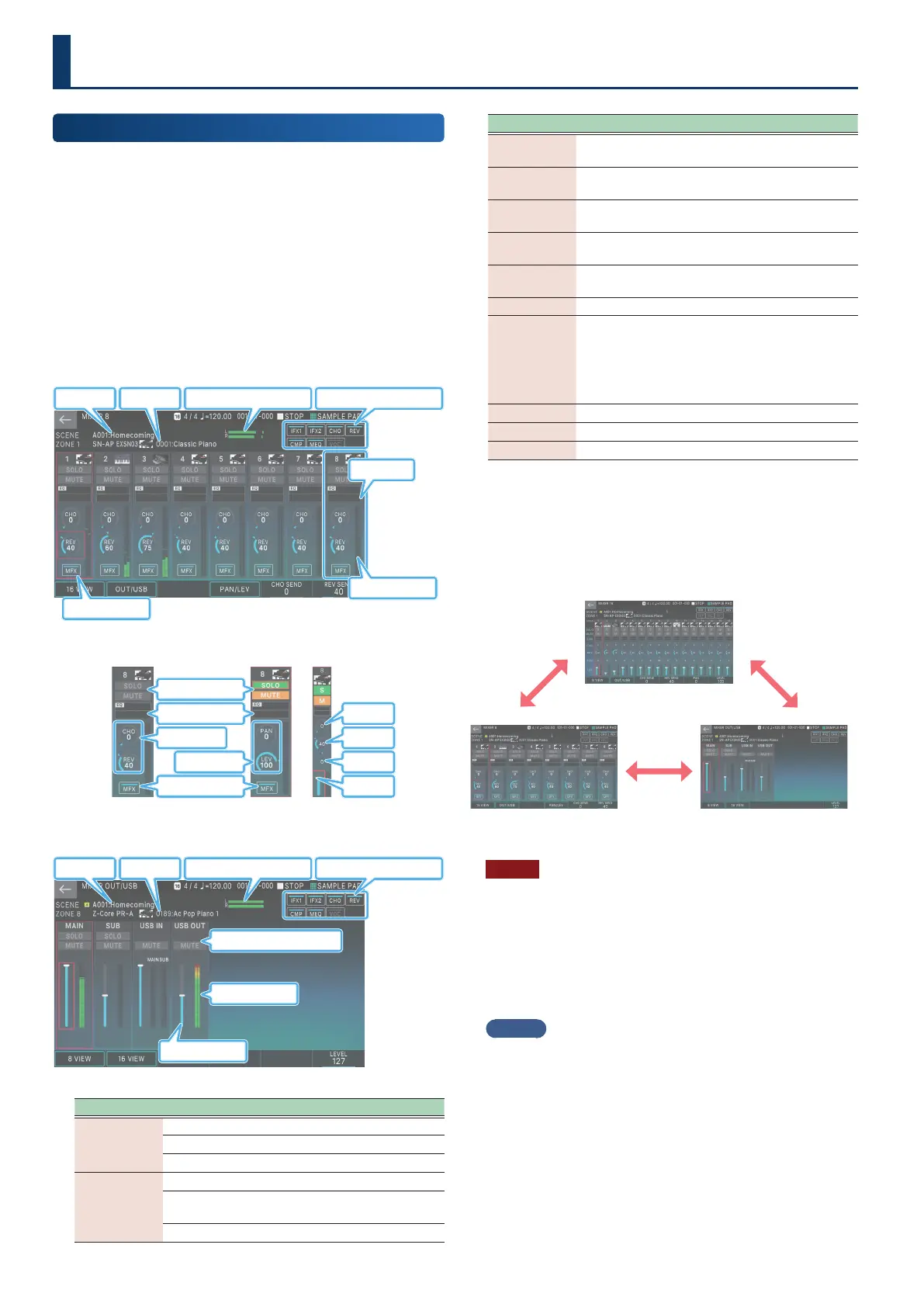7272
Using the Mixer Screen
Adjusting the Pan and Volume in the MIXER Screen
The MIXER screen provides unied access to frequently-edited
parameters such as each zone’s pan, level, and eects. This screen
is ideal when you want to adjust the major parameters while
maintaining the balance between zones.
1. Press the [MENU] button.
The MENU screen appears.
2. Touch <MIXER>.
The MIXER screen appears.
3. Edit the parameters as needed.
On/o of each eect
Zone area
Level meter
Current Zone
Scene Name
Tone Name
Main level meter
CHO/REV indication PAN/LEV indication
VIEW 8ZONE VIEW 16ZONE
CHO/REV
MFX ON/OFF
ZONE EQ screen
ZONE MUTE, SOLO
PAN/LEV
CHORUS
REVERB
PAN
LEVEL
Level mater
Solo and mute of each output
VIEW OUT
Each output level
On/o of each eect
Scene Name
Tone Name
Main level meter
Parameter Value Explanation
PAGE [E1]
knob
(Push)
Switches the zones that are shown (VIEW).
16 VIEW Show 16 zones.
8 VIEW Show 8 zones.
OUT/USB [E2]
knob
(Push)
Switches between zone (view) and OUT/USB.
OUT/USB
Show the volume of MAIN OUT,
SUB OUT, USB IN, and USB OUT.
16 VIEW Show 16 zones.
Parameter Value Explanation
CHO SEND
[E3] knob *1
0–127
Species the chorus send amount
of the current zone.
REV SEND
[E4] knob *1
0–127
Species the reverb send amount
of the current zone.
PAN [E5]
knob *1
L64–R63
Species the pan (stereo position)
of the current zone.
LEVEL [E6]
knob *1
0–127
Species the level (volume) of the
current zone.
LEVEL [E6]
knob *2
0–127
Species the level of MAIN and
SUB output.
<MFX> OFF, ON Turns MFX on/o for each zone.
<IFX1>,
<IFX2>,
<CHO>,
<REV>,
<CMP>,
<MEQ>
OFF, ON Turn each eect on/o.
<SOLO> OFF, ON Solo setting for each zone.
<MUTE> OFF, ON Mute setting for each zone.
Tone name - Selects the tone of each zone.
*1: When using 16 VIEW/8 VIEW
*2: When the OUT/USB view
You can switch between three screens by pressing the
buttons: “16 VIEW”, “8 VIEW” and “OUT/USB” on the MIXER
screen.
MIXER OUT/USB screenMIXER 8 screen
MIXER 16 screen
NOTE
The “solo” and “mute” settings that can be edited in the MIXER
screen refer to “zone solo and mute”. Be aware that these are
dierent functions than the “track solo and mute” that are accessed
in the PATTERN screen, and operate independently. Zones that
are muted in the MIXER screen do not sound when you play the
keyboard, but muting a zone in the PATTERN screen does not aect
how it can be played by the keyboard.
MEMO
By using the PAD MODE Zone Solo and Zone Mute functions, the
“solo” and “mute” settings of the MIXER screen can also be operated
by pressing pads (p. 106).
