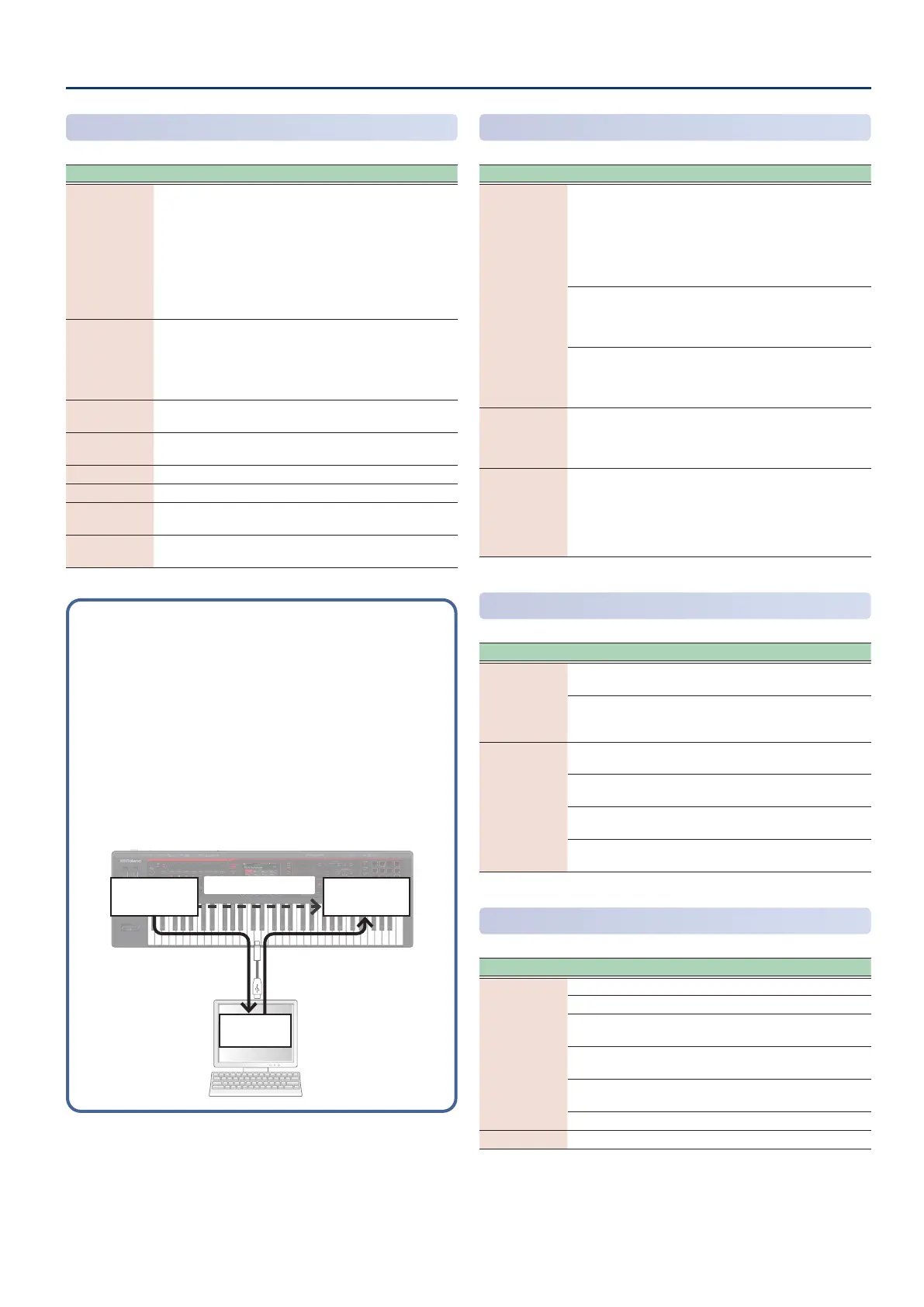Settings for the Entire FANTOM
169169
Sound Settings
(SOUND)
Parameter Value Explanation
Local Switch OFF, ON
Enables or disables the connection
between the controller section
(keyboard, pitch bend/modulation
lever, panel knobs and buttons, pedals,
etc.) and the internal sound generator.
Normally you should leave this “ON”. If
you want operations on the FANTOM
to control only an external sound
module, turn this “OFF”.
Tone
Remain Sw
OFF, ON
Species whether the currentlyheard
sound is held when you select another
sound (ON) or not held (OFF).
* Even if this is “ON”, the eect sound
might not be held in some cases.
Master Tune
415.3–466.2
[Hz]
Sets the FANTOM’s overall tuning (the
frequency of the A4 key).
Master Key
Shift
-24–+24
Shifts the FANTOM’s overall pitch
range in semitone steps.
Master Level 0–127 Sets the FANTOM’s overall volume.
Scale Tune Sw OFF, ON Switches the scale tune on/o.
Output Gain -12–+12
Adjusts the FANTOM’s overall output
gain.
Audio File
Preview Level
0–127
Sets the volume used for previewing
audio les.
Using the Local Switch setting
If you’re using a DAW software with the FANTOM’s keyboard
controller section and sound generator section, you should
turn the Local Switch “OFF”. Here’s why.
We need to connect these sections in the following order: the
FANTOM’s keyboard a DAW software the FANTOM’s sound
generator.
Since the FANTOM’s keyboard section and sound generator
section are connected internally, such a connection order
would normally be impossible. However, if the Local Switch
is “OFF”, the FANTOM’s keyboard section and its sound
generator section will be independent, allowing you to use a
DAW software as shown here in the illustration.
Local O
Sound
generator
Keyboard
DAW Software
Synchronization Settings
(SYNC/TEMPO)
Parameter Value Explanation
Sync Mode
INTERNAL
The FANTOM will be the
synchronization master. Choose this
setting if you’re using the FANTOM
on its own without synchronizing it
to another device, or if you want the
tempo of an external MIDI device to
synchronize with the FANTOM.
REMOTE
The FANTOM will obey start, continue,
and stop messages from another
device, but the FANTOM own tempo
setting is used as the playback tempo.
EXTERNAL
Choose this setting if you want the
FANTOM to synchronize to MIDI clock
messages received from an external
device.
Sync Output OFF, ON
Species whether clock, start,
continue and stop messages are
transmitted to another device (ON) or
are not transmitted (OFF).
System Clock
Source
MIDI, USB
When the Sync Mode is “EXTERNAL”,
this setting species whether
the FANTOM will synchronize to
synchronization messages from the
MIDI IN connector or from the USB
port.
Sequencer Settings
(SEQUENCER)
Parameter Value Explanation
Pattern
Change
Timing
MEASURE
The pattern changes at the beginning
of the next measure.
PATTERN END
The pattern changes at pattern end
(the last measure played by the
pattern, including the loop range).
Sequencer
Edit Mode
Sets what happens when editing with the sequencer.
SELECT
A window appears that lets you select
either piano roll or microscope view.
PIANO ROLL Accesses the piano roll screen.
MICROSCOPE Accesses the microscope screen.
Click Settings
(CLICK)
Parameter Value Explanation
Click Mode
Species how the click will be sounded.
OFF No click is sounded.
PLAY-ONLY
The click sounds when a song is
playing.
REC-ONLY
The click sounds when sequencer is
being recorded.
PLAY&REC
The click sounds when sequencer is
playing or being recorded.
ALWAYS The click sounds at all times.
Click Level 0–10 Adjusts the click volume.
