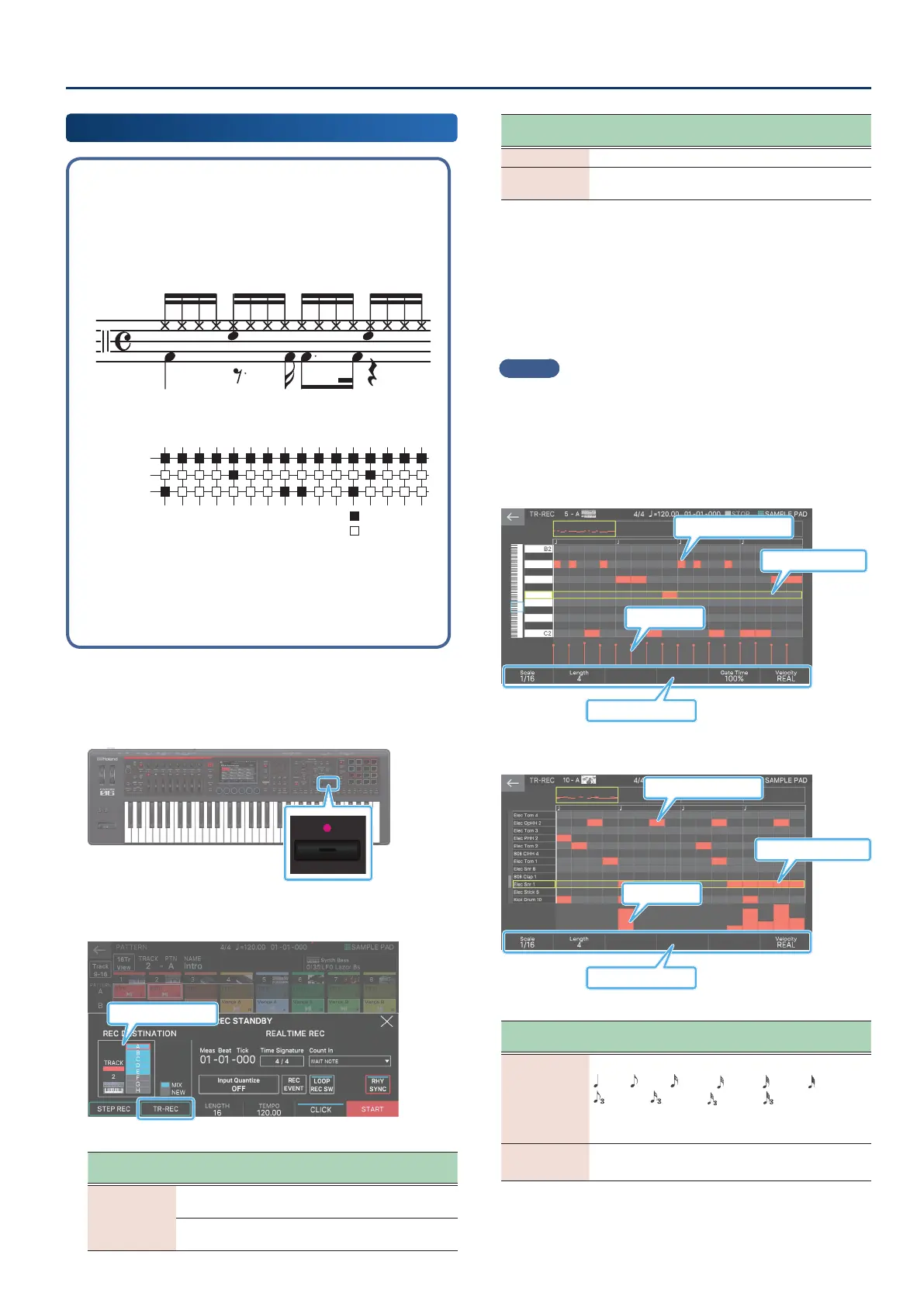Recording a Pattern
121121
TR-REC
What is TR-REC?
TR-REC is the method of using the TONE CATEGORY buttons [1]–[16] to
specify the timing at which each instrument will sound.
You can use it while listening to a rhythm that you yourself created.
For example to create the drum pattern shown in gure 1, you would
make the settings shown in gure 2.
Closed Hi-Hat
Step Number
Snare Drum
Bass Drum
01 0905 1303 1107 1502 1006 1404 1208 16
Button lit
Button unlit
gure 1gure 1
gure 2gure 2
For the Drum Kit tone, playing an instrument on the keyboard makes
the TONE CATEGORY buttons [1]–[16] light or go dark to indicate the
steps on which that instrument will sound.
Pressing one of the TONE CATEGORY buttons [1]–[16] switches it
between lit and unlit, changing whether the instrument will or will not
sound on that step.
1. Press the [óREC] button.
The REC STANDBY screen appears.
2. Make TRACK/PATTERN settings.
TRACK/PATTERN
Recording
parameter
Value Explanation
NEW/MIX
MIX
Overdub-records onto a pattern of
the selected track.
NEW
Newly records into an empty
pattern of the selected track.
Recording
parameter
Value Explanation
TRACK 1–16 Selects the track to record.
PATTERN A–H
Selects the pattern of the track to
record.
As described in step 3 of “Realtime Recording”, select the
track and pattern that you want to record.
3. Select [E2] TR-REC.
The TR-REC screen appears. The [TR-REC] button is lit, and
tone category buttons [1]–[16] change to functioning as the
TR-REC step buttons.
MEMO
You can also access the TR-REC screen by pressing the [TR-REC]
button instead of the [REC] button.
4. Make TR-REC settings.
Set the various recording parameters in the screen.
Tone
Velocity
Recording parameters
Pitch to be entered
A previously entered note
Drum Kit tone
Velocity
Recording parameters
Instrument to be entered
A previously entered note
Recording
parameter
Value Explanation
Scale
Species the length of one step.
(1/4), (1/8), (1/16), (1/32), (1/64), (1/128),
(1/12T), (1/24T), (1/48T), (1/96T)
* The value you can set depends on the beat
setting.
Length
1–64
(Ver. 1.01 or later)
Species the length of the pattern.
