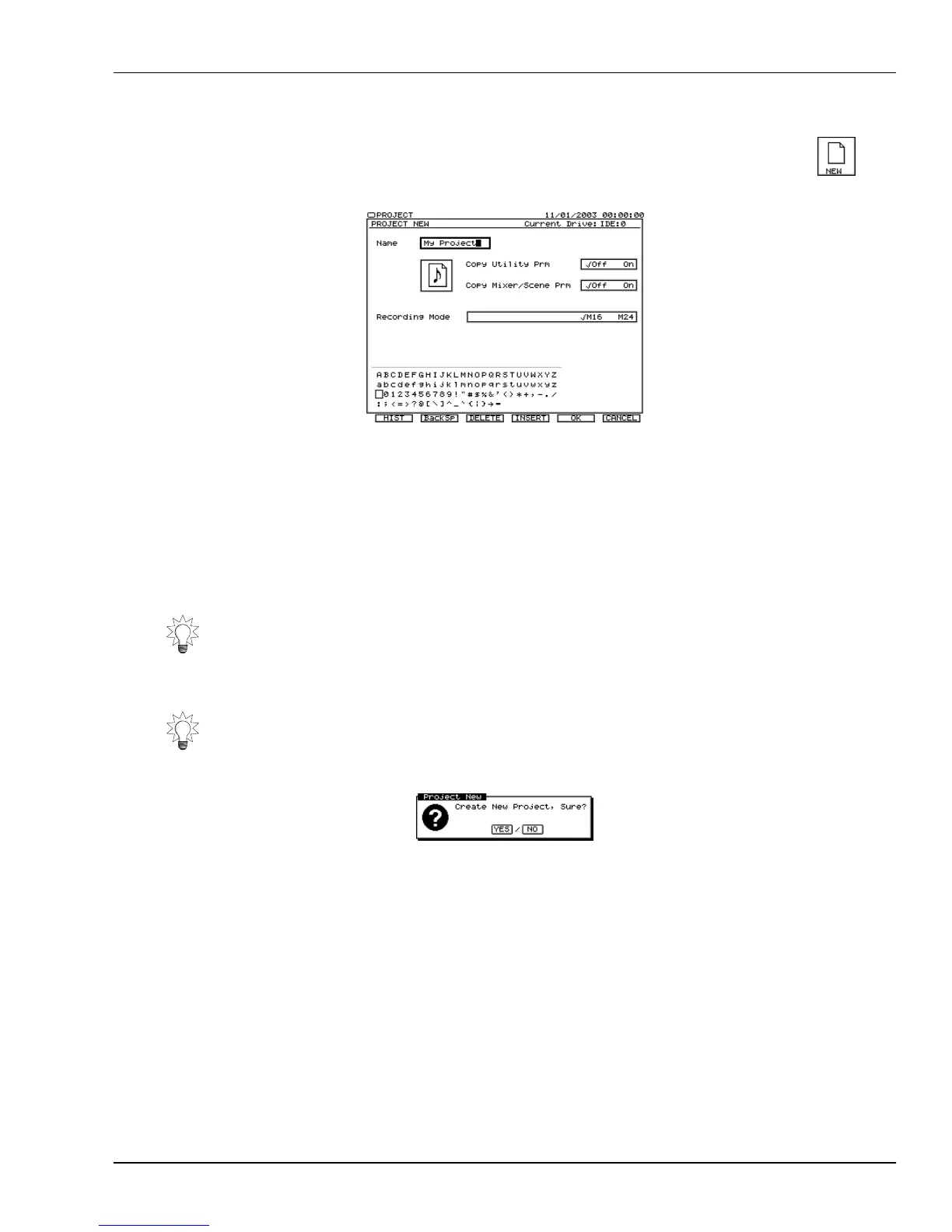7—Project and Drive Operations
Roland VS-2000 Owner’s Manual www.RolandUS.com 103
Creating a New Project
1. Hold down SHIFT and press F1 (PROJECT).
2. If “NEW” isn’t visible above F2, press PAGE until it is.
3. Press F2 (NEW)—the PROJECT NEW screen appears.
4. Set the Copy System Prm parameter to:
•
Off
—to create a new project with default UTILITY menu parameter values
(UTILITY menu parameters are described in Chapter 28).
•
On
—to copy the current project-related UTILITY parameter values into the
new project.
5. Set the Copy Mixer/Scene Prm parameter to:
•
Off
—to create a new project with default mixer settings and no scenes.
•
On
—to copy the mixer settings and scenes from the currently loaded project
into the new project.
6. Select the desired recording mode (Page 102).
7. Name the new project.
8. Press F5 (OK). The VS-2000 displays:
9. To proceed, press ENTER/YES, or press EXIT/NO to cancel the operation.
The VS-2000 asks if you want to store the current project before creating and
loading the new one.
10. Press ENTER/YES to save any changes you’ve made to the currently loaded project,
or press EXIT/NO to create and load the new project without saving the old one.
NAME
You can re-name the currently loaded project. On the PROJECT NAME screen, you can
also enter a comment about the project and view assorted project information.
Since scenes remember effect patch edits, copying scenes lets you move effect settings
from the current project into the new one you’re creating.
You can re-name the project later on—and add a comment, if you like—using the
project NAME operation (see Page 103).
VS2000OMUS.book 103 ページ 2004年10月20日 水曜日 午後3時3分
